Move programs within a group – Bang & Olufsen BeoVision MX_8000 - User Guide User Manual
Page 13
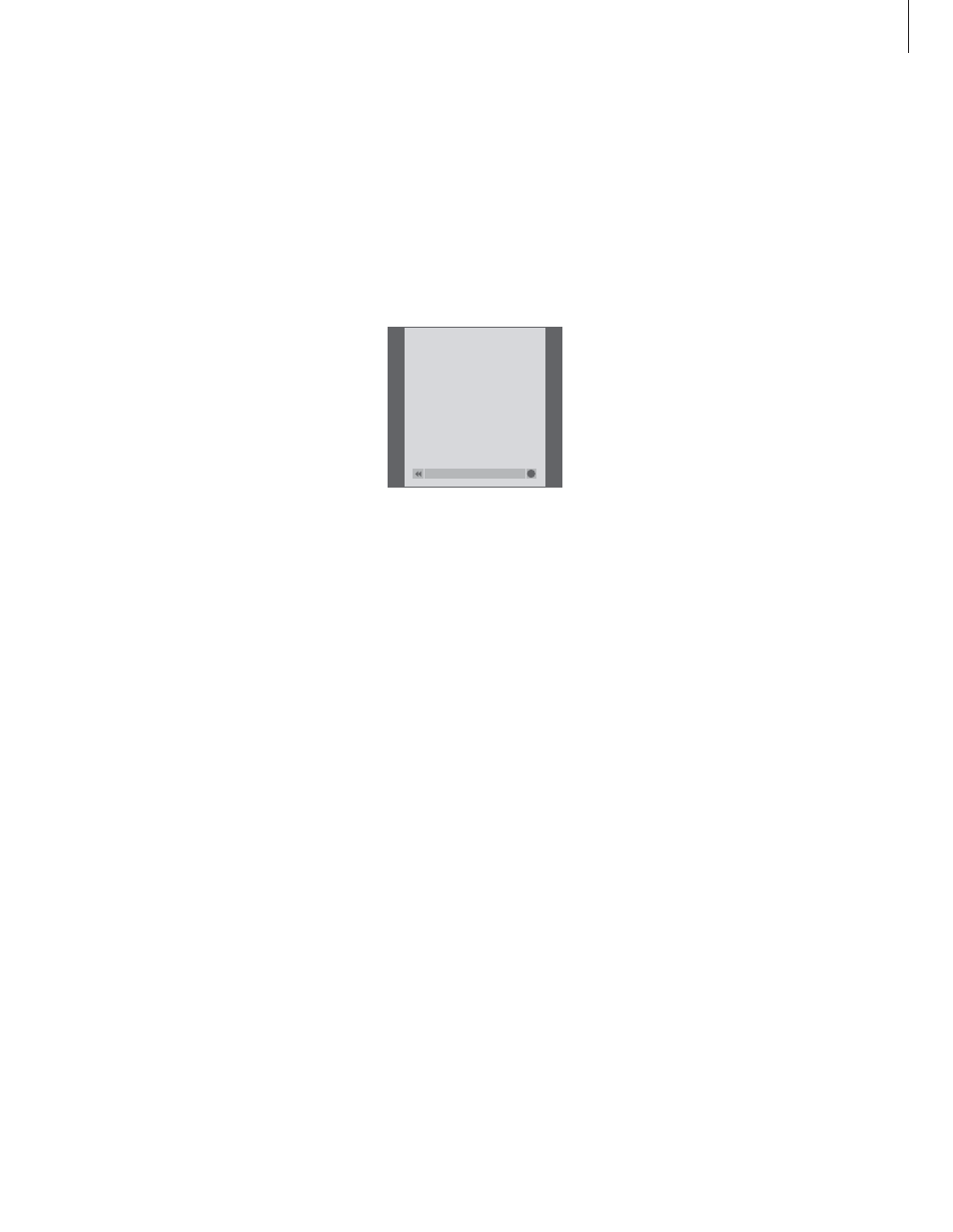
13
> Press TV to switch on the television.
> Press MENU to call up the TV SETUP menu,
PROGRAM GROUPS is already highlighted.
> Press GO to call up the PROGRAM GROUPS
menu.
> Press
▼
to move the cursor to an empty Group
and press the green button to be able to name
a new Group.
> Press
▲
or
▼
for characters and
ss
or
tt
to
move to the next or previous character space.
> Press GO to store the name, and press GO again
to be able to copy programs into the new
Group.
> Press
▲
or
▼
to find a program you wish to
copy to the new Group.
> Press
tt
to copy a TV program to your Group.
> Press GO to store your Group when you are
done copying programs.
> Press
▲
to back up through previous menus or
press EXIT to exit on-screen menus directly.
NOTE! Set-top box programs cannot be combined
with TV programs in the same Group. For more
information about how to make STB program
Groups, refer to BeoVision MX 8000 CD-rom and
the chapter If you have a Set-top Box Controller.
> Press TV to switch on the television.
> Press MENU to call up the TV SETUP menu
PROGRAM GROUPS is already highlighted.
> Press GO to call up the PROGRAM GROUPS
menu.
> Press
▼
to highlight a Group and press GO to
select it.
> Press
▼
to highlight the program you wish to
move or delete.
> Press
tt
to move the program out of the list and
press
▲
or
▼
to move it to the new position.
> Press
ss
to move the program back into the list,
or press the yellow button to delete it. When
you delete a program in the list, the remaining
programs contract.
> If the program changed places with another
program, then move this program to a new
position.
> Once you have finished moving or deleting
programs in a Group, press GO to store the
Group.
> Press
▲
to back up through previous menus or
press EXIT to exit on-screen menus directly.
Move programs within a Group
You can rearrange the order in which your
programs appear within a Group and delete
programs in a Group.
NEWS
DR2
TV2
EUROSPRT
ZDF
RTL7
BBC
CNN
group select
GO
