Download new software – Bang & Olufsen DVB-S - User Guide User Manual
Page 12
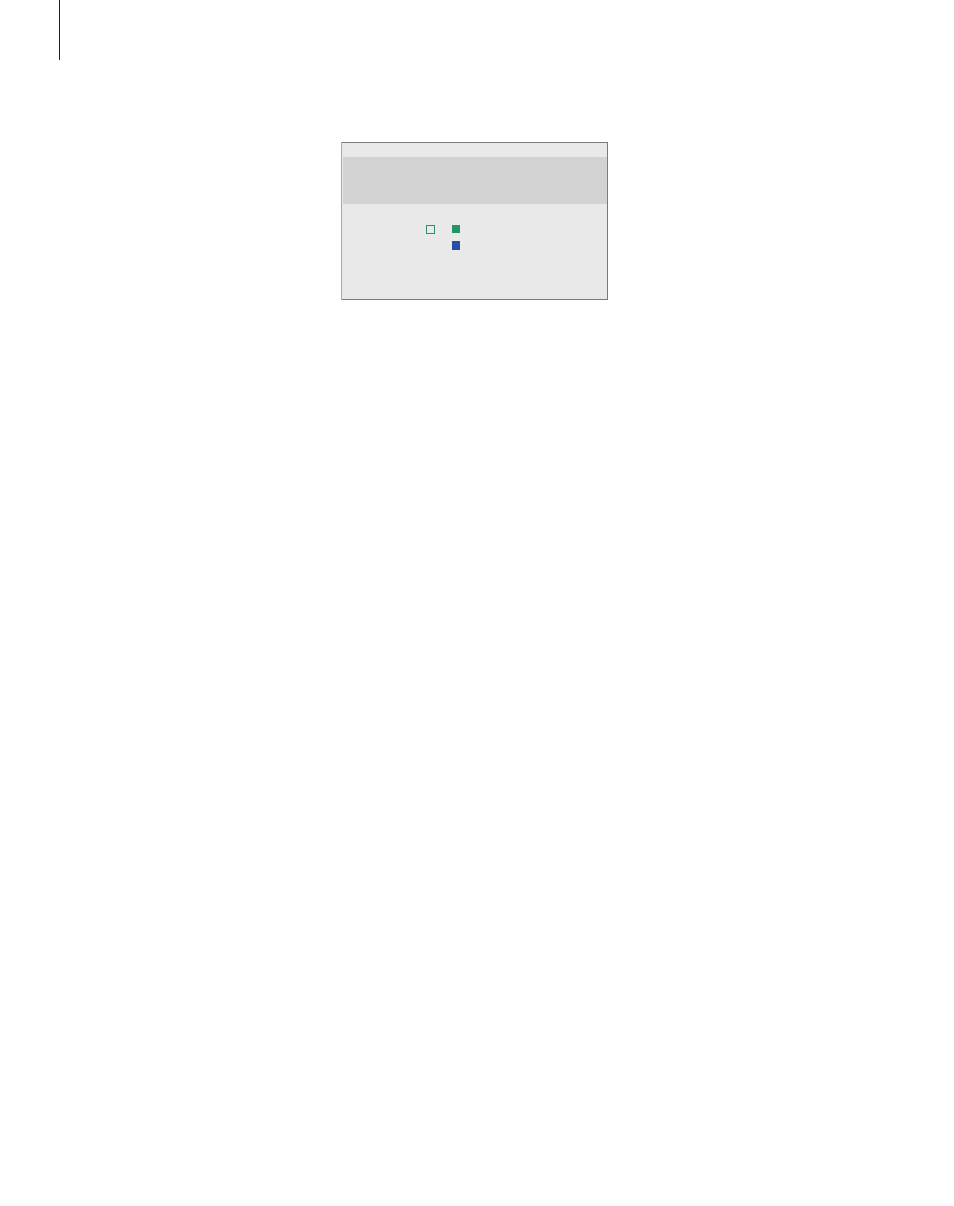
Download new software
New software for your Digital
Satellite Module will become
available on a regular basis. You will
receive a message on your television
screen, when new software is
available. You then have three
options:
– Start the software download
immediately
– Start the software download once
you switch your television (and
satellite module) to standby.
– Reject the new software. If you
reject the new software three
times, you will not be notified until
the next version is available.
You cannot operate the Digital Satellite
Module while downloading new soft-
ware. A software download may last
for 10–15 minutes. However, you can
still watch television in the meantime.
In order to use the new software,
you must switch the television to
standby and switch it back on.
12
Press the blue button to see further information
about the new software.
Press STOP to cancel a software download in
progress.
In order to receive software updates, one of your
LNBs must be set up for ‘Astra’.
System Software Download
A new system software version is available for download
Current version: 1.1 New version: 1.2
Accept Select
Later Information
Reject
Accept: Start download now
Later: Start download at TV Standby
Reject: Cancel the new software download
NOTE! If the software download is interrupted, you
can return to using the previous software version.
For further information, see ‘What to do if…’ on
page 15.
