Listening presets – Bang & Olufsen Adaptive Sound Technology - User Guide User Manual
Page 6
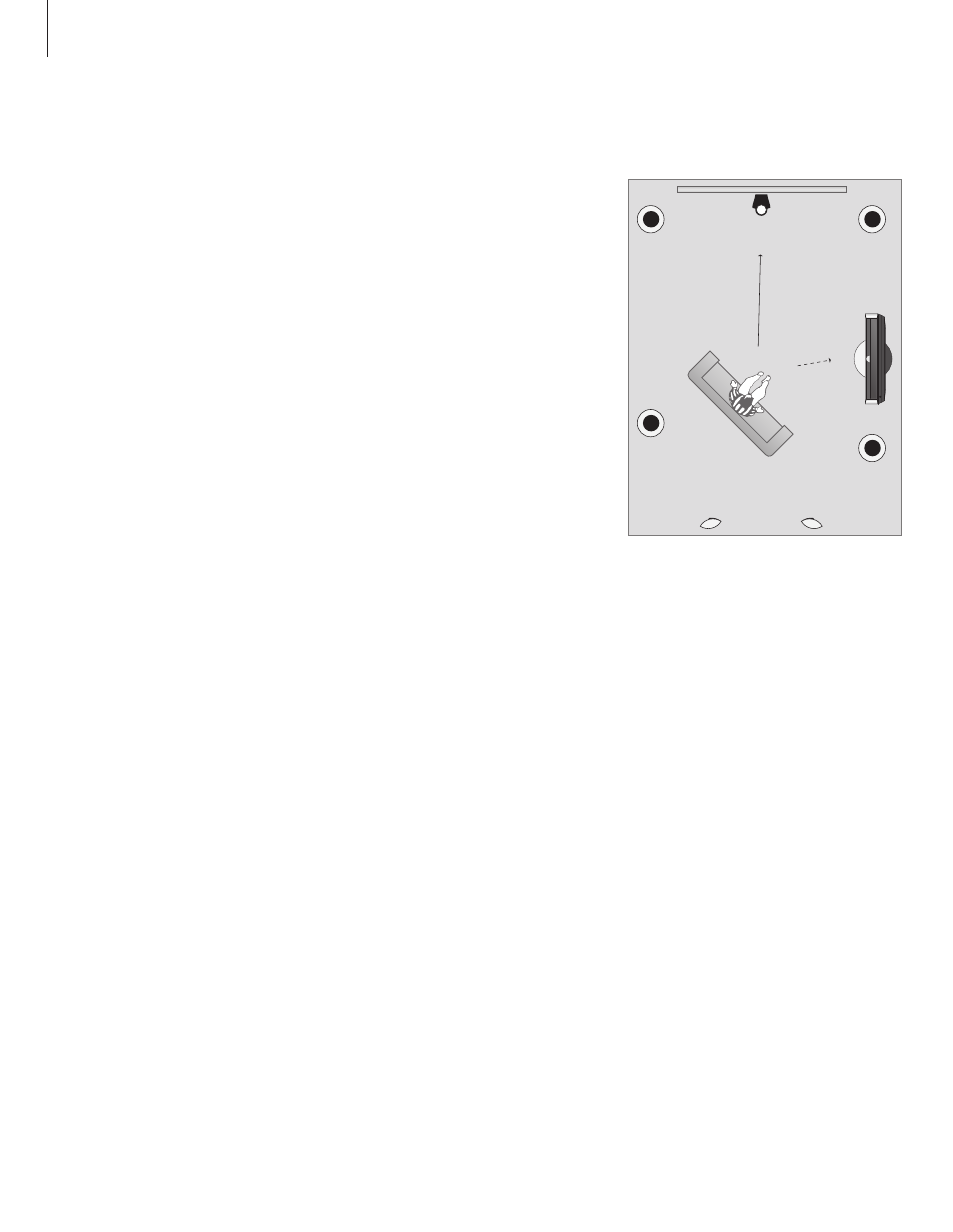
Listening presets
>> Loudspeaker setup
Select the speakers to be activated in TV mode
and, if you have connected a projector, in
Cinema mode. You can also make up to five
customised listening presets, such as at the
dining table or in a favourite armchair. Select
three to seven* speakers and up to two
subwoofers to be activated for a preset and
determine the distance from your listening
position to three of the activated speakers.
For each customised listening preset it is also
possible to rotate the perceived sound 360
degrees around the listening position. The
default rotation is 0 degrees which is the
direction from your listening position to the
television.
If your speakers are placed correctly for your
listening positions, it is recommended that
you disable Adaptive Sound Technology and
set the speaker roles, distances and levels. If
you activate fewer than three speakers, you
must set the speaker roles, distances and
levels. For further information about speaker
roles, distances and levels, refer to the
chapters in the Guide about assigning roles
to speakers, setting the speaker distance, and
calibrating the sound level.
*A stereo speaker such as a BeoLab 7-1 or 7-2
counts as two speakers if fewer than six speakers
are activated.
To set speaker presets …
> Bring up the TV SETUP menu and select
OPTIONS.
> Bring up the SOUND menu and select
LISTENING PRESETS.
> Select TV, CINEMA or a custom preset field.
> Enable or disable the Adaptive Sound
Technology.
> Activate the preferred speakers. Three to seven
speakers as well as up to two subwoofers can
be activated.
> Check that the Adaptive Sound Technology is
enabled or disabled as you desire.
> Store to bring up the next menu. If you have
selected OFF to disable the Adaptive Sound
Technology, refer to the chapters in the Guide
about how to assign roles to speakers, set the
speaker distances and calibrate the sound level.
> Enter the horizontal distance in metres between
your listening position and each speaker making
a sound.
> If you are setting a customised preset and
ADAPTIVE SOUND TECHNOLOGY is enabled,
highlight ROTATION and select how much the
sound stage should be rotated. A sound will be
produced from the setup if a source is playing
and you rotate until the sound is experienced
from the desired direction.
> Store and return to the LISTENING PRESETS
menu. During first-time setup, press the
green
button to continue the first-time setup
procedure when you have created the desired
presets.
Example of a listening position for watching tele-
vision and Home cinema. You select which speakers
should be active for each situation.
CINEMA
TV
6
NOTE! If you have changed the rotation of a
preset during daily use, you can easily create a
new preset with these settings. Enter the
LISTENING PRESETS menu, select an empty
PRESET field and press the
centre button for each
menu, as the current settings will automatically be
applied to each of these menus.
