Loudspeaker setup, Points a and b – Bang & Olufsen Adaptive Sound Technology - User Guide User Manual
Page 4
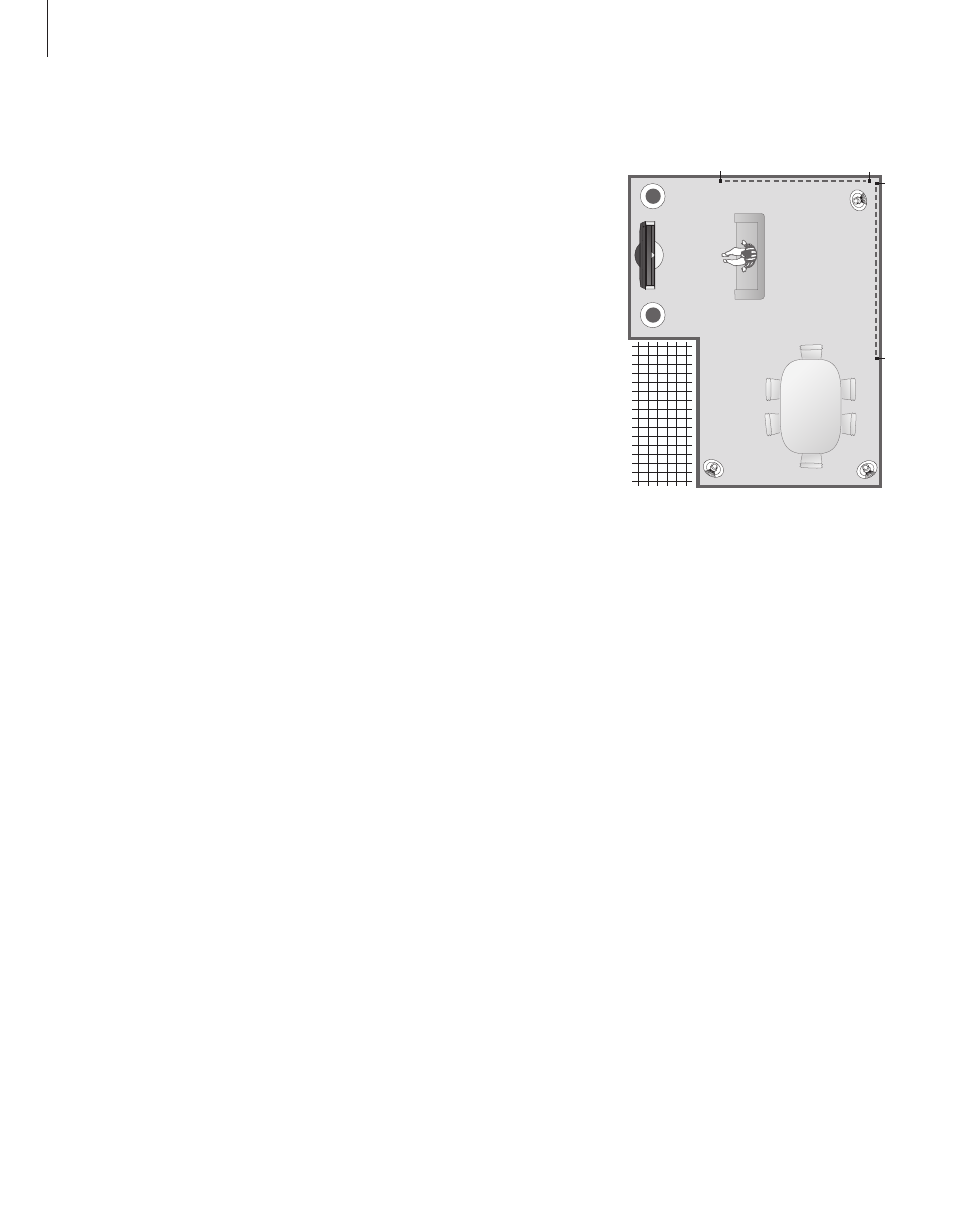
Points A and B
For Adaptive Sound Technology to figure out
the exact position of each speaker, you will
need to decide on two fixed points, Point A
and Point B, before you can enter the settings
of the speaker setup menu. These points
could, for example, be on a wall.
Guidelines for fixing Point A and Point B:
1 Fix the points in the edge of a room, so all
speakers are placed on the same side of an
imaginary line between Point A and Point B.
2 Fix the points far apart from each other, at least
two metres.
3 From both Point A and Point B you should be
able to see all speakers in the setup. However, it
is acceptable if a piece of furniture is in the way.
Examples of two possibilities for points A and B with
the imaginary line from one point to the other. You
can preset speaker combinations for several
listening positions such as at the sofa when you
watch television, at the dining table or when you
sit in an armchair reading.
Loudspeaker setup
Adaptive Sound Technology makes it
possible to enjoy optimal sound
experience with a multiple speaker
setup even though your speakers are
not placed correctly for your listening
position.*
The distance from your listening
position to any speaker in a listening
preset should not exceed 10 metres.
In this part of the setup you set up
speakers for your television and an
optional projector.
A
(1)
B
(1)
A
(2)
B
(2)
4
*NOTE! To use the setup menu without Adaptive
Sound Technology, bring up the TV SETUP menu
>OPTIONS >SOUND >AST ON/OFF then select
OFF and store.
