Balboa Water Group ML700 - Mach 3 User Guide User Manual
Page 9
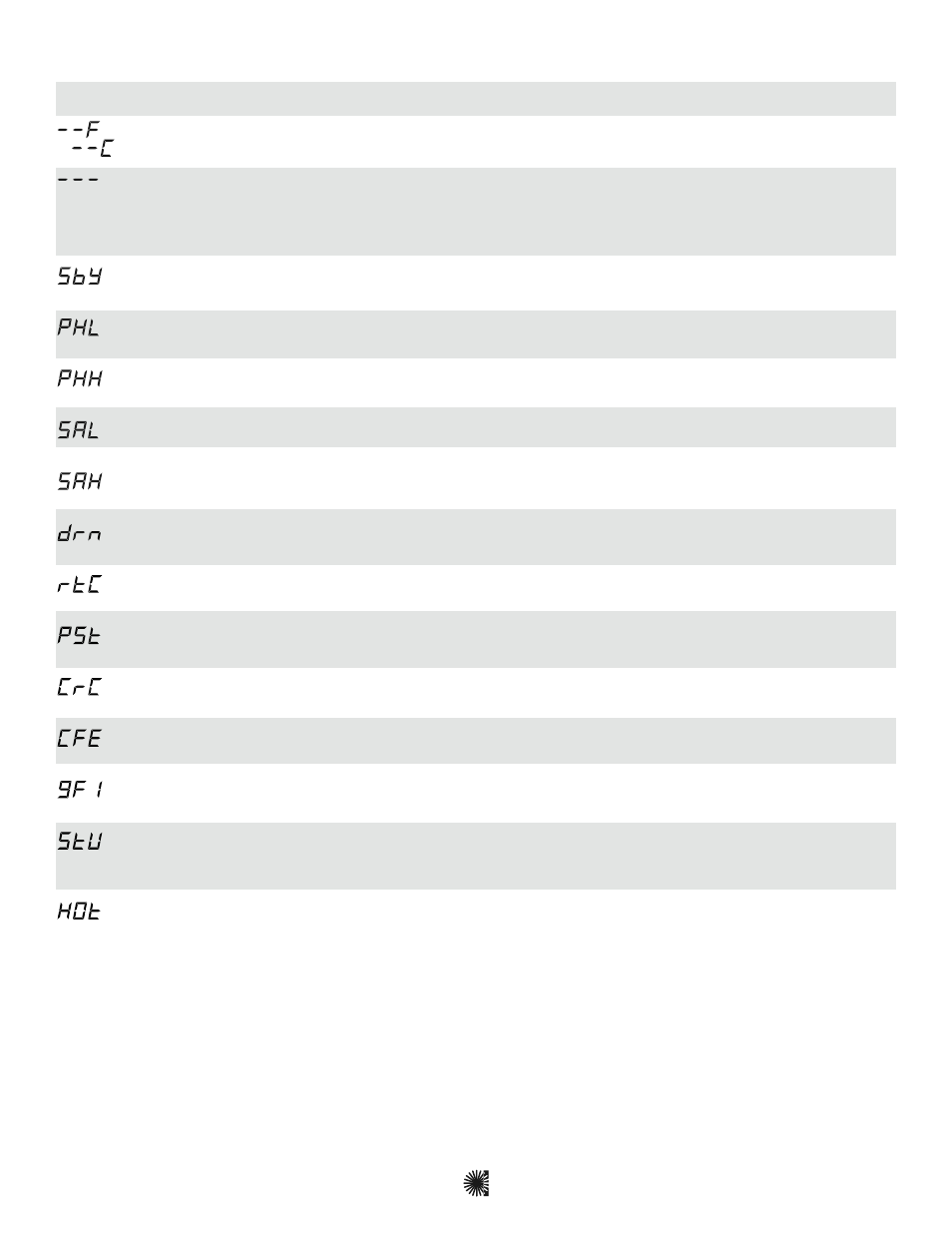
Diagnostic Messages
(continued)
Message Meaning
or
Temperature unknown.
Temperature not current in Economy or
Sleep mode.
Standby Mode has been activated by pressing
a button combination on the user panel.
pH is low.
pH is high.
Sanitizer is low.
Sanitizer is high.
The pump is on during Standby Mode to
assist in draining the spa.
Hardware failure.
Hardware failure.
Firmware install problem.
Configuration error. Spa cannot start up.
Spa could not trip GFCI.
A pump appears to be stuck on, causing the
water temperature to creep up, possibly to
hazardous levels.
A pump appears to have been stuck on the
last time spa was powered.
Action Required
After the pump has been running for 1 minute, the
temperature will be displayed.
In Economy or Sleep mode, the pump may be off for
hours outside a filter. If you wish to see the current spa
temperature, either switch to Standard mode or turn
Jets 1 on for at least 1 minute.
Press any button, except “Jets 1”, to leave Standby Mode
and return to normal operation.
Add pH increaser according to
manufacturer’s instructions.
Add pH reducer according to manufacturer’s instructions.
Add sanitizer according to manufacturer’s instructions.
Remove spa cover and allow sanitizer to dissipate.
Press “Jets 1” to turn off the pump when water has
drained (or power off the spa.)
Contact your dealer or service organization.
Contact your dealer or service organization if message
appears on more than one power up.
Contact your dealer or service organization if message
appears on more than one power up.
Contact your dealer or service organization.
Contact your dealer or service organization. Continued
operation may be unsafe.
POWER DOWN SPA IMMEDIATELY. DO NOT ENTER
THE WATER. Contact your dealer or service organization.
POWER DOWN SPA IMMEDIATELY. DO NOT ENTER
THE WATER. Contact your dealer or service organization.
Page 7
