On-camera unit quick assembly instructions, Bracket set preparation, On-camera unit assembly – Autocue On-Camera Unit User Manual
Page 3: Attach bracket set, Attach wide angle hood
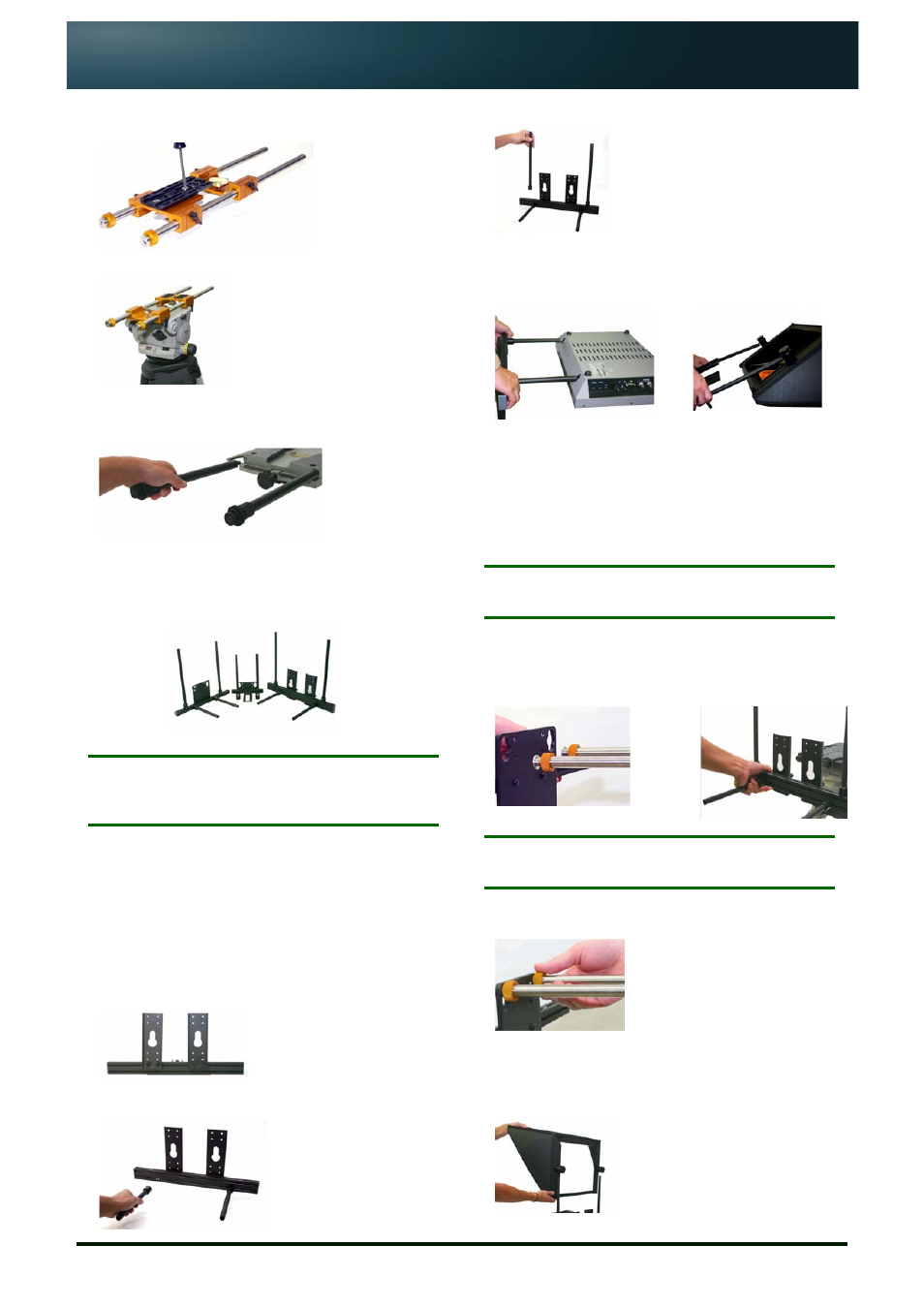
On-Camera Unit Quick Assembly Instructions
www.qtv.com
3
www.autocue.com
Issue
#
: 080
612
©
2003
-200
8
Au
to
cu
e Grou
p Ltd
2. Attach the tripod camera plate to the base of your
mounting plate.
Attach the mounting plate to the tripod.
All three
Telescopic rods are attached directly to the
pedestal head using the appropriate sockets.
3.
Bracket Set Preparation
Autocue/QTV produces three sizes of Wide-Angle
Bracket Set: Medium, Small and Large.
N
OTE
:
The vertical hood mounting bars are longer than
the horizontal prompter display unit mounting
bars.
A Bracket Set consists of a square, grooved length
of aluminium extrusion, horizontal prompter
display unit mounting bars, vertical hood mounting
bars and a one- or two-keyhole plate. All sizes are
put together in the same way.
1. Unscrew the keyhole plates in the bracket and rotate
them to the upright position.
2. Screw in the horizontal prompter display unit mounting
bars.
3. Screw in the vertical hood mounting bars.
4. Loosen all the mounting bars slightly and align the
horizontal bars with the holes in the clamps of your
prompter display monitor and align the vertical bars with
the holes in the tube clamps attached to you hood.
5. Once positioned correctly, tighten all the mounting bars.
The Bracket Set is now ready to attach to the mounting
plate.
4.
On-Camera Unit Assembly
Attach Bracket Set
N
OTE
:
Ensure that the Mounting Plate is securely
attached to a tripod or shoulder mount.
1. Loosen the knurled locking rings on the adaptor rods at
the front of the Mounting Plate.
2. Place the openings in the keyhole plates over the ends of
the adaptor rods.
N
OTE
:
Ensure the keyhole plates remain in front of the
locking rings.
3. Tighten the locking rings to secure the mounting bracket
in postion.
Attach Wide Angle Hood
1. Slide the locking clamps of the Wide Angle Hood over the
vertical bars of the Mounting Bracket.
