Autocue DLP USB Scroll Control User Manual
Page 8
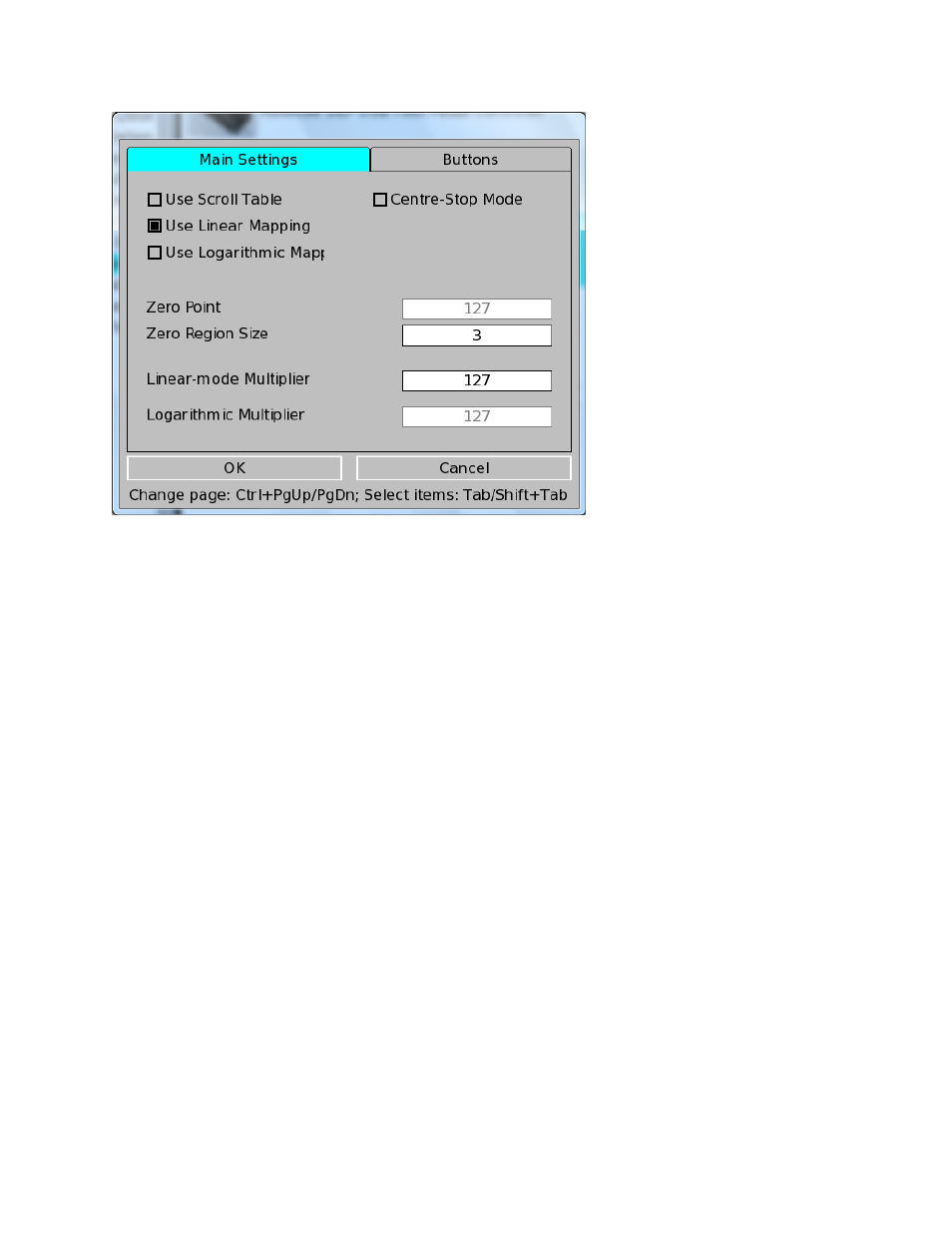
You have three choices for how to configure the scroll speed:
Use Scroll Table: Use a configurable scroll table to define the speed of the scroll.
Use Linear Mapping (recommended): Use a Linear-Mode Multiplier value to define the speed of the
scroll.
Use Logarithmic Mapping: Use a Logarithmic-Mode Multiplier value to define the speed of the scroll.
This allows for much faster scroll speeds than Linear-Mapping.
Centre-Stop Mode: This mode allows you to scroll forward and backwards using only the scroll knob.
The default setting is for centre-stop mode to be disabled. When disabled, End-Stop mode is used. End-
Stop mode allows you to scroll in one direction using the knob. To change directions, press the FWD/REV
button.
Zero Point: Set the middle location in the scroll range for where the scroll will be stopped. Range is 0-
499. Default is 250. Zero Point is used for Centre-Stop mode only.
Zero Region Size: This is the size of the stopped portion of the scroll range. Increase this to make it
easier to stop the scroll. Maximum value is 15.
