Autocue DLP USB Scroll Control User Manual
Page 3
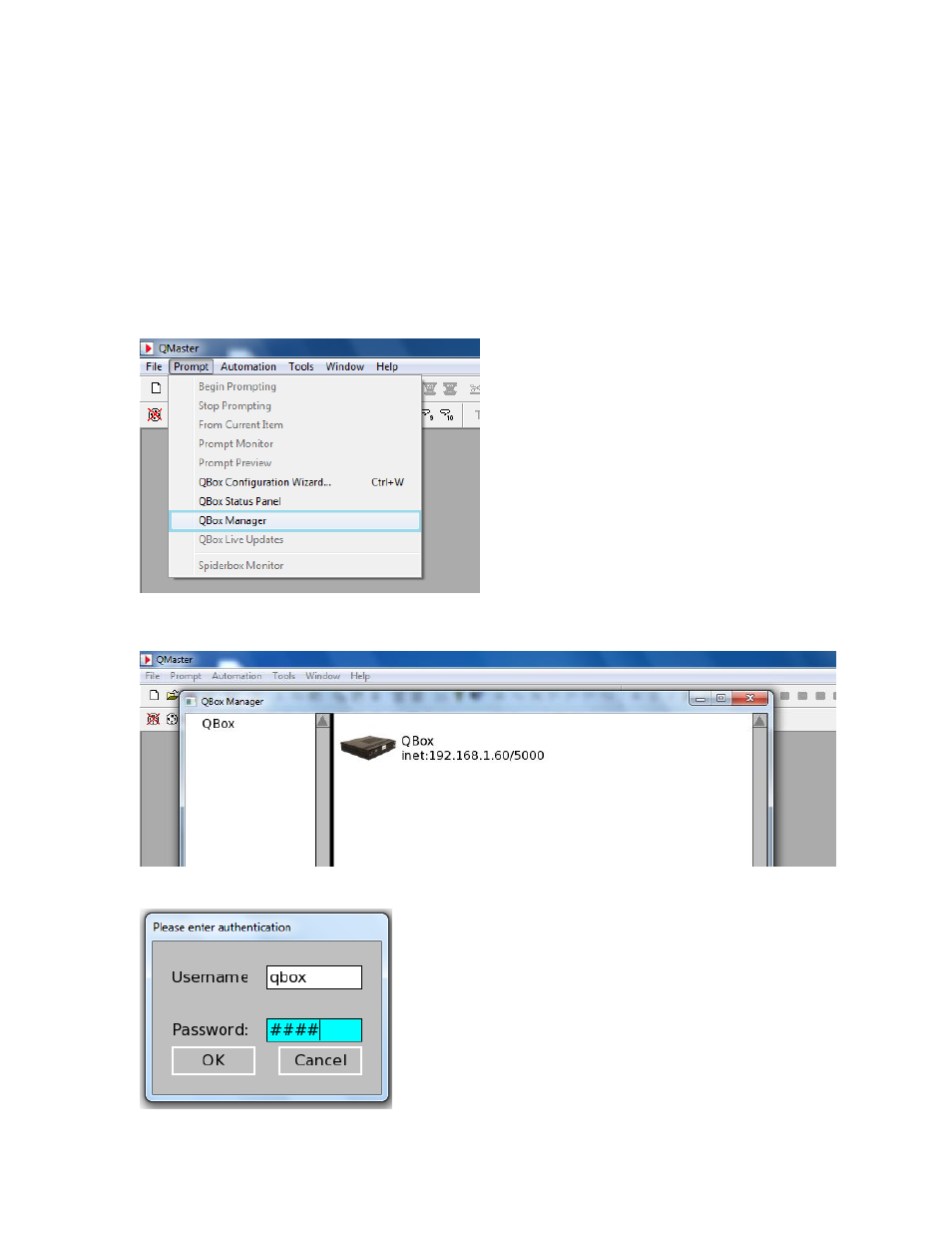
DLP USB Scroll control configuration
Scroll control configuration can be done in one of two ways:
1)
Using QBox and keyboard:
Connect a keyboard to the QBox. Press F8 to open the QBox
Management Interface. The menus will be displayed on the QBox prompt output. To navigate
and make selections with the keyboard, use Tab key, space key, arrow keys, [Enter] key. Skip to
the next page to continue.
2)
Using QBox Manager in QMaster software:
In QMaster, go to PromptQBox Manager.
In the next screen, double-click the QBox from the list:
You will be asked to authenticate to the QBox. The username is qbox. The password is qbox.
