Operation – BBE DS48 User Manual
Page 18
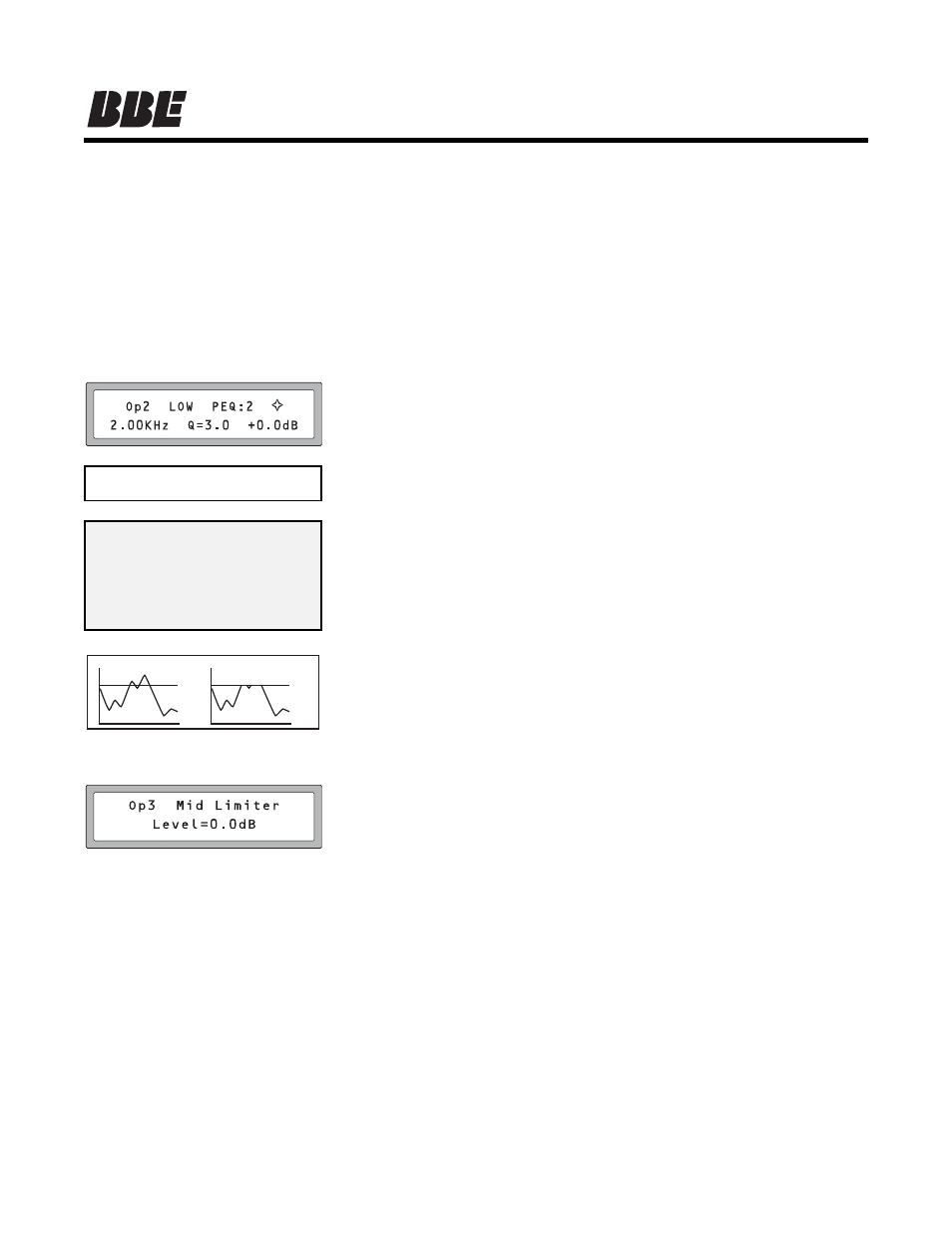
12
OPERATION
®
filter type and slope. Rotate the FREQ knob to select the frequency and the Q
knob to select the filter type.
HiPass: frequency range 10Hz~16.0KHz
LoPass: frequency range 35Hz~22.0KHz
Use HPF and LPF together to define the frequency band for this channel of the
crossover.
7.6.1.7 PEQ:
Set the parameters for the five available bands of parametric EQ. Use the FREQ,
Q and GAIN knobs to adjust the three parameters in the display. These include
Frequency, Q, and Gain (Cut or Boost). Pressing the ENTER button in this mode
will select the symbol in the upper right corner. Depending on other settings, the
choices will include some or all of the following:
✧ (PEQ), } (Lo shelf), { (Hi shelf), = (PEQ bypass)
The choices for the PEQ center frequencies are 360 ISO frequencies between
20 Hz and 20 kHz.
Q is 0.5 to 128 and Hi Shelf or Lo Shelf.
Gain is +/- 12 dB
7.6.1.8 Limiter:
The limiter is used to limit the signal going to the output stage and ultimately
the amps, to a predetermined maximum level, with the intention of preventing
clipping and its resultant distortion.
There are four parameters available to set for the Limiter
1. Input Level sets the point at which the limiting circuitry will activate. This is
sometimes referred to as Threshold. The range is -20dBV to +15dBV. A lower
input level will activate the limiter sooner, affording more protection, but possi-
bly creating more sonic artifacts if the limiter is activating and deactivating too
frequently. Ideally, the limiter should be set so that it activates occasionally on
peaks in the program.
This control is also tied to the front panel level display meter for its selected out-
put. As you lower the Limiter input level, the sensitivity of the meter will
increase. This means a lower input level will result in the same signal showing
more level on the Output channel display. Ideally, the output level should just
approach and occasionally cross into limiting.
✧
means PEQ
}
means Lo shelf
{
means Hi shelf
=
means PEQ bypass
NOTE: when using Hi shelf or Lo shelf, set
Gain=0.0dB, change Q-value to Hishelf/Loshelf.
Input
Time
Input
limiting
Threshold
Time
The signal BEFORE gain control and AFTER
limiter processing
