Cloud mode (internet), 4 | english – Apotop DW31 ApoEye User Manual
Page 5
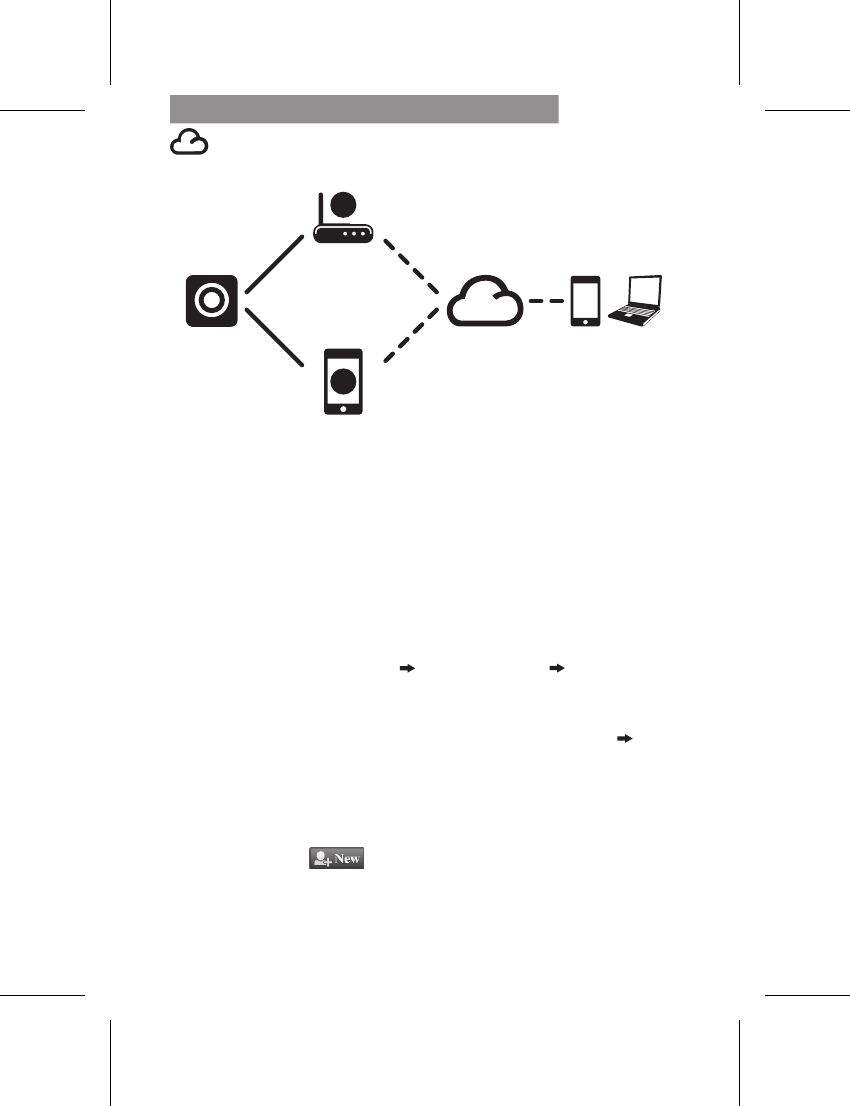
4 |
English
Cloud Mode (Internet)
AP
Cloud Server
Cloud AP
AP
Mobile Hotspot
Mobile / PC
USTREAM
3G/4G
A live broadcasting social media.
USTREAM
Recommended Cloud Server for Access:
Cloud Mode (Internet)
Cloud Mode (Internet)
Before using Cloud Mode, setting up cloud AP and cloud server
on camera are required.
Step 1: Setup Cloud AP in Direct Mode
On mobile, go to app [Setup]
[Cloud Settings]
[Cloud AP].
Select a WiFi network from [AP List]; enter network password
when prompted.
If no preferred AP is found, press [Other...] from [AP List]
Enter network name and password.
Note: Mobile hotspot can be set as cloud AP.
Step 2: Setup Cloud Server in Direct Mode
• New user, press
then enter email/username/password/
confirm for auto-registration. Returning user, enter username/
password only.
• Press [Save to Camera].
