Maintaining the digital carriage – Bosch 4100DG User Manual
Page 58
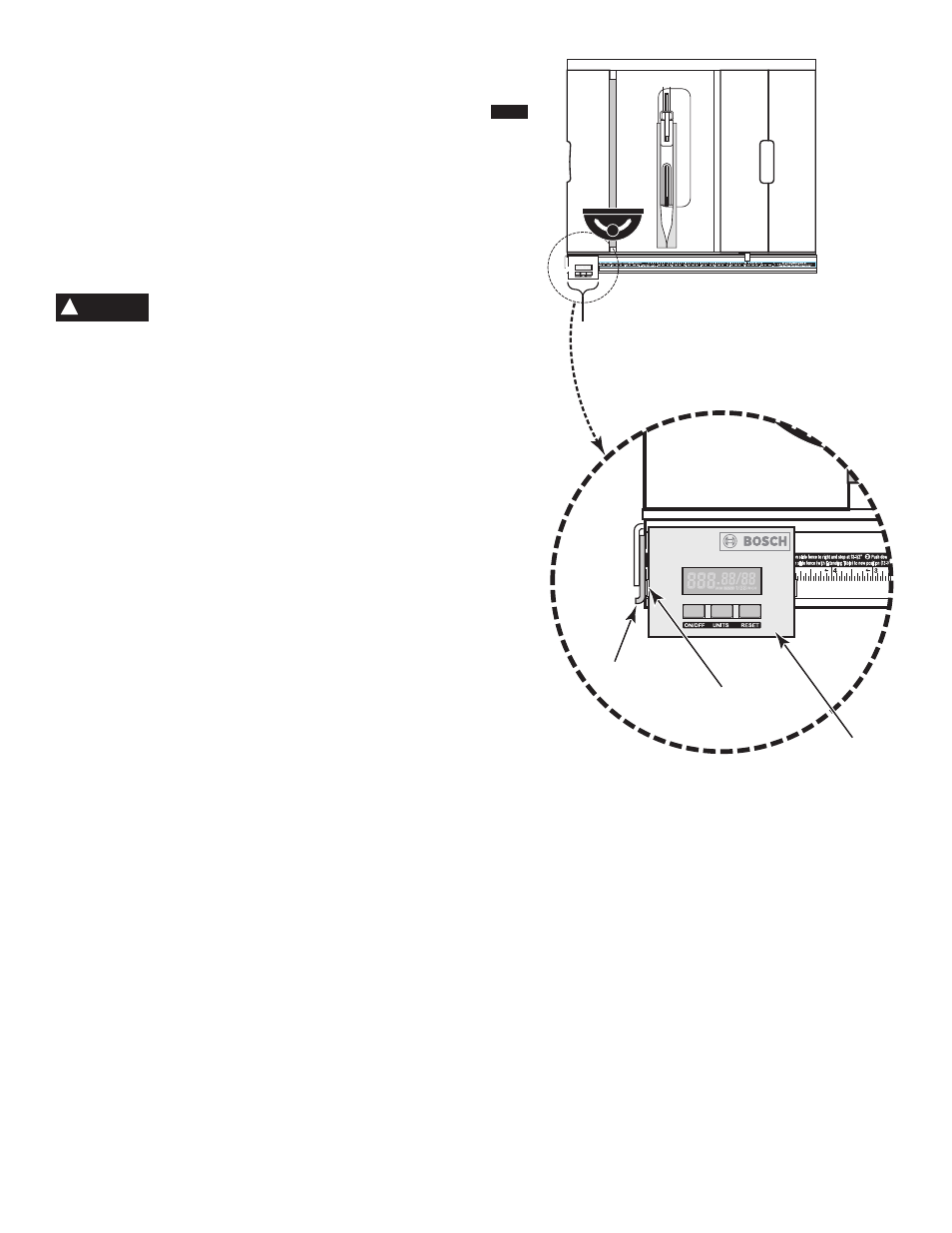
58.
Bevel Rip Cuts - Right side only
Connect fence to the left side of the digital carriage. If necessary,
follow “Zero Out” instructions above (with blade set at 0 bevel).
1) Pull up to release the fence lock handle.
2) Move fence away from blade.
3) Stop movement when the desired setting is displayed on the
carriage.
4) Set the desired bevel angle.
5) Push down fence lock handle before starting cut – the bottom
edge of the cut material will equal the distance shown on the
display.
Making bevel rip cuts with the fence to the left of
the blade is not recommended as this may
contribute to a kickback situation. The digital carriage cannot be
set to make accurate rip cuts with the fence to the left.
Follow normal bevel rip cut procedures – see page 74.
Maintaining the Digital Carriage
Parking Position (see figure 46)
When making any cuts that do not use the fence, the digital
carriage should be put in the “parking position”. Slide the digital
carriage
1 to the extreme left end on the saw’s front rail until the
left magnet
6 contacts the parking plate 10.
Note: The digital carriage should always be in the parking
position before opening or closing the Gravity Rise folding stand
with the 4100 table saw.
Cleaning
DUST: To keep the carriage moving smoothly, remove
excessive saw dust or other debris from the carriage and table
saws’ front rail. Turn off the saw and unplug the power cord
before cleaning. Use a soft cloth or brush or a compressed air
device set at low pressure.
MOISTURE: Do not allow the digital carriage to be exposed to
rain. If moisture needs to be removed, unplug the saw, and wipe
carriage with a soft cloth.
CLEANING AGENTS: Do not use any cleaning solvents, oils, or
lubricants on the digital carriage.
DIGITAL CARRIAGE PARKING POSITION
1
6
10
FIG. 46
WARNING
!
