Troubleshooting gslb for ipv6 configurations, Clearing gslb phash counters, Displaying gslb debug counters – Brocade Communications Systems ServerIron ADX 12.4.00 User Manual
Page 258
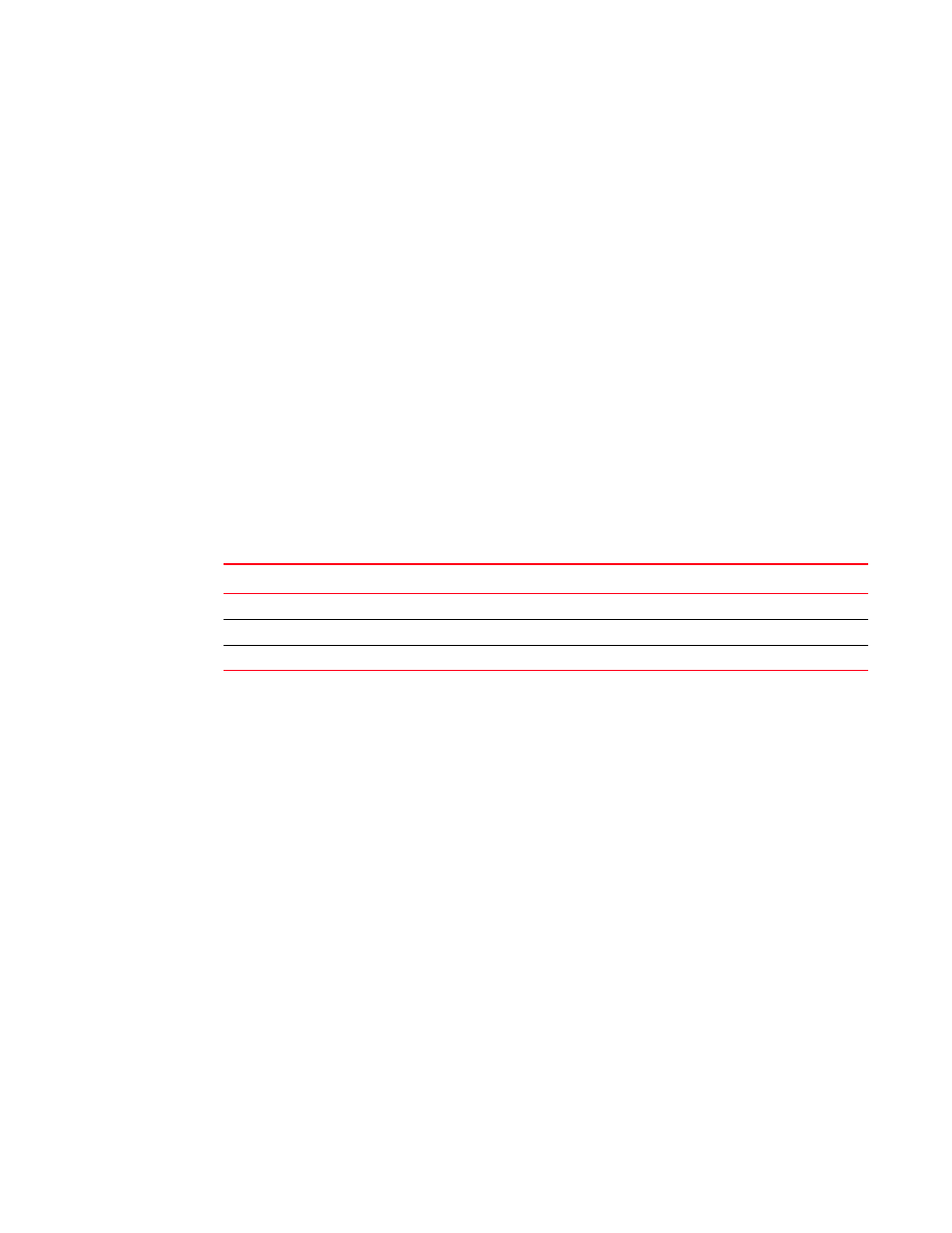
246
ServerIron ADX Global Server Load Balancing Guide
53-1002437-01
Troubleshooting GSLB for IPv6 configurations
2
bucket 2: ipv6 2001:db8::150, hit count 0
bucket 3: ipv6 2001:db8::150, hit count 0
Syntax: show gslb ipv6 phash (active-ip | allocation | table)
The optional active-ip | allocation | table parameter specifies the information that you want to see.
•
The table operand displays the persistent GSLB hash table.
•
The active-ip operand shows the current active IP address.
•
The allocation operand shows the hash bucket for the client IP.
Clearing GSLB phash counters
Syntax: clear gslb ipv6 phash counter [all | zone-name
Troubleshooting GSLB for IPv6 configurations
The commands discussed in this section enable you to troubleshoot ServerIron ADX configurations.
lists key troubleshooting commands.
Displaying GSLB debug counters
The show gslb debug-counter command enables you view information that can enable you to
debug a GSLB configuration.
To view show GSLB debug information and error statistics, run the following command:
ServerIronADX 1000(config)#show gslb debug-counter
GSLB debug counter can not find peerTcpP when connection close: 9
GSLB debug counter 122: 261079
*********************************************
Error stats:
Num valid SI vip deletion error: 0
Num VIP SI record deletion error: 0
*********************************************
Domain IP creation stats for BP:
Num domain IPs added sync table: 33
*********************************************
PAX Mem domain IP debug information:
***********************************************
Num MP domain IP config pax mem alloc: 71
Num MP domain IP non-config pax mem alloc: 0
Num MP domain IP pax mem delete: 36
TABLE 26
GSLB for IPv6 troubleshooting commands
Feature
See page...
Displaying GSLB debug counters
Troubleshooting IPv6 IP lists
Debug trace for GSLB
