Buffalo Technology WLI-USB-L11G User Manual
Page 5
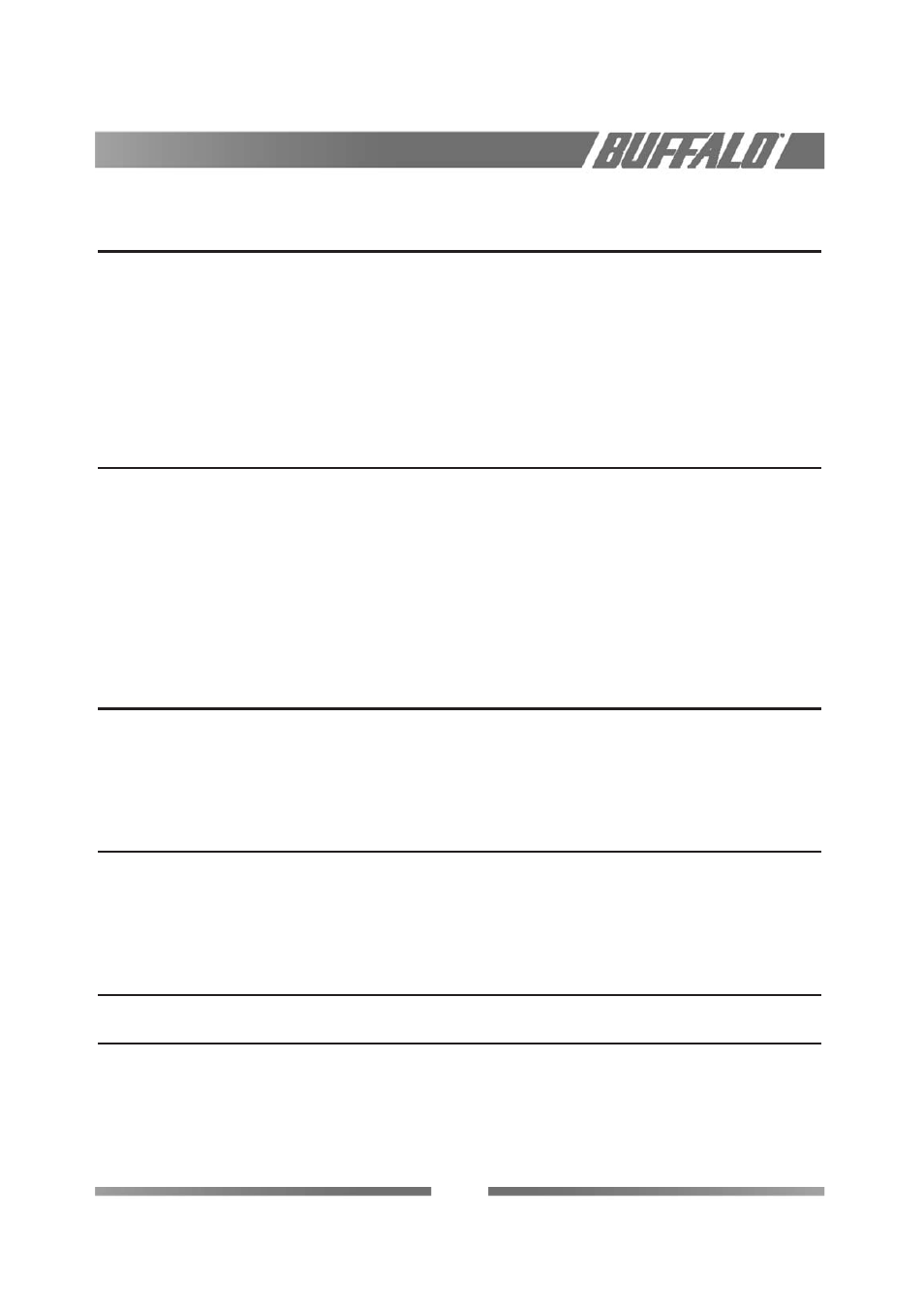
Table of Contents
1
Before Using the AirStation
1
1.1
Introducing USB client (WLI-USB-L11G) . . . . . . . . . . . . . . . . . . . . . . . . .1
1.2
AirStation wireless network scenarios . . . . . . . . . . . . . . . . . . . . . . . . . .1
1.3
Peer-to-peer workgroup . . . . . . . . . . . . . . . . . . . . . . . . . . . . . . . . . .2
1.4
Home networking . . . . . . . . . . . . . . . . . . . . . . . . . . . . . . . . . . . .2
1.5
Enterprise networking . . . . . . . . . . . . . . . . . . . . . . . . . . . . . . . . . . 2
1.6
AirStation USB client features . . . . . . . . . . . . . . . . . . . . . . . . . . . . . . 3
1.7
About the AirStation CD-ROM . . . . . . . . . . . . . . . . . . . . . . . . . . . . . .4
2
Installing USB Client
5
2.1
Quick overview . . . . . . . . . . . . . . . . . . . . . . . . . . . . . . . . . . . . . . 5
2.2
Verify USB client package contents . . . . . . . . . . . . . . . . . . . . . . . . . . . 5
2.3
Install driver . . . . . . . . . . . . . . . . . . . . . . . . . . . . . . . . . . . . . . . 5
2.4
Installing the client manager software. . . . . . . . . . . . . . . . . . . . . . . . . . 6
2.5
Basic settings for enterprise networks . . . . . . . . . . . . . . . . . . . . . . . . . . 7
2.6
Basic settings for peer-to-peer workgroups . . . . . . . . . . . . . . . . . . . . . . . 7
2.7
Set windows network properties . . . . . . . . . . . . . . . . . . . . . . . . . . . . . 8
2.8
Finish the installation. . . . . . . . . . . . . . . . . . . . . . . . . . . . . . . . . . . 8
3
Using AirStation and Windows
10
3.1
Introduction . . . . . . . . . . . . . . . . . . . . . . . . . . . . . . . . . . . . . . 10
3.2
Using your USB client. . . . . . . . . . . . . . . . . . . . . . . . . . . . . . . . . . 10
3.3
Viewing other computers . . . . . . . . . . . . . . . . . . . . . . . . . . . . . . . . 10
3.4
Using the client manager . . . . . . . . . . . . . . . . . . . . . . . . . . . . . . . . 11
4
Advanced Configurations
13
4.1
Introduction . . . . . . . . . . . . . . . . . . . . . . . . . . . . . . . . . . . . . . 13
4.2
Encryption parameters . . . . . . . . . . . . . . . . . . . . . . . . . . . . . . . . . 13
4.3
Advanced parameters . . . . . . . . . . . . . . . . . . . . . . . . . . . . . . . . . . 13
4.4
Admin parameters . . . . . . . . . . . . . . . . . . . . . . . . . . . . . . . . . . . . 13
A
USB Client Specifications
14
B
Troubleshooting
17
B.1
Introduction . . . . . . . . . . . . . . . . . . . . . . . . . . . . . . . . . . . . . . 17
B.2
Common Troubleshooting Tips. . . . . . . . . . . . . . . . . . . . . . . . . . . . . . 17
B.3
Windows 98 Troubleshooting Tips . . . . . . . . . . . . . . . . . . . . . . . . . . . 21
B.4
Windows 2000 Troubleshooting Tips . . . . . . . . . . . . . . . . . . . . . . . . . . 23
B.5
Installation of TCP/IP . . . . . . . . . . . . . . . . . . . . . . . . . . . . . . . . . . 24
v
