4 add propellers and tall legs – 3D Robotics IRIS Plus Upgrade Kit User Manual
Page 8
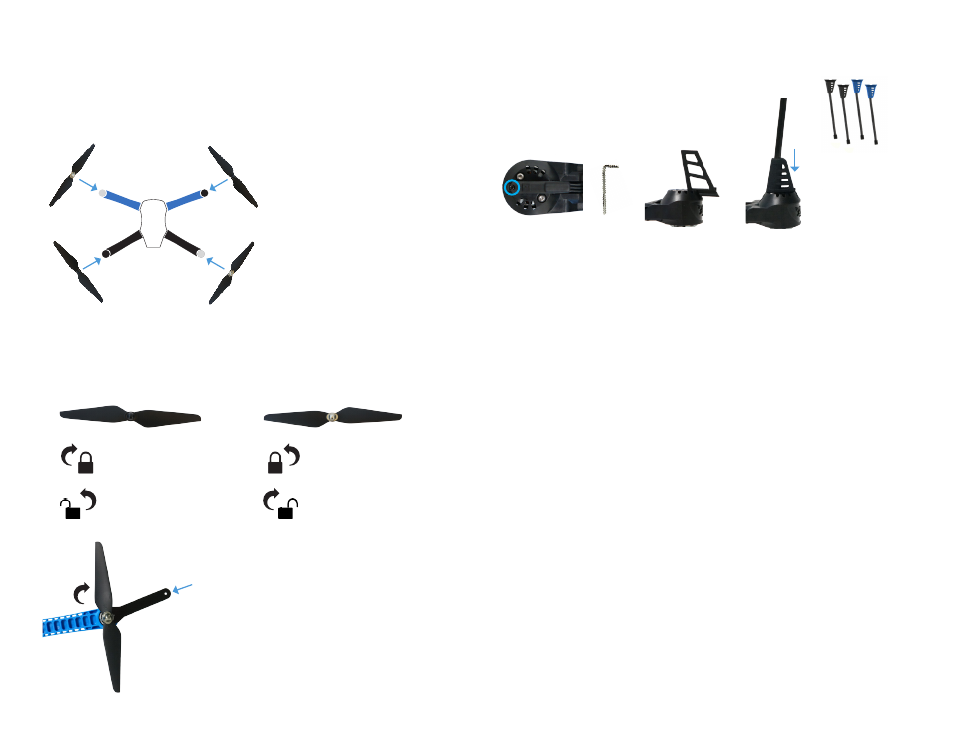
8
4 Add Propellers and Tall Legs
Slide out the leg to remove it, and replace with the tall
leg. Tighten the set screw until it sits flush with the sur-
face. Do not tighten the screw beyond this point.
Use the small (1.5 mm) hex
key to loosen the set screw
in the bottom of the leg.
Tall legs
Switch to tall legs to use IRIS with the Tarot
Gimbal or for extra clearance on landing.
These legs are a tight fit and require considerable force to remove. Because of this,
be careful not to place your fingers in the path of the leg as you remove it. This can
expose your hand to the sharp edge of the leg when it pulls free of the arm. We
recommend using your thumbs to push the leg out while ensuring that your other
fingers are away from the end of the arm.
IRIS uses four propellers: two with black nuts and two with silver nuts. Attach the
propellers with black nuts to the motors with black tops and the propellers with silver
nuts to the motors with silver tops.
For propellers with black nuts:
Spin clockwise to attach.
Spin counterclockwise to
remove.
For propellers with silver nuts:
Spin counterclockwise to
attach.
Spin clockwise to
remove.
Each propeller has locking and unlocking direction symbols.
To attach
, spin the propeller
in the direction of the locking symbol. The propellers will automatically tighten onto the
motors when you arm IRIS before takeoff.
To remove
, hold the motor in place with the
propeller tool, and spin the propeller in the
direction of the unlocking symbol.
Propellers
