Troubleshooting guide, Problem solving chart – Yamato Scientific RE540 Evaporators, Rotary User Manual
Page 21
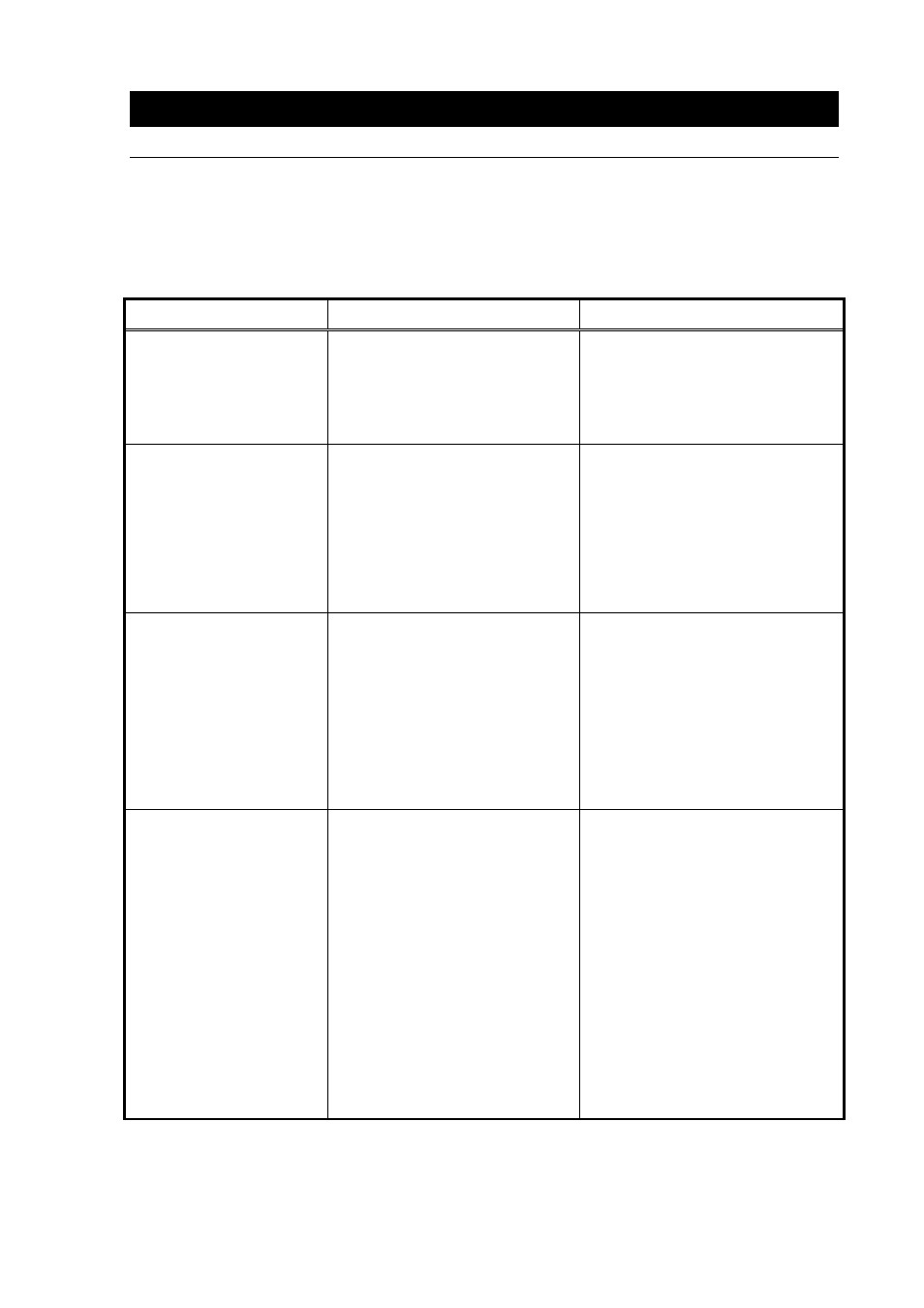
18
6.
Troubleshooting Guide
Problem Solving Chart
Trouble & Countermeasure
Check the following points if there should or seem to be some machine trouble.
Contact Yamato’s Technical Service Department in case trouble is not solved in spite of
countermeasures below.
Trouble
Cause
Countermeasure
Digital display does not
light up on the controller.
● Power is off
● Disconnection of power cord
● Fuse blows
● Check power source
● Connect the cord of motor and
body
● Exchange of fuse (2A)
Lift will not move.
● Power is off
● Disconnection of power cord
● Fuse blows
Overload (any non-standard
heavier glass set or apparatus
is equipped )
● Turn the power on
● Connect the cord of body
● Exchange of fuse (2A)
● Provide the specified glass set or
apparatus
The flask will not rotate
● Switch of controller is off
● Volume knob is at the “min”
● Disconnection of motor cable
● Incomplete set-up or fastening
of steam duct cause racing
● Something touches the flask
● Turn on the power switch
● Turn the volume knob up
● Insert into the socket on the
controller
● Fasten the steam duct holder
●remove something that contacts
Incomplete vacuumization
● Wear and deterioration of
vacuum seal
● Direction of vacuum seal is
wrong
● Cooling condenser nut is
incompletely fastened
● Glass apparatus break
● Incomplete connection of glass
apparatus
● Leak from hose joints
● Exchange of vacuum seal
● Re-set the vacuum seal
● Re-fasten
● Exchange
● Re-set
● Put vacuum grease on
●Check, re-fasten and put vacuum
grease on joints
