Installation/assembly, Power requirements – Yamato Scientific RE540 Evaporators, Rotary User Manual
Page 19
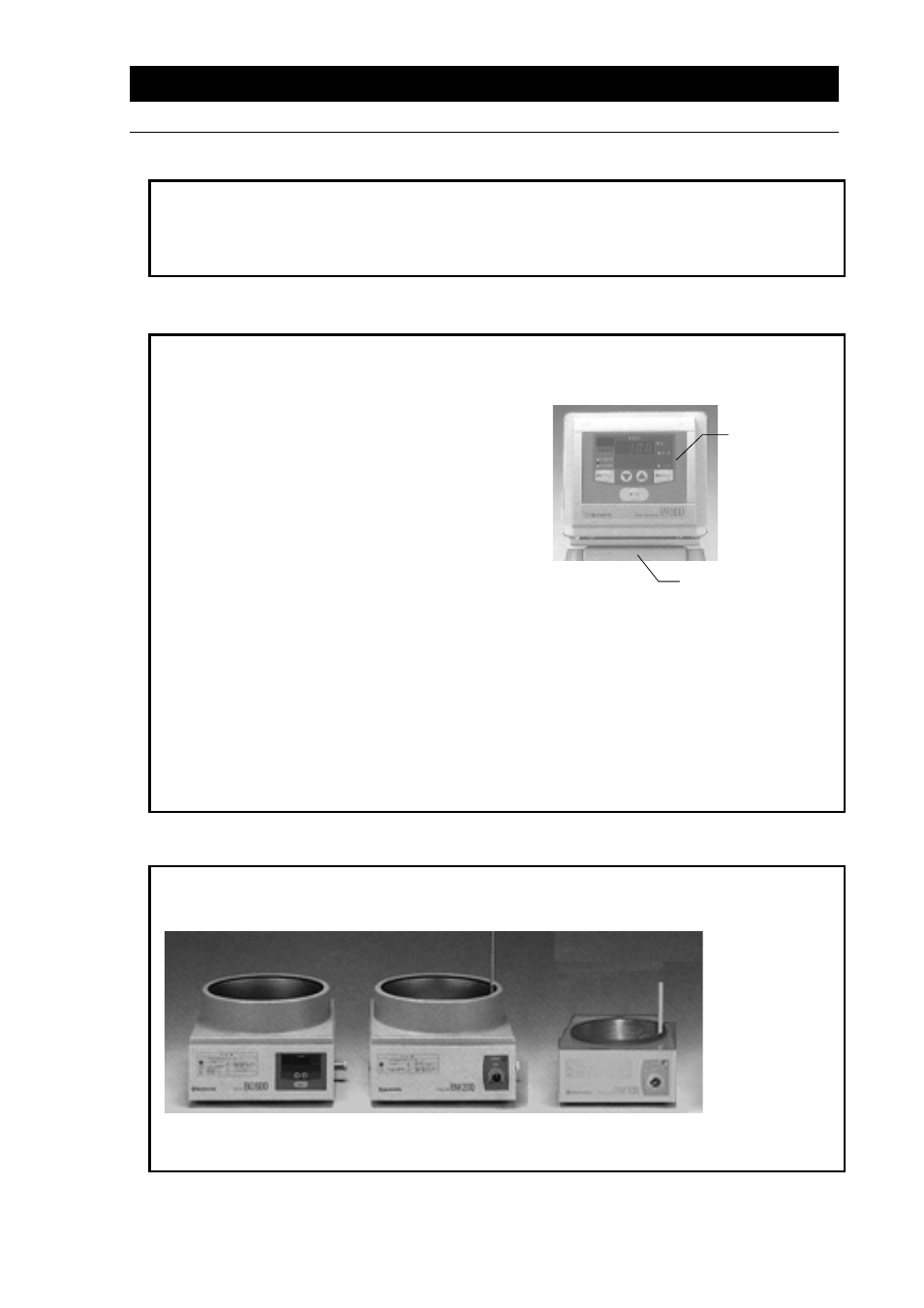
16
Installation/Assembly
Power Requirements
14. Connect the power plug into an outlet.
1. Connect the power cord of the body to AC100V power source.
Never fail to connect the earth for safety.
*
*
*
*
Be sure to switch off whenever you insert or pull out the power cord.
2. Then, joint the motor connecting cable to the socket on the back of controller.
15. Connect the vacuum controller, in case it is attached.
*
*
*
*Prepare additionally an aspirator with displacement of 10 リットル
リットル
リットル
リットル/min. as a vacuum device.
● Combination with the vacuum controller VR100.
You can fix the vacuum controller, as shown in the
right picture, by metal fastener onto the controller
box of RE400/500 Rotary Evaporator.
In addition, you can connect the power cord of
VR100 to the power socket on the back of Rotary
Evaporator controller.
*
*
*
*In case of RE200, you can not fix the vacuum
controller on RE200 and connect the power cord of
VR100 to RE200, so set and handle on a stable
place near by.
Look at the back panel of vacuum controller where hoses to connect are indicated. Follow the
indications and connect the hoses.
*
*
*
*Be sure to read the attached instruction manual to handle the vacuum controller.
16. Prepare bath (separately sold)
Set the bath in front of the body, and pour water into it.
*
*
*
*
Be sure to read the attached operation manual to handle the bath.
BM400/BO600 BM200 BM100
RE400 or RE500
VR100
