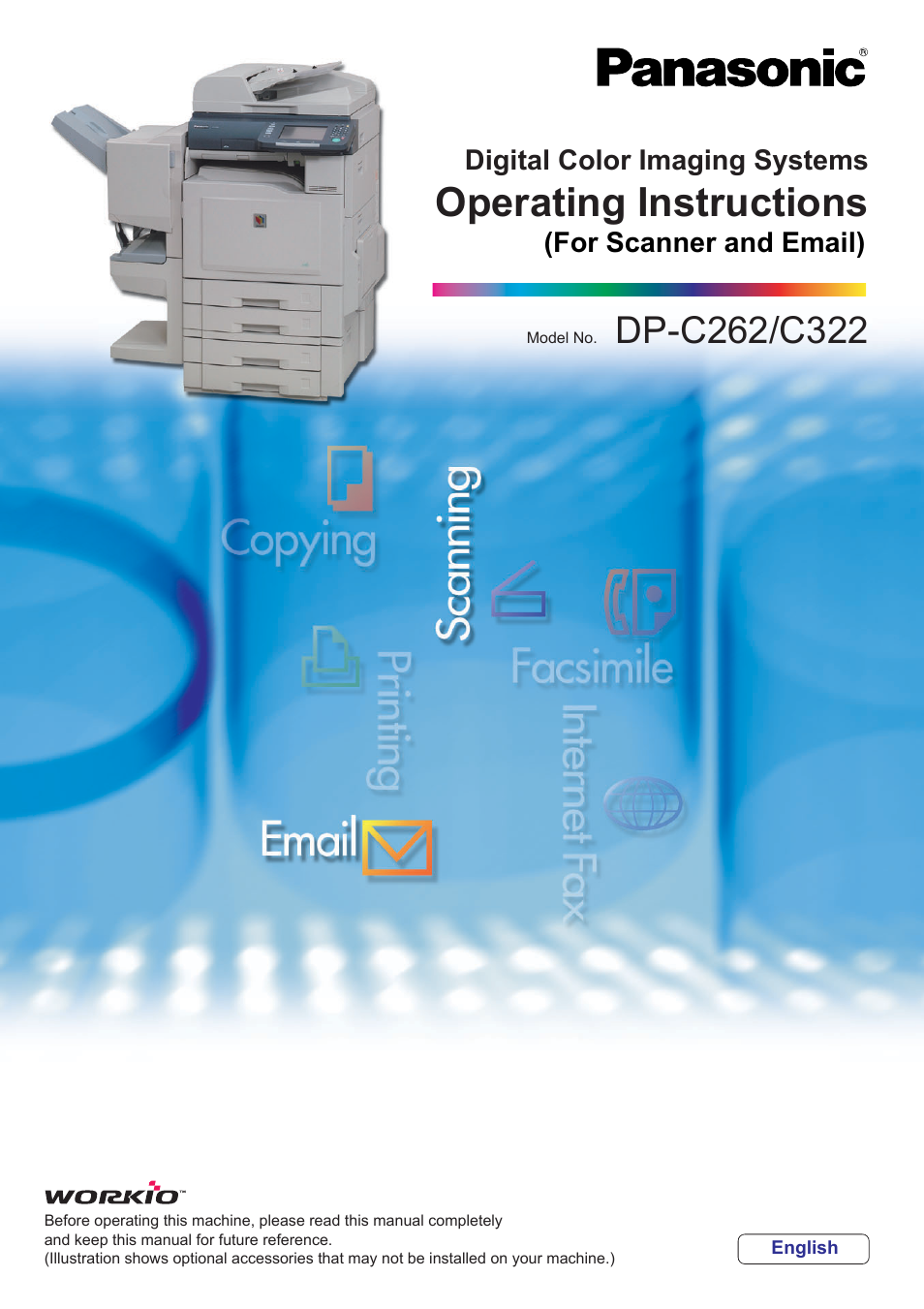Black Box DP-C262 C322 User Manual
Operating instructions
Table of contents
Document Outline
- Operating Instructions
- Conventions
- Table of Contents
- Getting To Know Your Machine
- Scan/Email Operations
- Scanner Settings
- Adding to the Address Book
- Appendix