Chapter 2 scan/email operations – Black Box DP-C262 C322 User Manual
Page 20
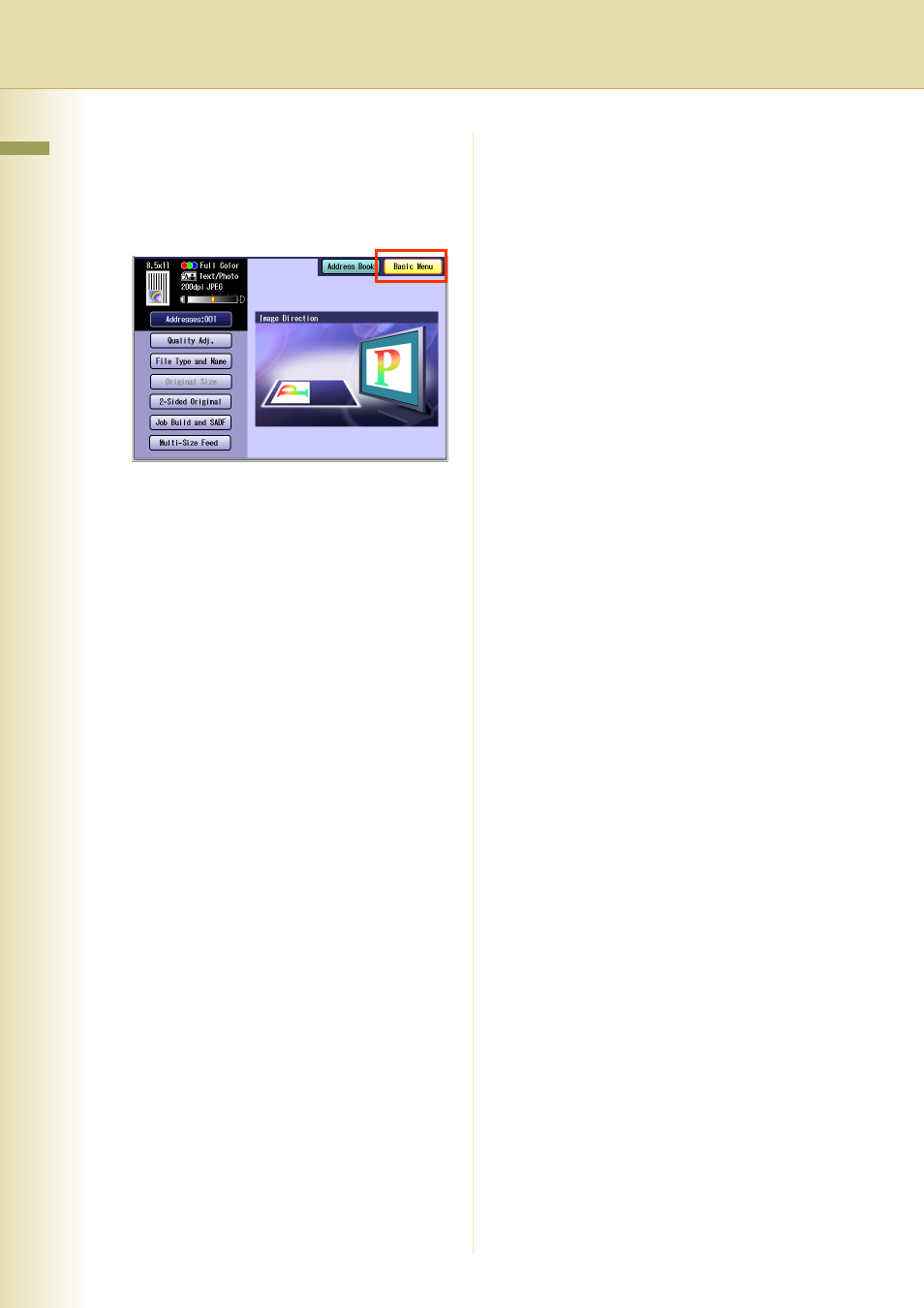
20
Chapter 2 Scan/Email Operations
10
Select “Basic Menu” to configure the
required settings, and then select
“OK”.
Refer to Scanner Settings (see
pages 28 to 39).
11
Press the Start key.
Transferring the scanned image(s) to Email.
z
When scanning from the Platen Glass, place
the next original and follow the instructions
described on the touch panel display.
