Western Digital My Book World Edition II (blue rings) User Manual User Manual
Page 2
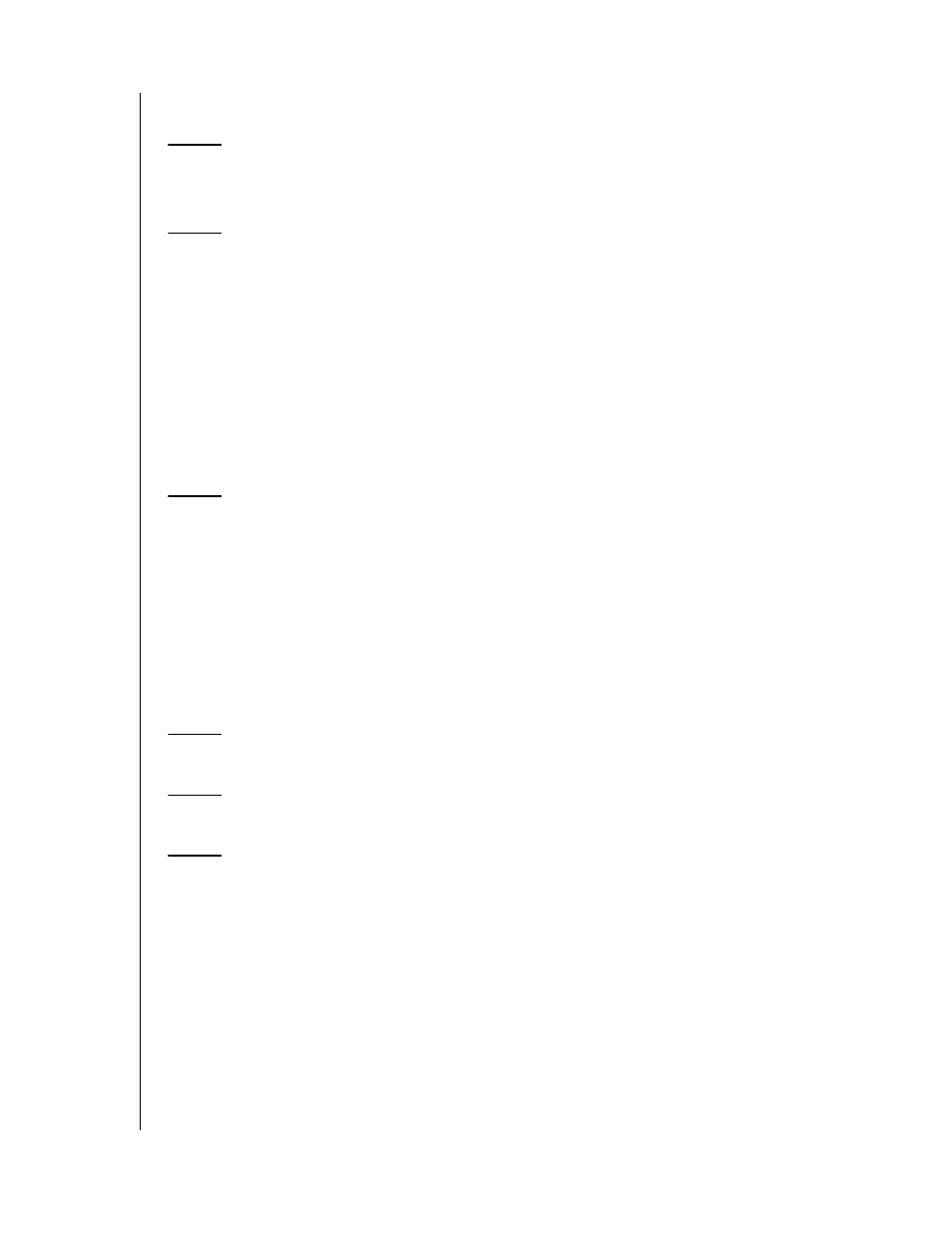
TABLE OF CONTENTS – i
Table of Contents
Introduction . . . . . . . . . . . . . . . . . . . . . . . . . . . . . . . . . .1
My Book World Edition in Your Network—The Basics . . . . . . . . . . . . 1
About Your WD Product . . . . . . . . . . . . . . . . . . . . . . .2
Optional Accessories . . . . . . . . . . . . . . . . . . . . . . . . . . . . . . . . . . . . . . . 2
System Requirements . . . . . . . . . . . . . . . . . . . . . . . . . . . . . . . . . . . . . . . 2
Updating Your Operating System . . . . . . . . . . . . . . . . . . . . . . . . . . . . . 3
Recording Your WD Product Information . . . . . . . . . . . . . . . . . . . . . . . 3
Registering Your Product . . . . . . . . . . . . . . . . . . . . . . . . . . . . . . . . . . . . 3
Free Technical Support. . . . . . . . . . . . . . . . . . . . . . . . . . . . . . . . . . . . . . 3
Handling Precautions . . . . . . . . . . . . . . . . . . . . . . . . . . . . . . . . . . . . . . . 3
Getting Started . . . . . . . . . . . . . . . . . . . . . . . . . . . . . . .4
Format and Configuration . . . . . . . . . . . . . . . . . . . . . . . . . . . . . . . . . . . . 4
My Book World Edition Front and Rear View . . . . . . . . . . . . . . . . . . . . 4
Hardware Setup. . . . . . . . . . . . . . . . . . . . . . . . . . . . . . .6
WD Anywhere Access Setup . . . . . . . . . . . . . . . . . . . .7
Using WD Anywhere Access . . . . . . . . . . . . . . . . . . .12
Inviting Others to Share . . . . . . . . . . . . . . . . . . . . . . . . . . . . . . . . . . . . 16
