Vortex Optics RAZOR HD GEN II 3-18X50 RIFLESCOPE User Manual
Page 5
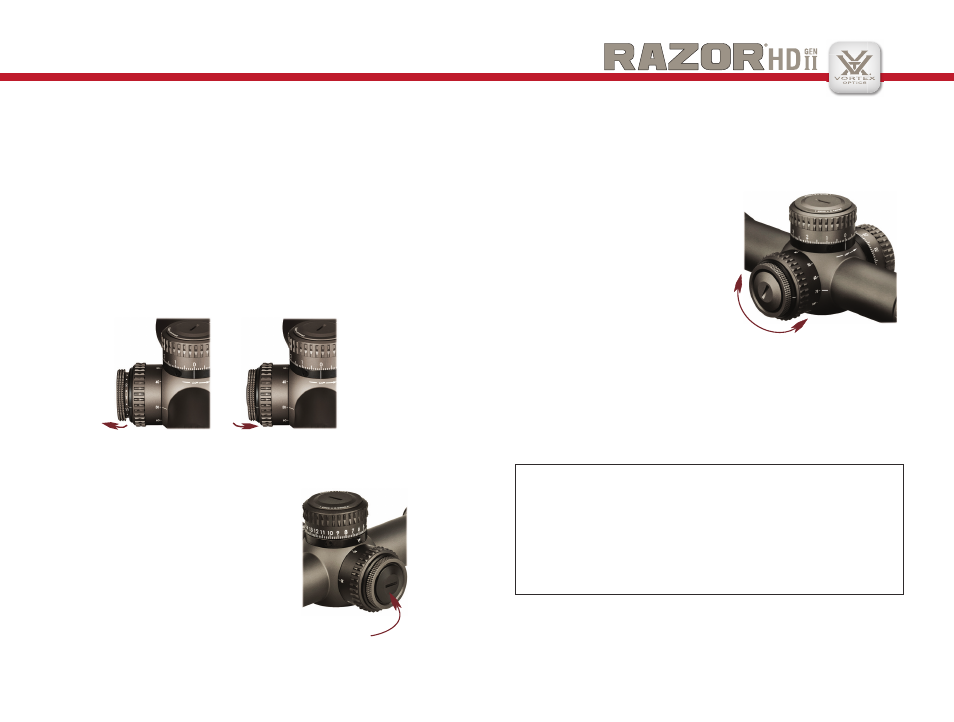
9
8
RETICL E
Image Focus and Parallax Correction
The Razor HD Gen II riflescopes feature a side focus dial which should
be used to fine-tune the image focus. When the image is sharply
focused, parallax error will also be eliminated.
Using the Side Focus
1. Be sure the reticle is correctly
focused (see Reticle Focus section on
page 6 ).
2. Turn the side focus knob until the
target image is as sharp as possible.
The yardage numbers referenced on
knob should closely match the actual
yardage to the target.
3. Check for parallax error by moving your head back and forth
while looking through the scope. The focus is correct if there is no
apparent shift of the reticle on the target. If you notice any shift,
adjust the focus knob slightly until all shift is eliminated.
Parallax is a phenomenon that results when the target image does not
quite fall on the same optical plane as the reticle within the scope.
This can cause an apparent movement of the reticle in relation to the
target if the shooter’s eye is off-centered. Correctly focusing the target
image will allow it to fall on the same optical plane as the reticle
within the riflescope.
Rotate Side Focus Dial
Locking Side Illumination Control
The Vortex Razor HD riflescopes use a variable intensity reticle
illumination system to aid in low light performance. Integrated on the
side focus dial for easy access, the illumination can be set and locked
at your preferred setting.
To activate the illumination, pull out the dial and adjust by rotating
the adjustment dial in either direction. The illumination dial allows
for 11 levels of brightness intensity; an off click between each level
allows the shooter to turn the illumination off and return to a favored
intensity level with just one click.
Pull out to unlock
and adjust.
Push in to lock.
Replacing the Battery
1. Unscrew the outer cap with a coin.
2. Remove the battery.
3. Replace with a new CR 2032 battery.
4. Re-install the outer battery cap and be
sure to fully tighten it down.
Battery Cap
