Installing the camera and lens, Software installation – UVP GelDoc-Ite Imager User Manual
Page 7
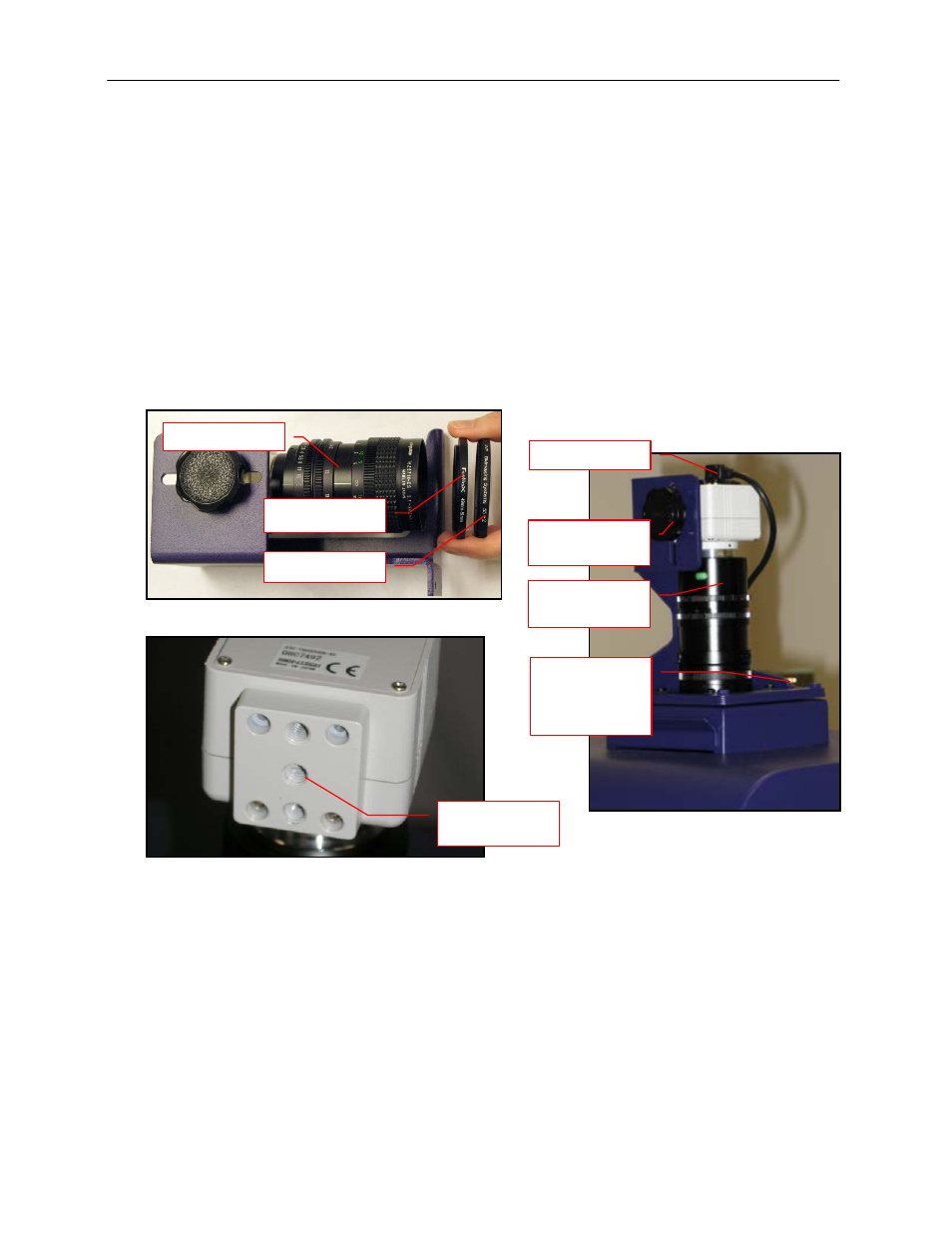
GelDoc-It
e
Imager
7
Step Up Ring
Diopter
Installing the Camera and Lens
The camera and zoom lens will arrive as an assembled unit from the UVP factory.
Note: The zoom lens shipped may appear different than the one pictured.
1. Remove the lens cap from the lens.
2. Attach the step up ring and diopter to the lens. The step up ring and diopter will only fit one way.
3. Using the four thumb screws provided, secure the bracket to the base.
4. Slide the camera and lens assembly into the camera bracket. Slide the lens through the center hole
in the gasket to form a light-tight seal around the lens.
5. Insert and tighten the Black Thumb Screw in the central hole in the camera to secure the camera to
the bracket.
6. Plug the camera cable into the top the camera and the other end into a USB port on the computer.
Software Installation
Installing VisionWorksLS Software
1. Insert the VisionWorksLS CD into the computer.
2. Click on the Install button for VisionWorksLS.
3. Click OK, Next, agree to “I accept terms of licensing agreement”, then Next. Leave all options in
their default settings. Then click Next, Next, Install and finally Finish.
Camera & Lens
Assembly
Camera Cable
Thumb Screws
Secure the
Bracket to the
Base
Zoom Lens
Central
Camera Hole
Black Thumb
Screw
