Technical support, Care and cleaning – UVP GelDoc-Ite Imager User Manual
Page 12
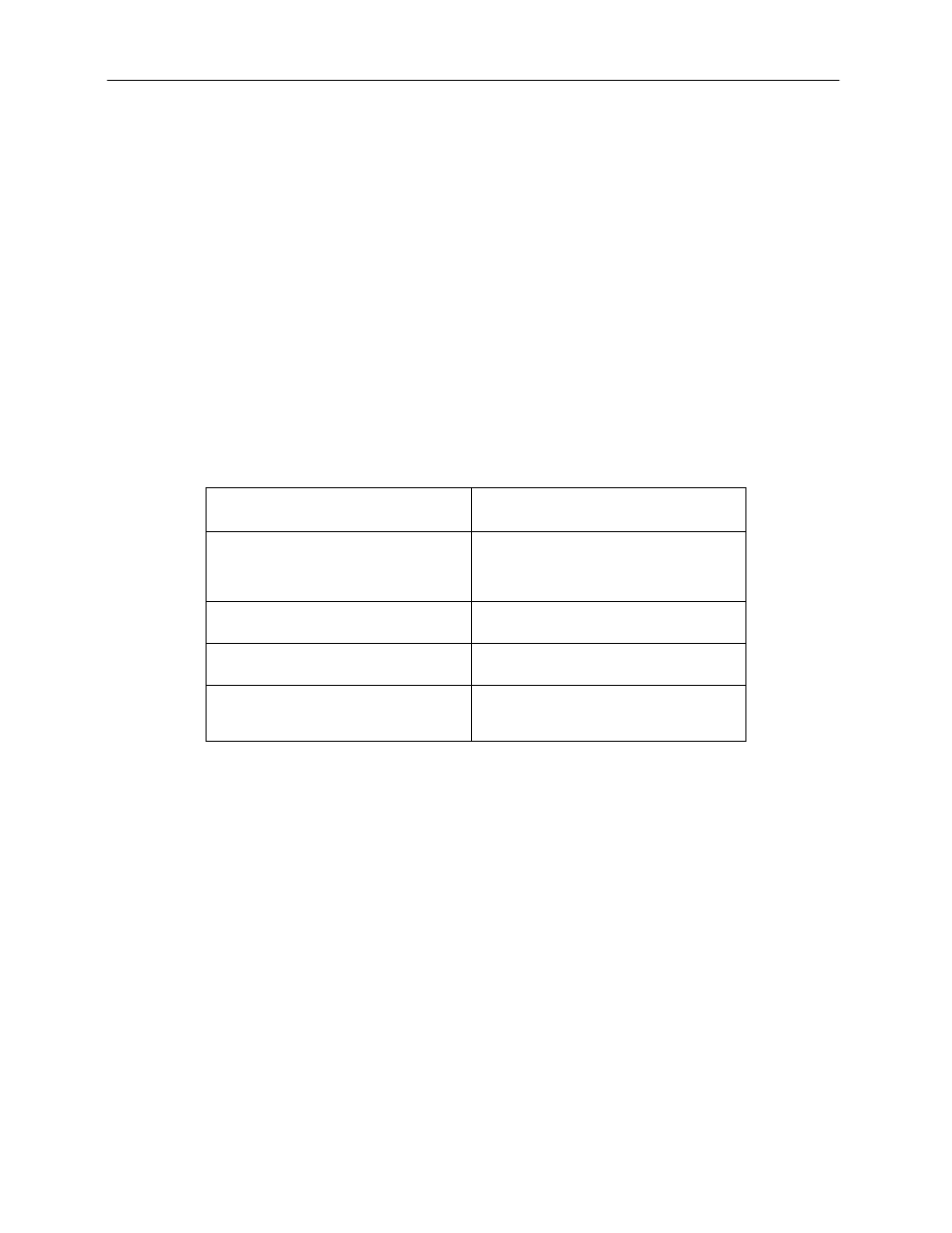
GelDoc-It
e
Imager
12
Transilluminator Will Not Turn On
1. Make sure to turn ON the transilluminator power switch and that the switch is glowing green. The
switch is located on the front of the transilluminator, directly below the darkroom door.
If the switch does not glow green, refer to “No Power to the Darkroom or Transilluminator” above.
2. Ensure that the darkroom cabinet’s door is completely closed. There is a UV safety interlock switch
that turns the transilluminator off when the darkroom door is opened.
3. Ensure that the transilluminator’s power jumper cord is securely connected at both the ends of the
cable.
Care and Cleaning
Use only mild soap or detergent solution for cleaning. Do NOT use oil- or petroleum-based cleaners for the
cabinet. Ensure that the system is turned OFF and unplugged during cleaning.
Technical Support
UVP offers free lifetime technical support on all of its products and software. Should you have questions
regarding the product’s operation or repair, contact UVP’s offices at the locations below or visit uvp.com.
If you are in North America, South
America, East Asia or Australia:
If you are in Europe, Africa, the
Middle East of Western Asia:
Call (800) 452-6788 or (909) 946-
3197, and ask for Customer Service
during regular business days, between
7:00 am and 5:00 pm, PST.
Call +44(0) 1223-420022, and ask for
Customer Service during regular
business days between 9:00 am and
5:30 pm.
E-mail your message to:
E-mail your message to: [email protected]
Fax Customer Service, and send it to
(909) 946-3597
Fax Customer Service, and send it to:
+44(0) 1223-420561
Write to: UVP, LLC 2066 W. 11
th
Street, Upland, CA 91786 USA
Write to: Ultra-Violet Products Ltd
Unit 1, Trinity Hall Farm Estate, Nuffield
Road, Cambridge CB4 1TG UK
GelDoc-It and VisionWorks are registered trademarks of UVP, LLC. 3UV and 2UV are trademarks of UVP, LLC.
