Chapter 7: troubleshooting – B&B Electronics 3PCI2 User Manual
Page 54
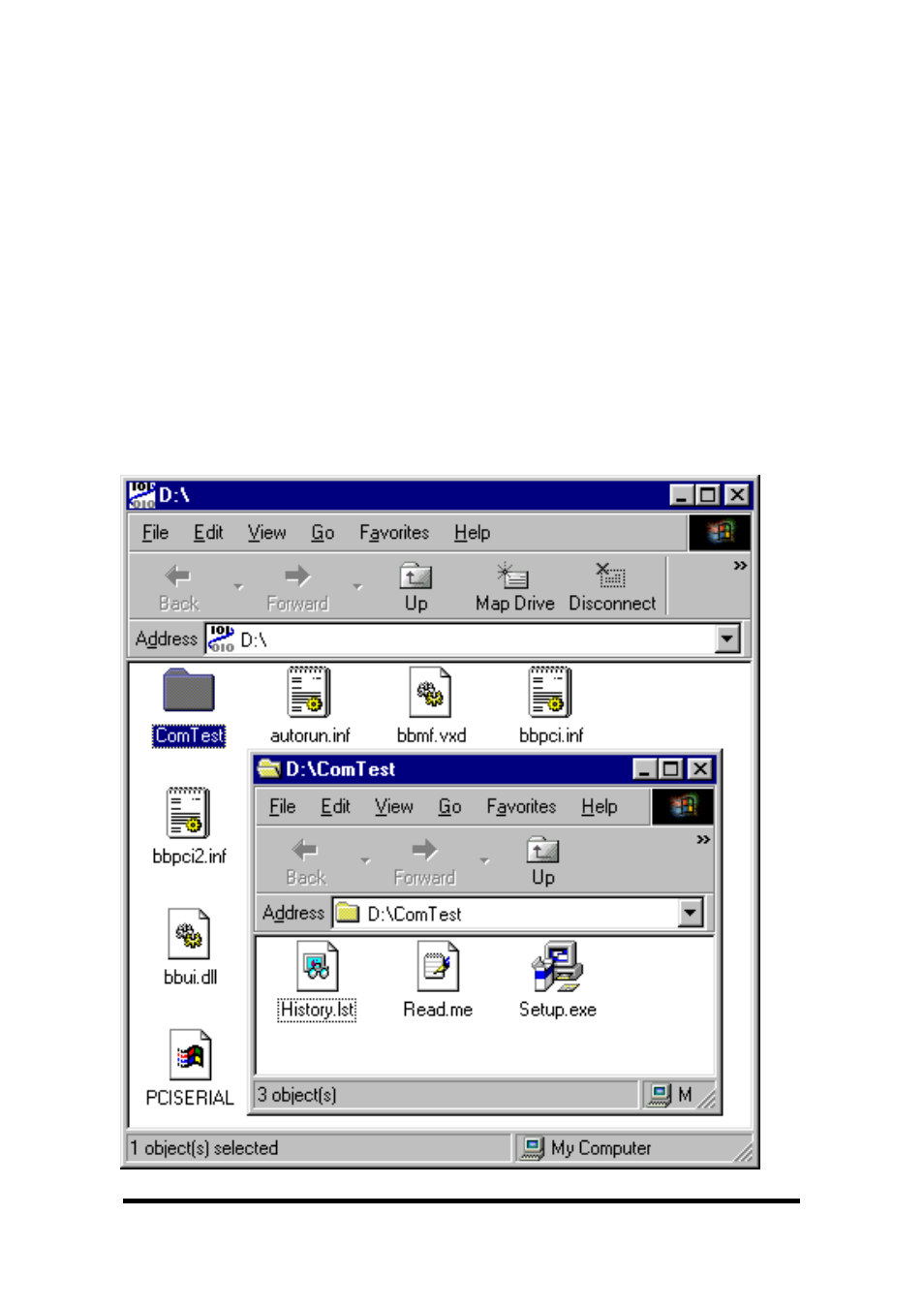
Documentation Number 3PCI2-0903 Manual
Chapter 7
49
B&B Electronics Mfg Co – 707 Dayton Rd - PO Box 1040 - Ottawa IL 61350 - Ph 815-433-5100 - Fax 815-433-5104
B&B Electronics Ltd – Westlink Comm. Pk. – Oranmore, Galway, Ireland – Ph 353-91-792444 – Fax 353-91-792445
Chapter 7:
Troubleshooting
If you have any trouble starting your system after installing the card,
the card may not be properly seated in the slot. Remove and re-
insert it or try a different slot. Check that BIOS is set for PnP OS.
If you are unable to communicate with the card using your software
and hardware devices:
1.
Check your pinouts In RS-422 or RS-485 mode the "A" lines
should match your "A" or "
−
" lines. "B" lines should match your
"B" or "+" lines.
Note: RS-422/485 pinouts are non-standard.
2.
Use the ComTest program provided on the disc with a loopback
to check the card. Double-click on the ComTest folder to open
it.
