Telematrix SP100 User Manual
Page 11
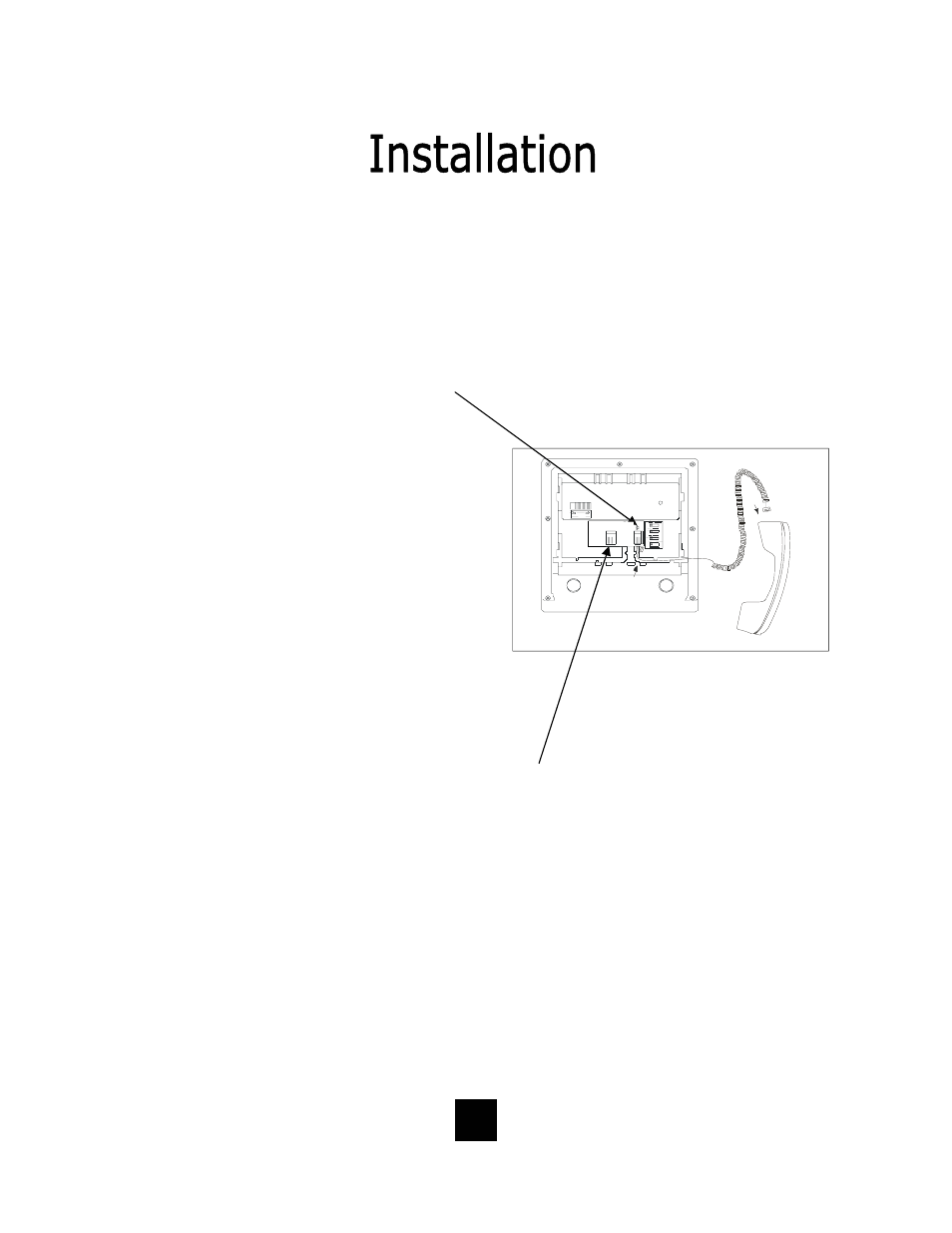
11
Connecting the Handset Cord
A 10-foot modular coil handset cord is
provided. (Be sure that the wall/desk
elevation stand has not been attached).
To install the cord, simply plug the
short end of the handset cord into the
modular jack on the handset. The long
end of the handset cord plugs into the
jack labeled “Handset” located on the
bottom of the Spectrum PLUS
TM
base
unit. Place the line cord into the hand-
set coil cord channel located directly
below the jack.
Connect the Line Cord.
This is a line-powered telephone.
Connect the RJ-14 line cord into the
wall jack and then into the bottom of
the phone for power. When inserted
properly, dial tone will be available.
Handset C ord
