2 alarm out 5.1.3 disk – Talos Security DRL800 DVR Manual User Manual
Page 26
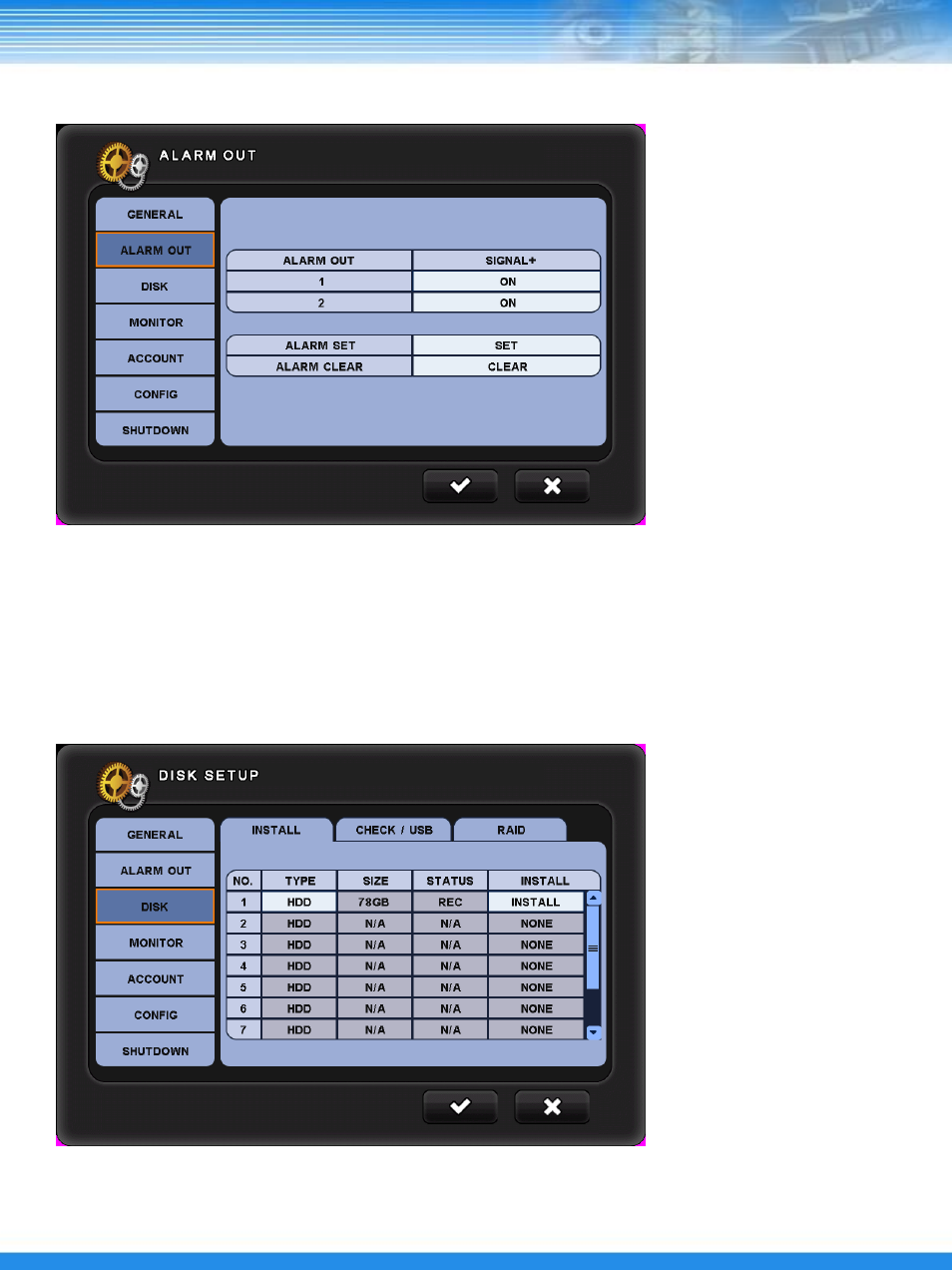
25
▪ SIGNAL: Select on/off to use alarm by channel.
▪ ALARM SET: Check the alarm connection to ensure it is working properly.
Press the [SET] button then alarm device will be activated.
▪ ALARM CLEAR: Press the [CLEAR] button then alarm will be cleared.
[HDD] - When HDD is selected under [TYPE], HDD information will be displayed.
[INSTALL] - Formats HDD.
5.1.2 ALARM OUT
5.1.3 DISK
This manual is related to the following products:
