3 cameo menu – Talos Security DRL800 DVR Manual User Manual
Page 20
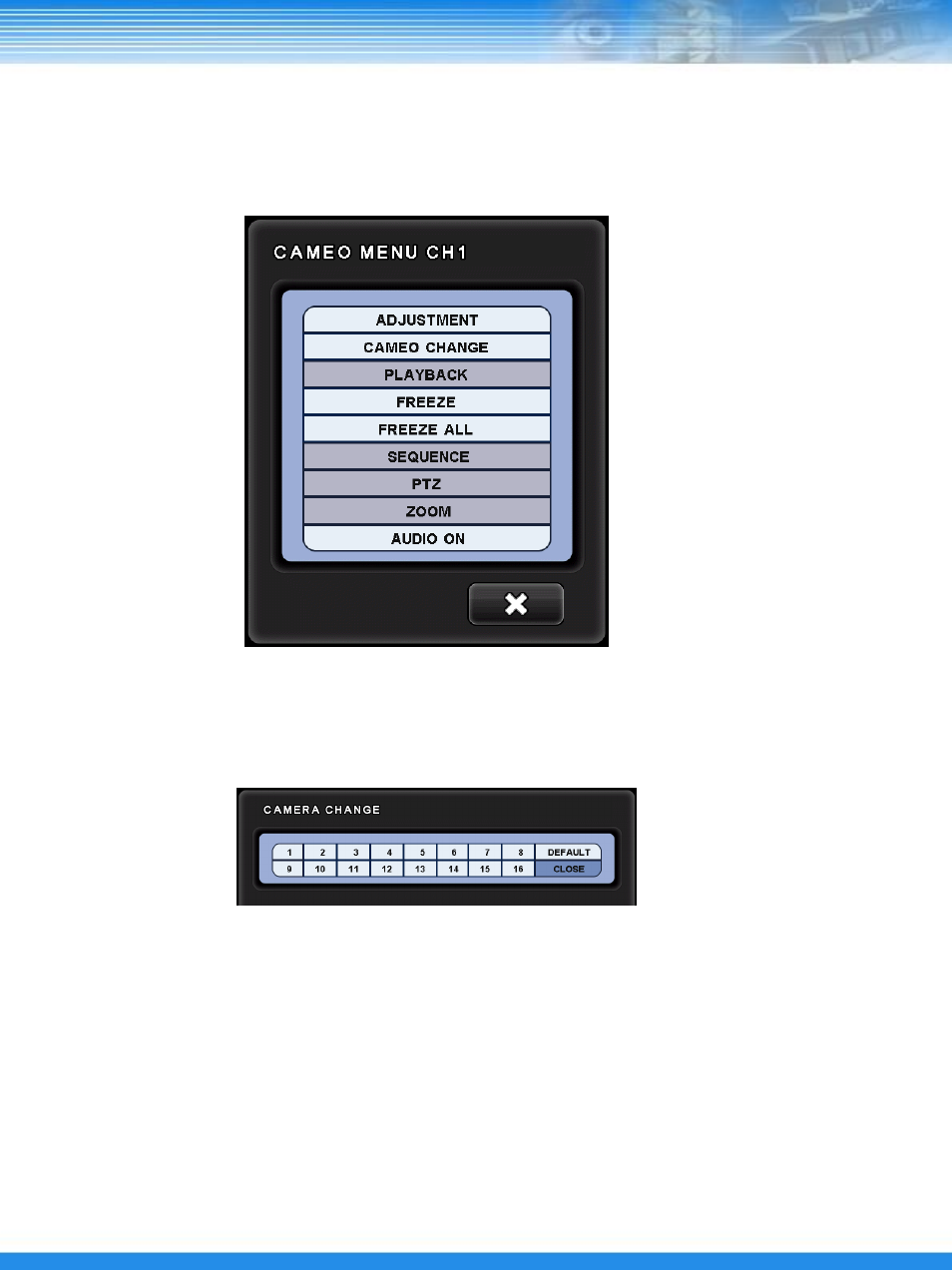
19
In live screen, if the ENTER button of the remote control or front panel is pressed, a blue square cursor will
appear. If the ENTER button is pressed again, the CAMERA menu will appear.
4.1.3 CAMEO Menu
▪ CAMEO CHANGE: The live camera view can be moved to a different camera channel.
Select the cameo change option to move the camera view to the new channel
▪ PLAYBACK : Playback on selected channel. (replays last15~20 seconds)
▪ FREEZE: Live screen of the selected channel can be paused.
▪ FREEZE ALL: Live screen of the all channels can be paused.
▪ SEQUENCE: Live view will rotate between cameras.
This manual is related to the following products:
