Talos Security SMS (DRL/DRM/DRH/DRSDI) User Manual
Page 26
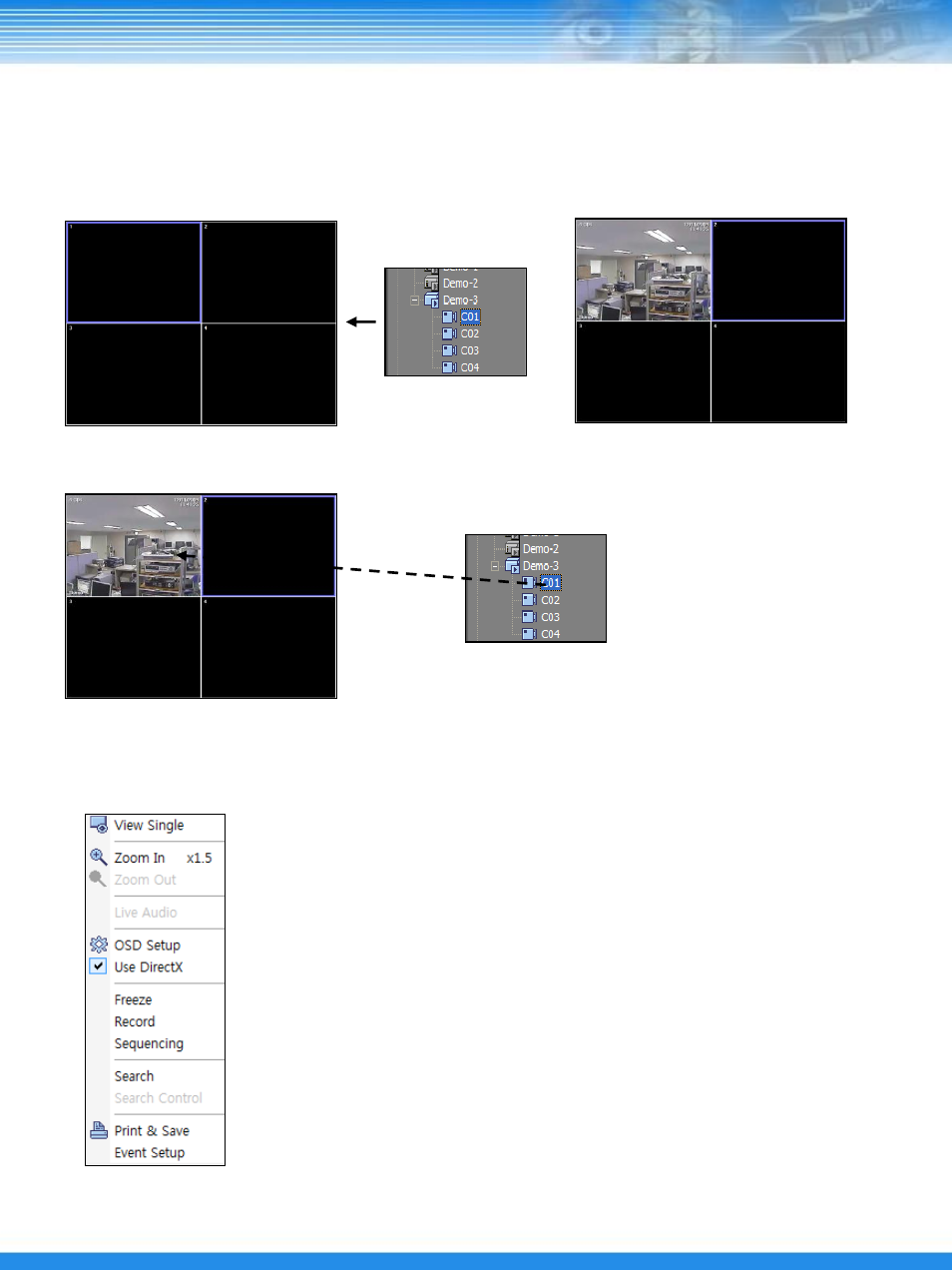
25
• View Single: Changes selected video area to one screen mode.
• Zoom In, Zoom Out: Enlarges or reduces video digitally.
• Live Audio: If an audio input is connected, plays the audio.
• Live Quality: Sets the play quality of video. (SLT model not supported)
• OSD Setup: Sets text information displayed on video.
• Use DirectX: Sets the use of DirectX for the playing of the video.
• Freeze: Temporarily pauses the playing of the video.
• Record : Saves video real-time to PC. The storage folder is the “Live” folder
created as the Backup Path.
• Search: Remotely plays recorded video of the channel currently playing the video.
• Print & Save: Captures a video image to print or save it as an image file.
B. Play Camera Video
Select a video area to play and double-click on a camera item on the remote site list.
Or, drag-and-drop a camera into a video area to play the corresponding camera video.
C. Hot Menu
If one or multiple channels are selected, hot menu functions are applied to all selected video areas.
