2 event list, 3 status – Talos Security SMS (DRL/DRM/DRH/DRSDI) User Manual
Page 12
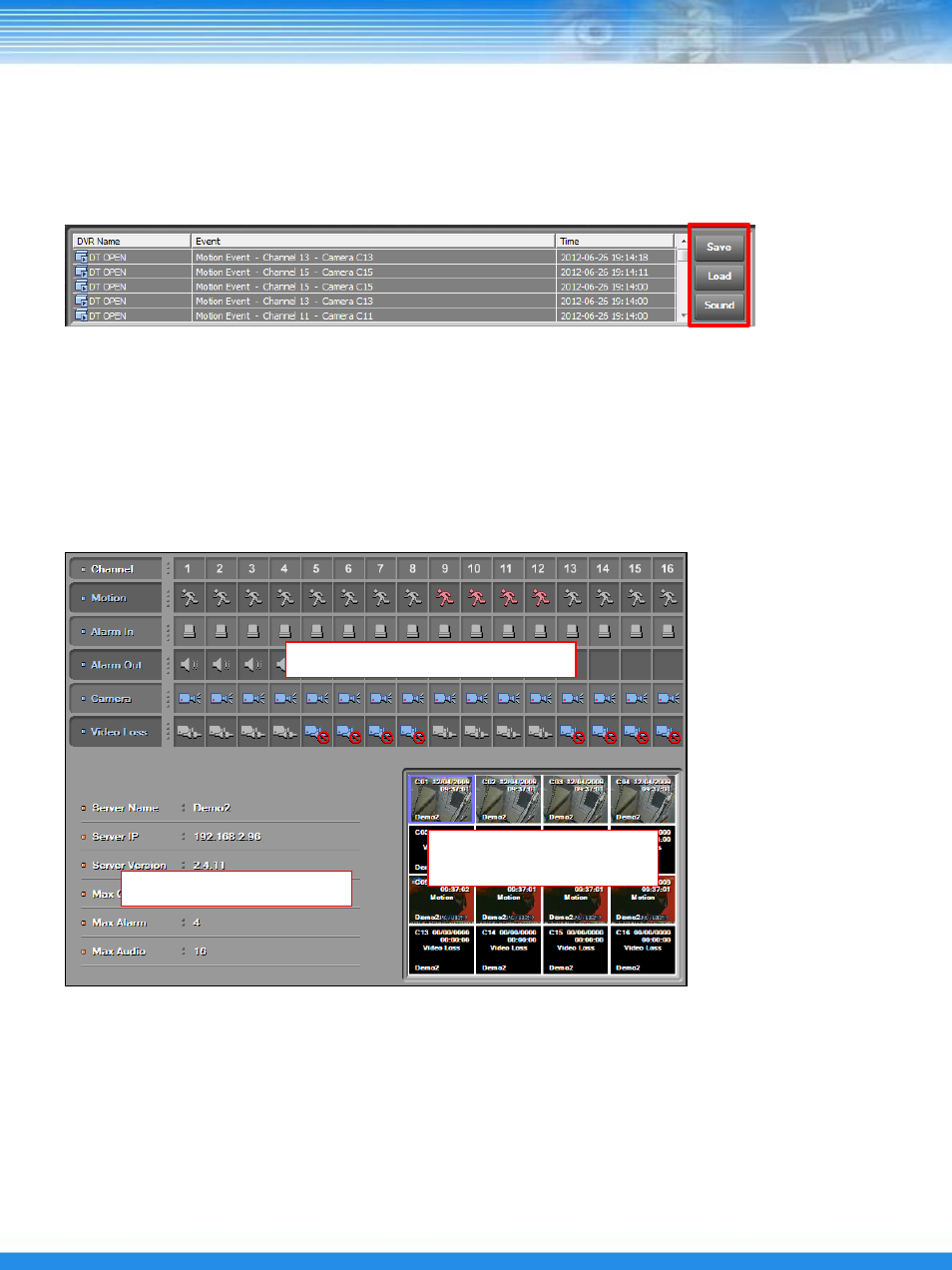
11
Real-time Video
Monitoring Area
DVR Information Area
System Status Information Area
3.3.2 Event List
Event list display events that occurred from DVR that are connected in a list.
① Save
Click the [Save] button to save the event information displayed in the current event list to the Log folder
that is created as the Backup Path during the Client Setup.
② Read
Click the [Load] button to load the event list form the Log folder.
3.3.3 Status
① System Status Information Area
Displays the motion, alarm input/output, camera connection status, and video loss information.
② DVR Information Area
Displays the basic information of the connected DVR.
③ Real-time Video Monitoring Area
Displays all cameras of the connected DVR.
