Talos Security SMS (DRL/DRM/DRH/DRSDI) User Manual
Page 25
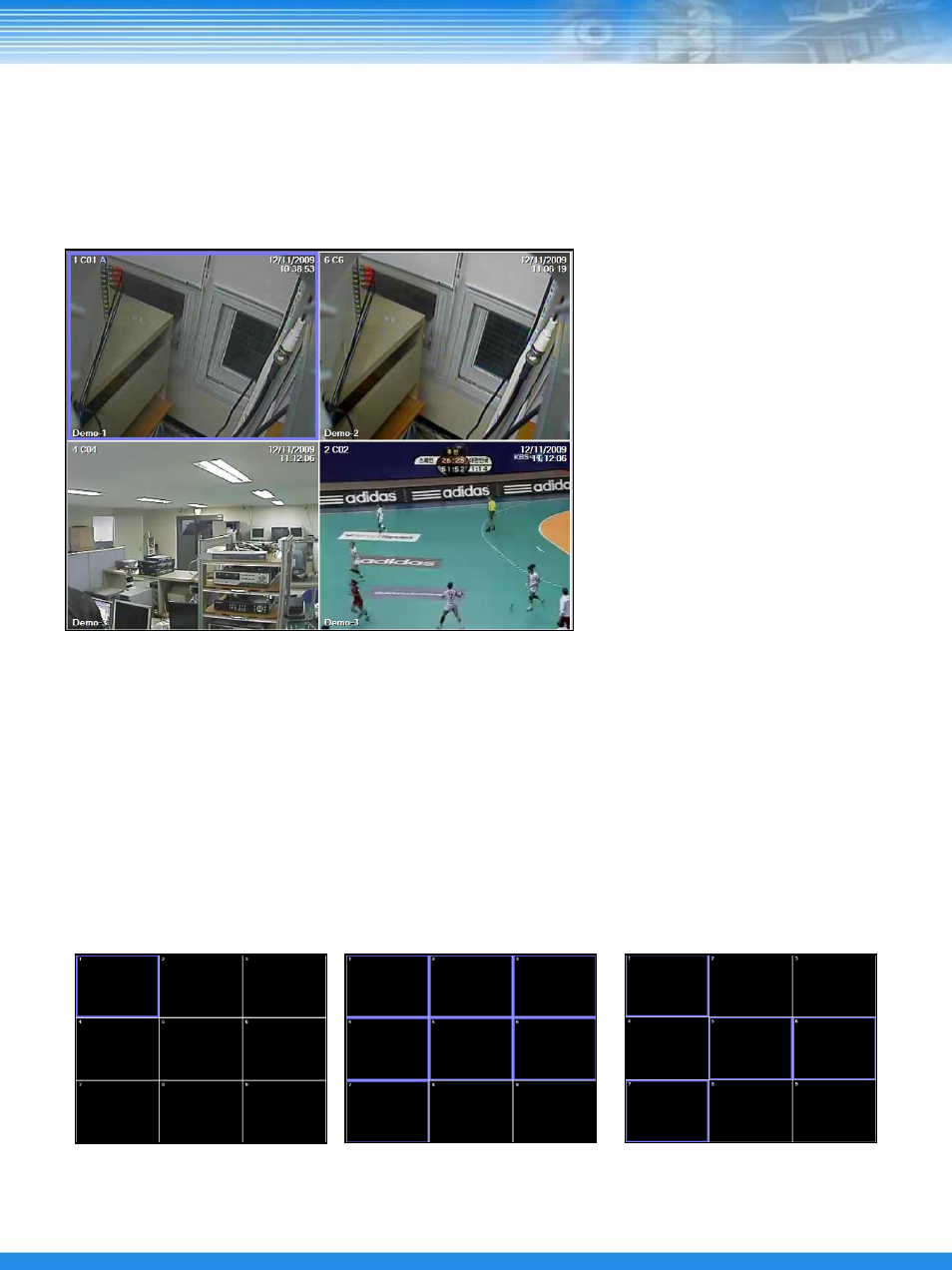
24
A. Select Video Area
The operation of each video area can be independent. To do this, video area can be selected in three
different ways. The selected video area is turned into blue.
① General Selection: Click the left mouse button on the selected video area.
② Simultaneous Selection: To select No. 1 to 7 video areas at the same time, select the No. 1 video area
via General Selection and then click the left mouse button on the No. 7 video
area while pressing the Shift key.
③ Multiple Selection: Click the left mouse button on the video area selected arbitrarily while pressing the
Ctrl key. Multiple selection of arbitrary video areas is possible.
4.3.2 Video Monitoring Area
Video Monitoring Area can monitor real-time videos of up to 64 cameras, and provide various functions via
the hot menu and utility.
