Ab c – Talos Security SMS (DRL/DRM/DRH/DRSDI) User Manual
Page 11
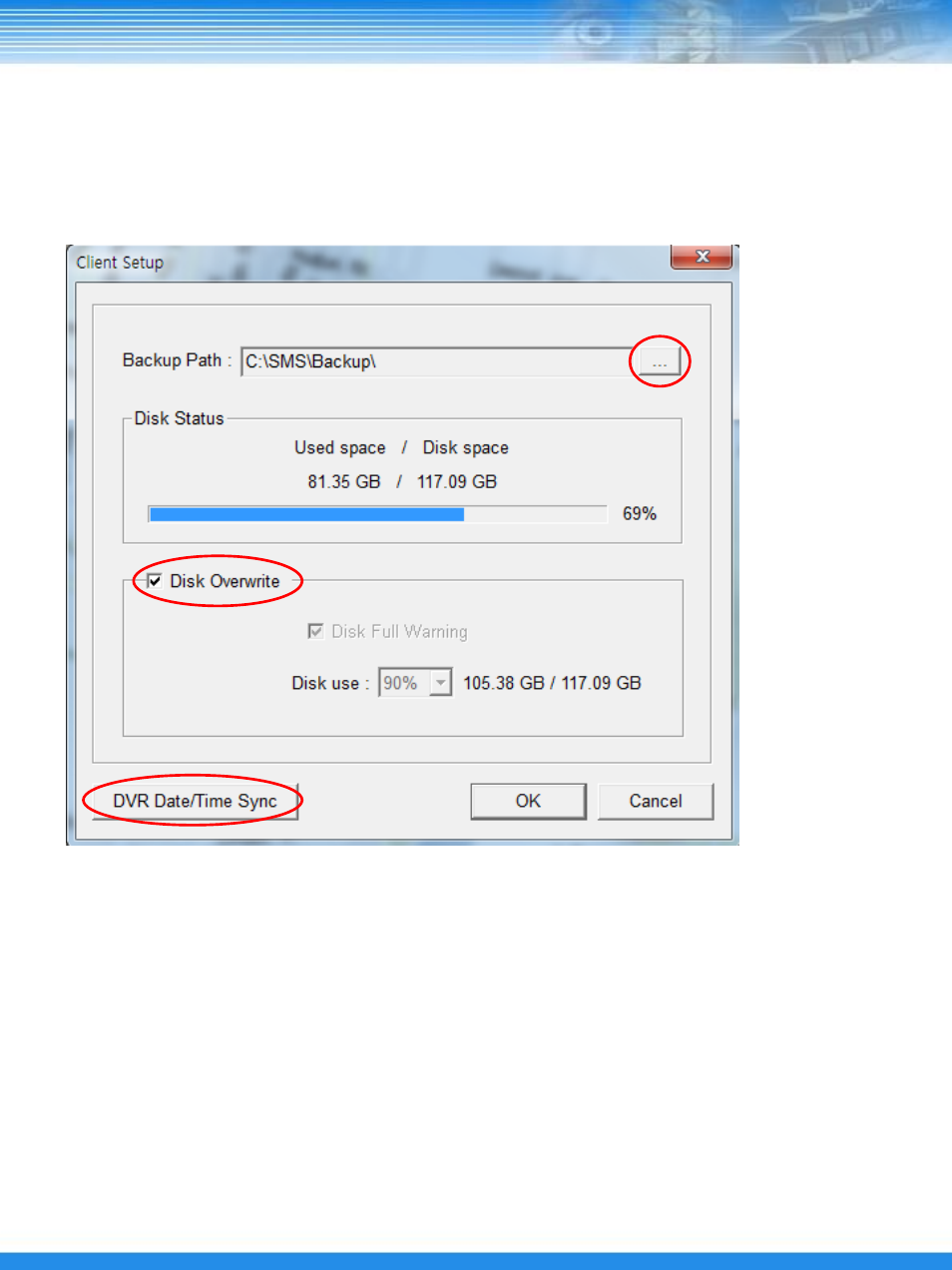
10
D. Client Setup
Double click the [Client Setup].
a.
Backup Path : Select the path to save backup data on PC.
Disk Status : Display disk space and used space.
b.
Disk Overwrite : Check to overwrite HDD.
Disk Full Warning : If not check [Disk Overwrite] option, when HDD is full, there will be a warning.
Disk use : Select the HDD usage for disk full warning.
c. DVR Date/Time Sync
: If click the DVR Date/Time Sync button, can change the time setting of DVR according to NTP Server
/ Time Zone / User Input.
NOTE : To apply the changes of the Client Setup, a separate password is required. This password
is used commonly throughout the SMS software. The password is set to 1234 by default.
a
b
c
