Appendix, 1 firmware upgrade – Talos Security DRSDI1641 HD-SDI DVR Manual User Manual
Page 71
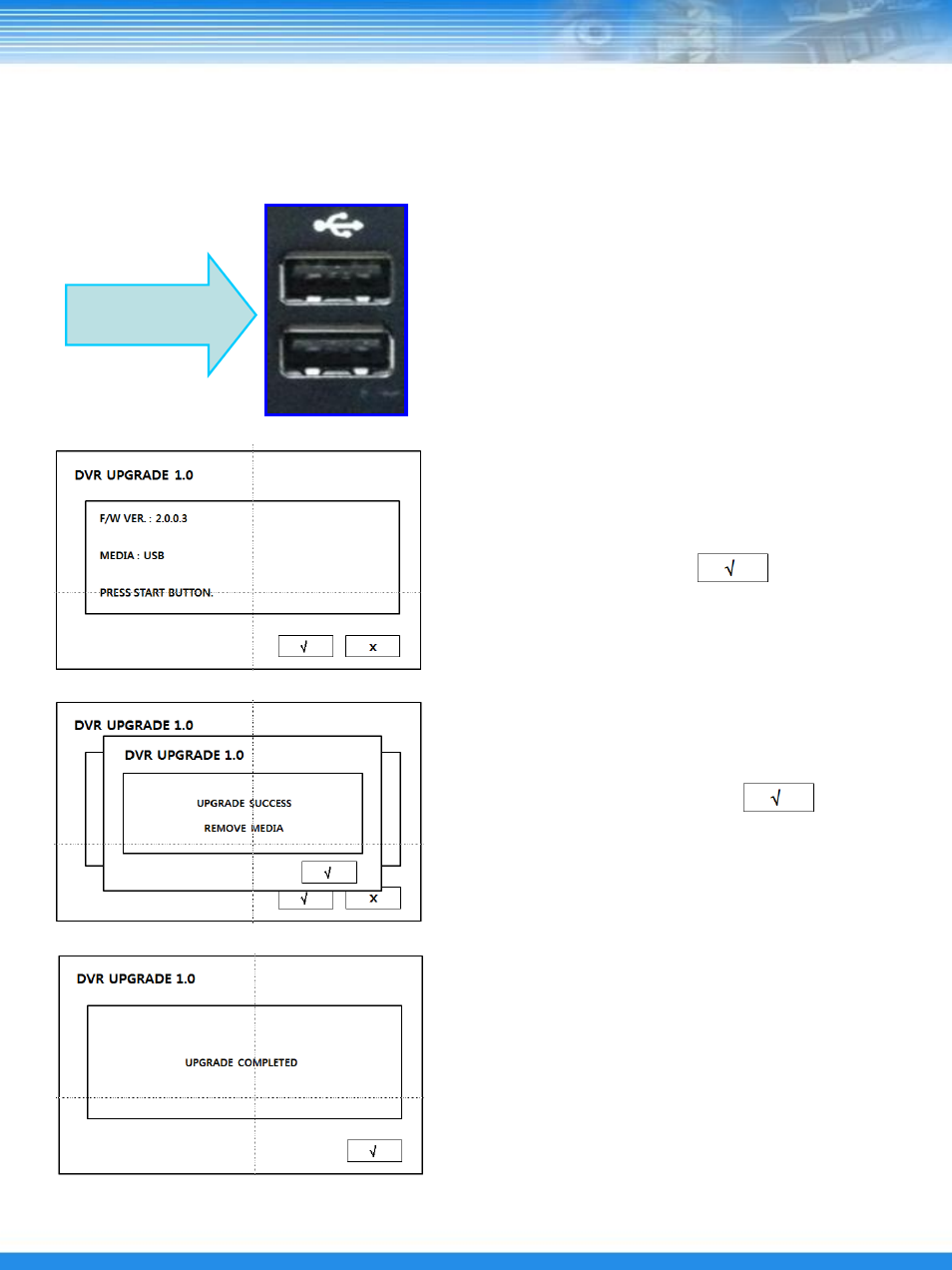
70
1. Copy the firmware on USB and connect to the
USB port.
2. For upgrades restart the DVR.
3. After restart the upgrade window will appear,
select the START button.
4. After upgrade remove the USB and select ok.
Then the DVR will restart.
▪ NOTE: If you select OK without removing the USB
device the DVR upgrade process will start again.
5. After restart you can verify the upgrade process.
Memory Stick
8. APPENDIX
8.1 Firmware Upgrade
This manual is related to the following products:
