Installation, Configuration, Internal patterns – Barco R9001330 User Manual
Page 95: Enter
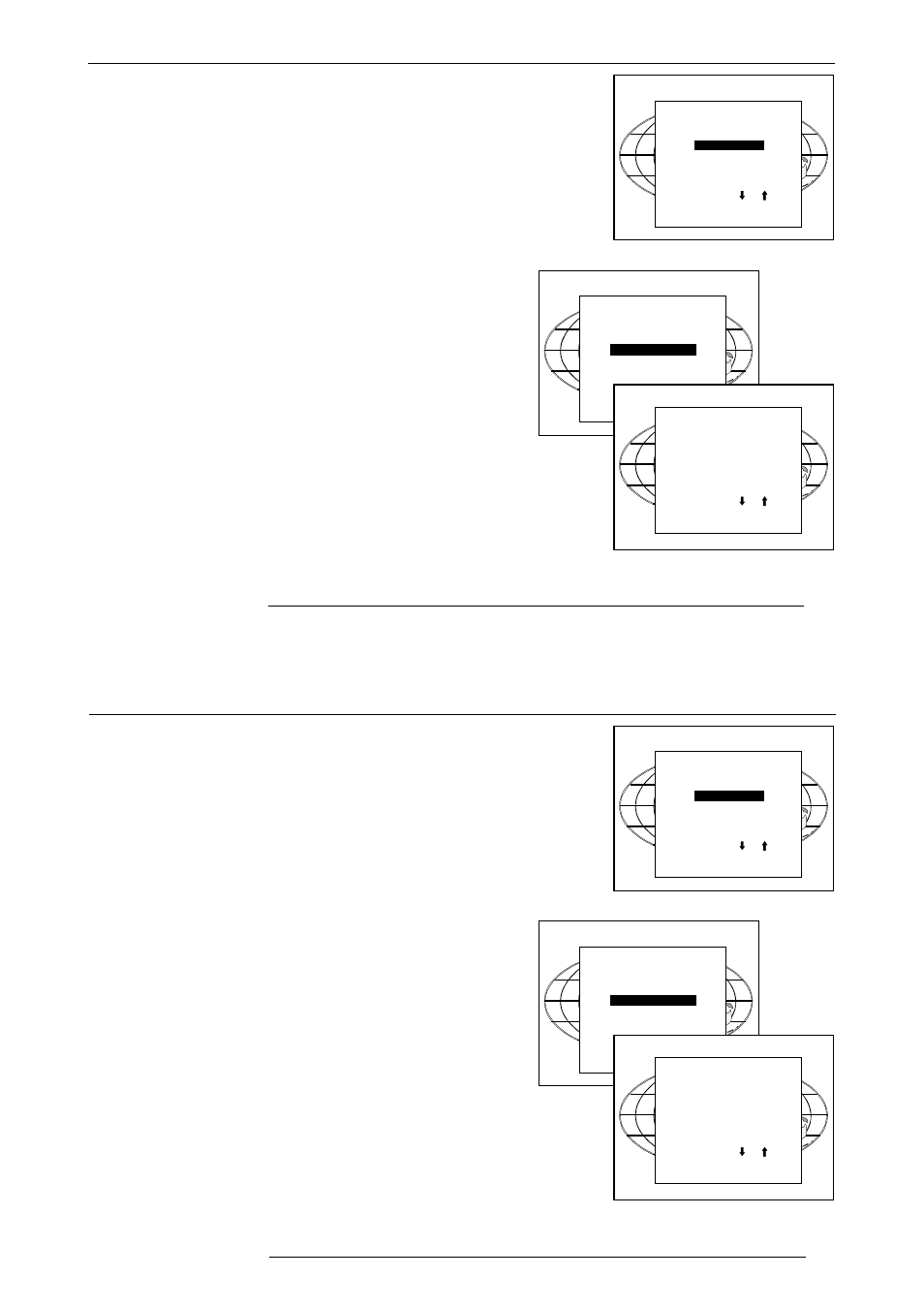
Installation
12-9
Installation
5975288 BARCOGRAPHICS 8200 110497
12-9
5975288 BARCOGRAPHICS 8200 110497
Configuration
Highlight "Configuration" by pushing the control disk up or down and
press
ENTER
to select.
For more information, see Projector configuration in chapter Installa-
tion Set Up.
Select with or
then
INSTALLATION
INPUT SLOTS
CONVERGENCE
CONFIGURATION
INTERNAL PATTERNS
Internal Patterns
The projector is equipped with different internal patterns which can
be used for measurment purposes.
Highlight "Internal Patterns" by pushing the control disk up or down
and press
ENTER
to display the Internal Pattern selection menu.
The following test pattern are available :
- Outline
- Color Bars
- Multiburst
- Checker Board
- Purity
Select with or
then
INSTALLATION
INPUT SLOTS
CONVERGENCE
CONFIGURATION
INTERNAL PATTERNS
INTERNAL PATTERNS
OUTLINE
COLOR BARS
MULTIBURST
CHECKER BOARD
PURITY
Select with or
then
Configuration
Highlight "Configuration" by pushing the control disk up or down and
press
ENTER
to select.
For more information, see Projector configuration in chapter Installa-
tion Set Up.
Select with or
then
INSTALLATION
INPUT SLOTS
CONVERGENCE
CONFIGURATION
INTERNAL PATTERNS
Internal Patterns
The projector is equipped with different internal patterns which can
be used for measurment purposes.
Highlight "Internal Patterns" by pushing the control disk up or down
and press
ENTER
to display the Internal Pattern selection menu.
The following test pattern are available :
- Outline
- Color Bars
- Multiburst
- Checker Board
- Purity
Select with or
then
INSTALLATION
INPUT SLOTS
CONVERGENCE
CONFIGURATION
INTERNAL PATTERNS
INTERNAL PATTERNS
OUTLINE
COLOR BARS
MULTIBURST
CHECKER BOARD
PURITY
Select with or
then
