Random access adjustment mode, Delete, Enter – Barco R9001330 User Manual
Page 76: Exit
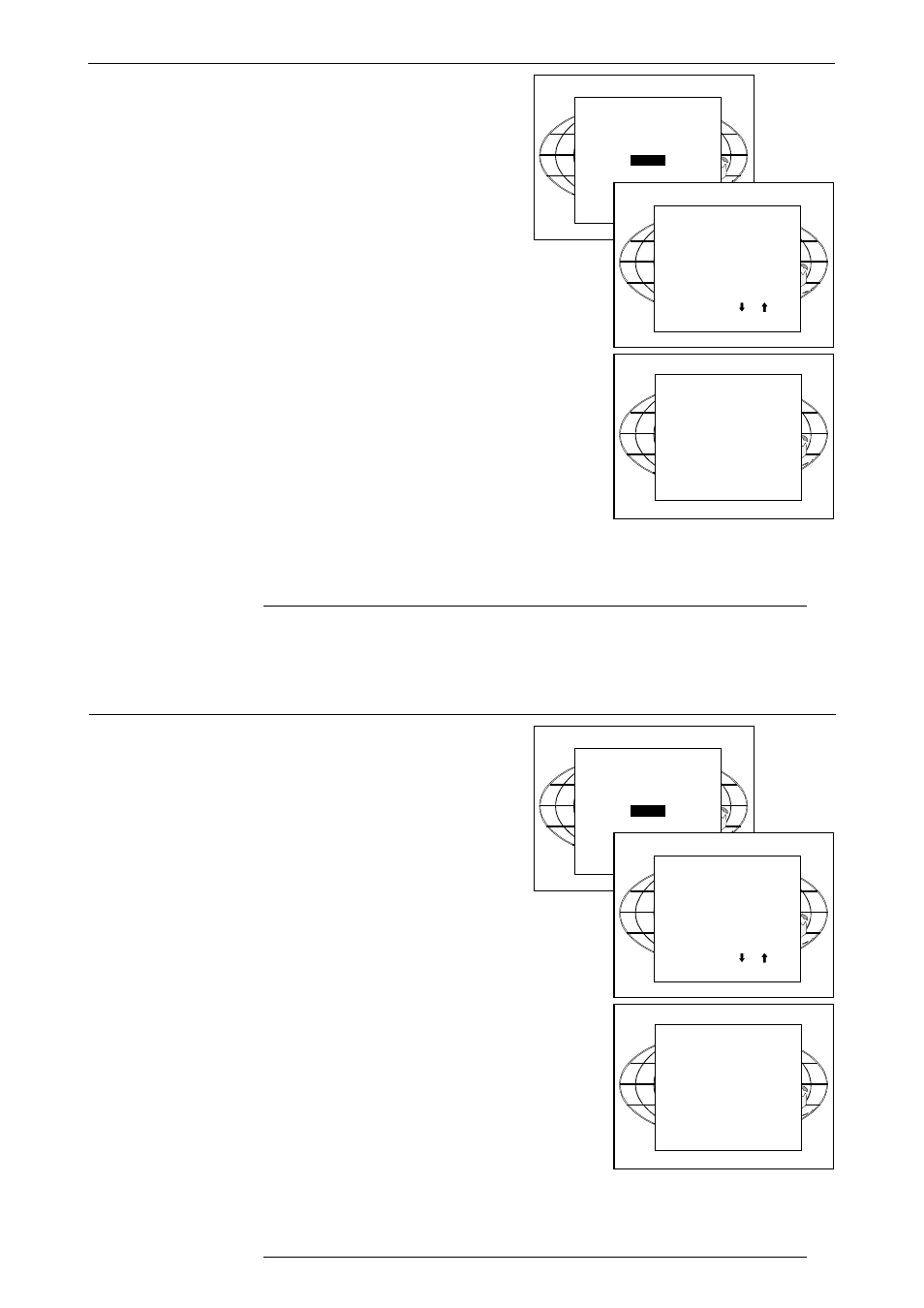
Random Access Adjustment Mode
5975288 BARCOGRAPHICS 8200 110497
11-11
Random Access Adjustment Mode
11-11
5975288 BARCOGRAPHICS 8200 110497
Delete
To delete a selected file out of the list of files.
Use the control disk to select DELETE and press
ENTER
. The delete
selection menu will be displayed.
Select with or
then
DELETE FILE
Filename
Src Resolution
-----------------------------------------------------
pal .s01
1
675x278i
pal .c01
1
675x278i
secam .s03
3
675x278i
[All]
-----------------------------------------------------
Active file : pal.c50
Select with or
Push the control disk up or down to select a file and press
ENTER
.
If [All] is selected, your password has to be entered before all files will
be deleted.
A confirmation menu "Delete file 'file name'?" is displayed. When you
want to delete the file, press
ENTER
. If you do not want to delete the
file, press
EXIT
.
Note : the active file cannot be deleted.
CONFIRM
DELETE FILE
Delete file:
pal.c01?
FILE SERVICE
LOAD
EDIT
RENAME
COPY
DELETE
OPTIONS
Delete
To delete a selected file out of the list of files.
Use the control disk to select DELETE and press
ENTER
. The delete
selection menu will be displayed.
Select with or
then
DELETE FILE
Filename
Src Resolution
-----------------------------------------------------
pal .s01
1
675x278i
pal .c01
1
675x278i
secam .s03
3
675x278i
[All]
-----------------------------------------------------
Active file : pal.c50
Select with or
Push the control disk up or down to select a file and press
ENTER
.
If [All] is selected, your password has to be entered before all files will
be deleted.
A confirmation menu "Delete file 'file name'?" is displayed. When you
want to delete the file, press
ENTER
. If you do not want to delete the
file, press
EXIT
.
Note : the active file cannot be deleted.
CONFIRM
DELETE FILE
Delete file:
pal.c01?
FILE SERVICE
LOAD
EDIT
RENAME
COPY
DELETE
OPTIONS
