Installation, Regular faceplate installation – Regency Liberty L540EB Large Gas Insert User Manual
Page 36
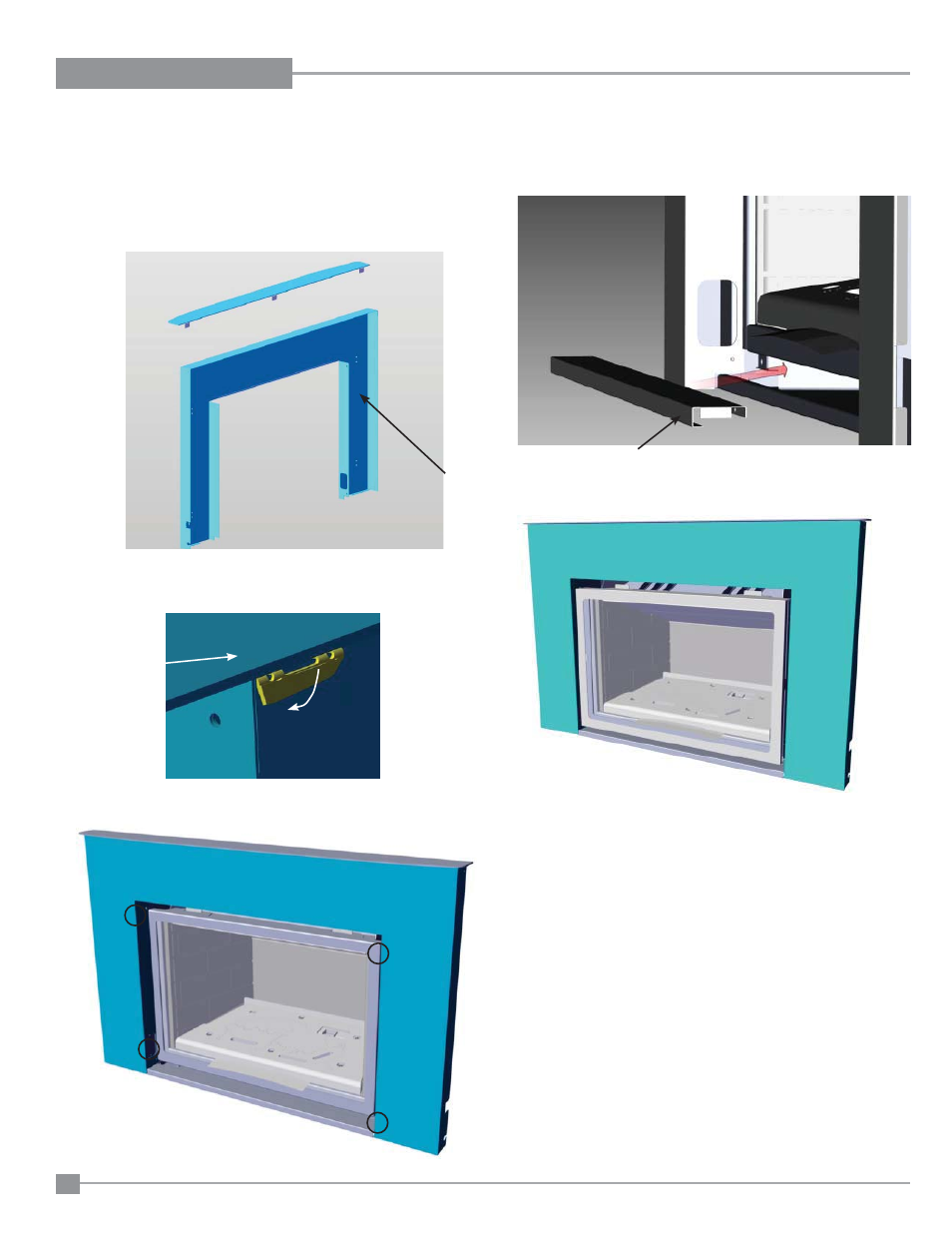
36
L540E-2 / HZI540E-2 Direct Vent Gas Insert
INSTALLATION
REGULAR FACEPLATE INSTALLATION
3. Secure the regular faceplate to the unit by securing with 4 screws in
locations shown below.
Final Install
2. Bend all 3 tabs 90º to secure the defl ector to the top of the frame
. The tabs should be fl ush with the underside of the top lip of the back plate.
Top of backing
plate
Note: A mantel defl ector may be installed to reduce the minimum mantel height.
Refer to minimum clearances in the installation manual.
If not installing the mantel defl ector - proceed to step 3.
1. Line up the mantel defl ector (tabs to the back) with the full screen frame
as shown below.
4. Install lower trim piece oriented as shown below.
Trim
Back of
Faceplate
This manual is related to the following products:
