V. 2-door interlock “a” setup, Step 1 – set dip switches, Step 3 – terminate the lock power wiring – SDC UR2-4 User Manual
Page 14: Step 4. terminate the door monitoring inputs
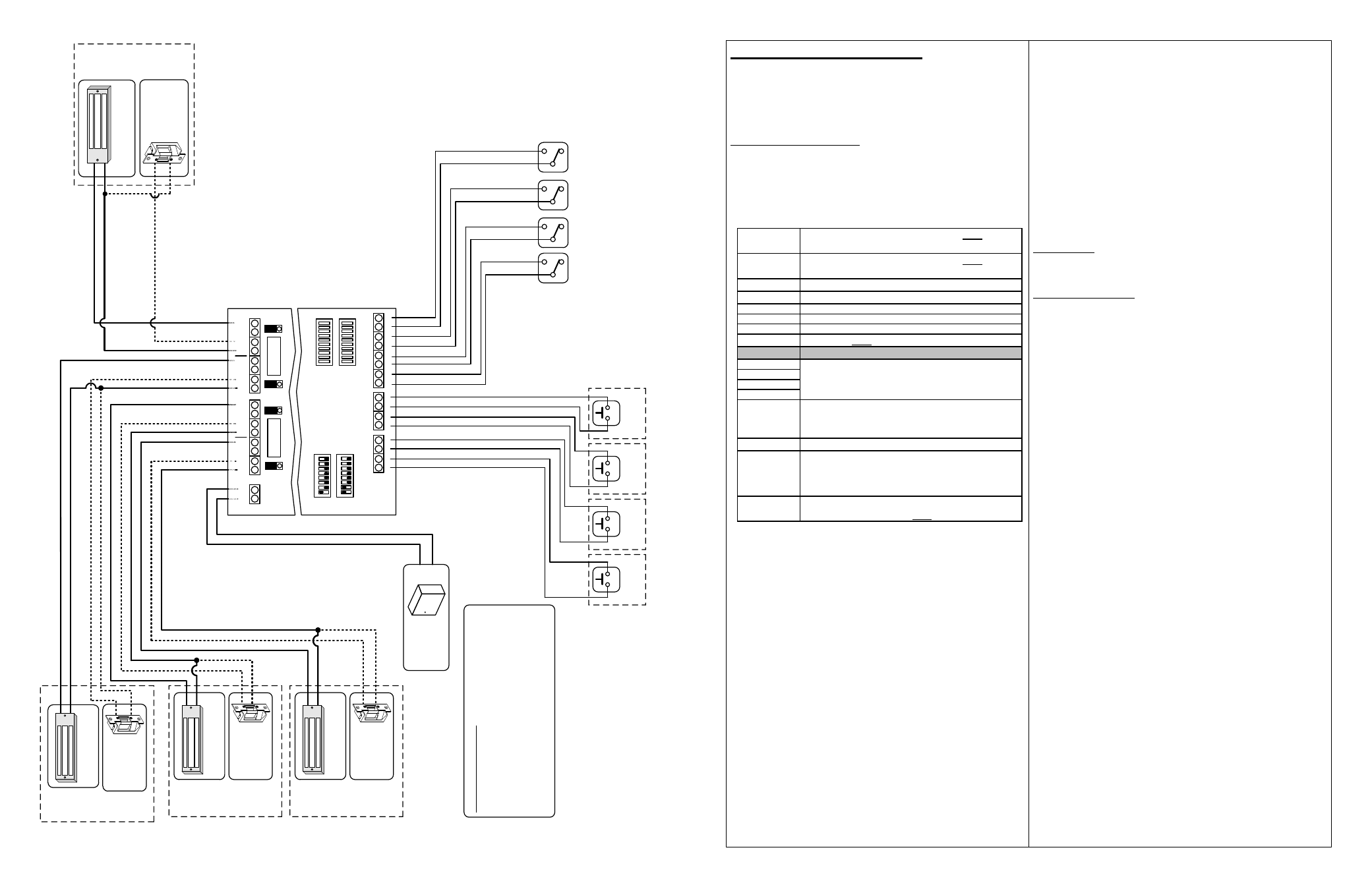
P:\INSTALLATION INST\Power Supplies\INST-UR\INST-UR2-4.vsd REV 12-11 Page 14
S
ta
ti
o
n
B
2
T
ri
g
g
e
r
S
ta
ti
o
n
B
1
T
ri
g
g
e
r
S
ta
ti
o
n
A
2
T
ri
g
g
e
r
S
ta
ti
o
n
A
1
T
ri
g
g
e
r
F
A
IL
-S
E
C
U
R
E
L
O
C
K
(1
2
O
R
2
4
V
D
C
)
F
A
IL
-S
A
F
E
L
O
C
K
(1
2
O
R
2
4
V
D
C
)
+
+
-
-
S
ta
ti
o
n
B
1
L
O
C
K
F
A
IL
-S
E
C
U
R
E
L
O
C
K
(1
2
O
R
2
4
V
D
C
)
F
A
IL
-S
A
F
E
L
O
C
K
(1
2
O
R
2
4
V
D
C
)
+
+
-
-
S
ta
ti
o
n
A
1
L
O
C
K
F
A
IL
-S
E
C
U
R
E
L
O
C
K
(1
2
O
R
2
4
V
D
C
)
F
A
IL
-S
A
F
E
L
O
C
K
(1
2
O
R
2
4
V
D
C
)
+
+
-
-
S
ta
ti
o
n
A
2
L
O
C
K
IN
S
T
A
L
L
A
T
IO
N
N
O
T
E
S
:
1
.
A
ll
t
ri
g
g
e
r
in
p
u
ts
a
re
s
h
o
w
n
c
o
n
fi
g
u
re
d
a
s
N
o
rm
a
ll
y
O
p
e
n
s
w
it
c
h
e
s
.
2
.
A
ll
r
e
la
y
o
u
tp
u
ts
h
a
v
e
b
e
e
n
c
o
n
fi
g
u
re
d
t
o
h
a
v
e
w
e
t
(v
o
lt
a
g
e
)
o
u
tp
u
ts
.
R
e
la
y
o
u
tp
u
t
v
o
lt
a
g
e
w
il
l
b
e
t
h
e
s
a
m
e
a
s
t
h
e
U
R
2
-4
i
n
p
u
t
v
o
lt
a
g
e
.
3
.
O
u
tp
u
ts
2
&
4
a
re
n
o
n
-f
u
s
e
d
.
+
(-
)
1
2
3
4
5
6
7
8
1
2
3
4
5
6
7
8
S
W
1
S
W
2
W
D
W
D
F
U
S
E
W
D
W
D
F
U
S
E
S
in
g
le
R
e
la
y
C
o
n
tr
o
l
M
o
d
e
(
-
)
N
O
N
C
C
(
-
)
N
O
N
C
C
(
-
)
N
O
N
C
C
(
-
)
N
O
N
C
C
O
U
T
P
U
T
2
O
U
T
P
U
T
1
O
U
T
P
U
T
3
C
A
1
C
A
2
C
B
1
C
B
2
C
E
1
C
E
2
C
E
3
C
E
4
1
2
/2
4
V
D
C
P
O
W
E
R
S
U
P
P
L
Y
S
D
C
6
0
0
S
e
ri
e
s
+
-
P
O
W
E
R
L
O
C
K
A
L
L
(O
p
ti
o
n
a
l)
U
N
L
O
C
K
A
L
L
(O
p
ti
o
n
a
l)
E
M
E
R
G
E
N
C
Y
R
E
L
E
A
S
E
(O
p
tio
n
a
l)
L
O
C
K
O
U
T
(O
p
ti
o
n
a
l)
F
A
IL
-S
E
C
U
R
E
L
O
C
K
(1
2
O
R
2
4
V
D
C
)
F
A
IL
-S
A
F
E
L
O
C
K
(1
2
O
R
2
4
V
D
C
)
+
+
-
-
S
ta
ti
o
n
B
2
L
O
C
K
O
U
T
P
U
T
4
V. 2-Door Interlock “A” Setup
Follow the installation steps below before applying power to the UR2-4.
Refer to the INTERLOCK “A” MODE wiring diagram on Page 6.
NOTE: It is assumed that the UR2-4 and locking hardware share the
same power supply.
Interlock “A” Standard Operation:
Both doors are normally closed and unlocked. Opening any door causes
the other door to lock until the opened door returns to its normal state.
Step 1 – Set Dip Switches
The dip switch settings below are an example of a typical Interlock A
setup as shown on Page 6. Adjust the dip switch settings as needed.
Step 2 – Configure the Relay Outputs to be Wet
(Voltage) or Dry.
Use the red WET/DRY Selection Jumpers to configure each output.
Refer to Page 2 of this instruction for selection procedure.
On the typical Interlock A wiring diagram, the Lock Relays (Outputs 1 & 3)
are configured to be wet outputs.
The Monitoring Relays (Outputs 2 & 4) are dry.
NOTE: It is recommended that any unused relays be configured as dry
outputs.
Step 3 – Terminate the Lock Power Wiring
Follow the typical Interlock A wiring diagram for fail-safe or fail-secure
locks. Be careful to observe lock voltage polarity.
NOTE: All low voltage wiring shall be 18-gauge minimum. The minimum
lock power wire gauge shall be determined by the SDC wire gauge chart.
Signal wire shall be 22-gauge minimum.
Step 4. Terminate the Door Monitoring Inputs
Connect the Door Monitoring Switches to Input terminals A1 & B1. This is
a required connection.
Door Monitoring inputs (typically Door Position Switches), should be dry,
Normally Open or Normally Closed switches, depending on the
configuration of Dip Switch 2-5 (Step 1).
NOTE: Dip Switch 2-5 configures the normal state of the Door Monitoring
input when the door is in a CLOSED position.
Step 5. Terminate Auxiliary Inputs and Outputs
(Optional)
Auxiliary Inputs – These inputs must be wired to dry, Normally Open
switches. The input will only be active when closed (shorted). Refer to
Page 2 for input descriptions.
Monitoring Relay Outputs – Each door station provides a non-fused,
SPDT monitoring relay. This output may be used to signal a Security
Panel or to activate a Remote Annunciator. The relay is configurable as a
Wet or Dry output (Step 2). The relay activation will follow the Lock Relay
or follow the Door Monitoring Input, depending on the configuration of Dip
Switch 2-7 (Step 1).
Step 6. Connect a 12 or 24VDC Power Source to the
UR2-4 Controller.
Before applying power, verify that all the connections are securely
terminated by gently pulling on each wire.
Terminate the voltage wiring to the Controller Power Input, as shown on
Page 6. Be careful to observe polarity.
Verify that both doors are closed & apply power to the controller.
Step 7. UR2-4 Controller Startup and Operation
Verification.
Verify the polarity of the Door Monitoring Inputs by observing the Status
Lights located on the lower right of the UR2-4 controller.
Status Lights A1 & B1 will be OFF if Dip Switch 2-5 = OFF, or will be ON
if Dip Switch 2-5 = ON.
Test the standard operation of the interlock by opening either door. The
other door will lock until the opened door returns to its normal state
(closed).
SW1 -1 = OFF
Normally Unlocks Door #1. This sw itch must be set
OFF for Interlock "A" Mode
SW1 -2 = OFF
Normally Unlocks Door #2. This sw itch must be set
OFF for Interlock "A" Mode
SW1 -3 = OFF
SW1 -4 = OFF
SW1 -5 = OFF
SW1 -6 = OFF
SW1 -7 = OFF
SW1 -8 = OFF This sw itch must be set OFF for Interlock "A" Mode
SW2-1 = OFF
SW2-2 = OFF
SW2-3 = OFF
SW2-4 = OFF
SW2-5 = OFF
Sets the polarity of the Door Monitoring Inputs w hen
the door is in the CLOSED position. {OFF = N/O;
ON = N/C}
SW2-6 = OFF This sw itch must be set OFF for Interlock "A" Mode.
SW2-7 = OFF
Sets the operation of all the Monitoring Relay Outputs.
{OFF = Relay w ill follow the Door Monitoring Input;
ON = Relay w ill follow the Lock Output Relay}
SW2-8 = ON
Sw itches the UR board betw een Interlock Mode or
Control Mode. This sw itch must be set ON.
SW2-1 through 2-4 are not used for Interlock "A"
Mode. These sw itches should all be set OFF.
P:\INSTALLATION INST\Power Supplies\INST-UR\INST-UR2-4.vsd REV 12-11 Page 7
