Blaupunkt RDM 169 US User Manual
Page 3
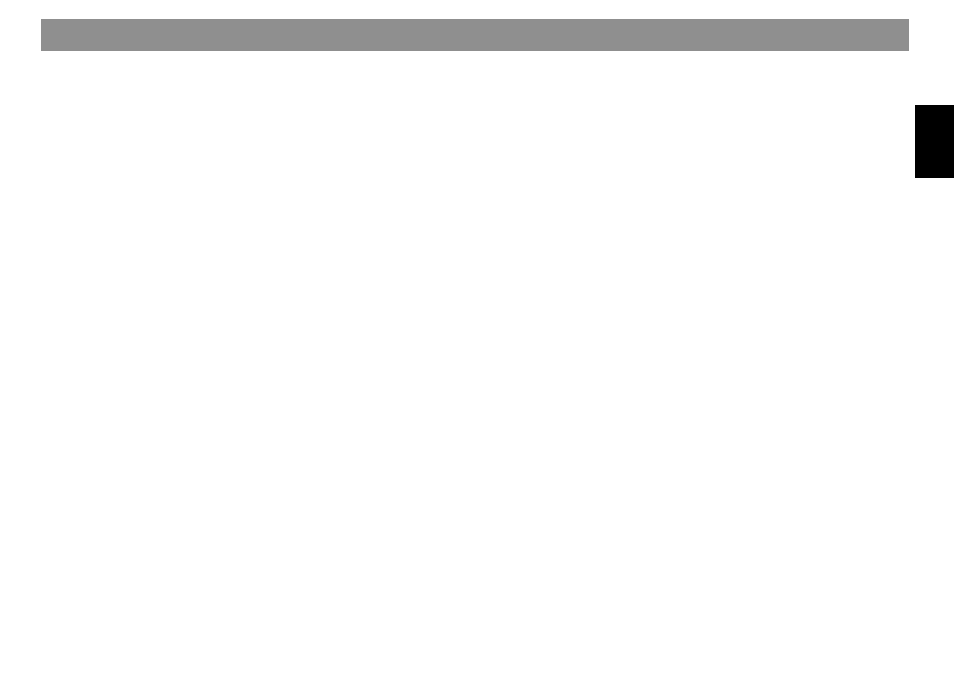
3
ENGLISH
DEUTSCH
FRANÇAIS
ITALIANO
NEDERLANDS
SVENSKA
ESPAÑOL
PORTUGUÊS
Contents
Condensed instructions ................ 4
Remote control RC 08 ................. 11
Important ...................................... 12
Read the following before using
the unit .................................................. 12
Traffic safety ......................................... 12
Installation ............................................. 12
Telephone mute .................................... 12
Accessories .......................................... 12
Guarantee ............................................. 12
International hotline .............................. 12
KeyCard anti-theft protection
system ........................................... 13
Switching on the unit ............................ 13
Removing the KeyCard ........................ 13
Teaching in a second KeyCard/
replacing a KeyCard ............................. 13
Displaying the radio passport data ....... 14
Visual display for anti-theft
protection .............................................. 14
Care of the KeyCard ............................. 14
KeyCard lost/damaged ......................... 14
Teaching in the new KeyCard .............. 14
Input errors ........................................ 14
Selecting the operating mode .... 15
Enhancing display legibility ....... 15
Radio operation with RDS ........... 16
Activating/deactivating RDS ................. 16
AF - alternative frequency .................... 16
Selecting the frequency band ............... 16
Station tuning ........................................ 17
Paging through the transmission chains
(FM only) ............................................... 17
Changing the memory level (FM) ......... 17
Storing stations ..................................... 17
Automatically saving the strongest
station with Travelstore ........................ 18
Calling up stored stations ..................... 18
Sampling stored stations with
Preset Scan .......................................... 18
Sampling stations with Radio Scan ...... 19
Changing the sampling time (Scan) ..... 19
Changing the sensitivity of the
seek run ................................................ 19
Toggling between stereo and mono
(FM) ...................................................... 19
Automatic bandwidth switching
(SHARX) ............................................... 19
PTY – Program Type ............................ 20
Program type ........................................ 20
CD mode/CD changer mode ....... 22
Inserting a CD ....................................... 22
Removing the CD ................................. 22
Activating CD mode .............................. 22
Activating changer mode ...................... 22
Selecting the display type ..................... 23
Selecting CD and track ......................... 23
Repeating a track/CD ........................... 23
TPM (Track Program Memory) ............. 23
MIX ........................................................ 24
Selecting MIX functions .................... 24
SCAN .................................................... 25
Assigning names to CDs ...................... 25
Deleting the CD name/TPM store using
DSC-UPDATE ...................................... 25
Clock - Time .................................. 26
Setting the time ..................................... 26
Displaying the time ............................... 26
Correcting the time following an
interruption to the power supply ........... 26
Deactivating hours adjustment ............. 26
Equalizer setting .......................... 27
Adjustment instructions ........................ 27
Adjusting the frequency level ............ 27
Selecting a quality factor for the
bass or mid-range ............................. 28
Selecting the preset sound setting 28
Tips on adjusting the equalizer ......... 29
Programming with DSC ............... 30
Overview of the factory default settings
with DSC ............................................... 32
Technical data .............................. 32
Glossary of technical terms ....... 33
Installation and
connection instructions ............ 135
