S&S Cycle Chain Drive Camshaft for 2007-Up Big Twin and 2006-Up Harley-Davidson Dyna User Manual
Page 5
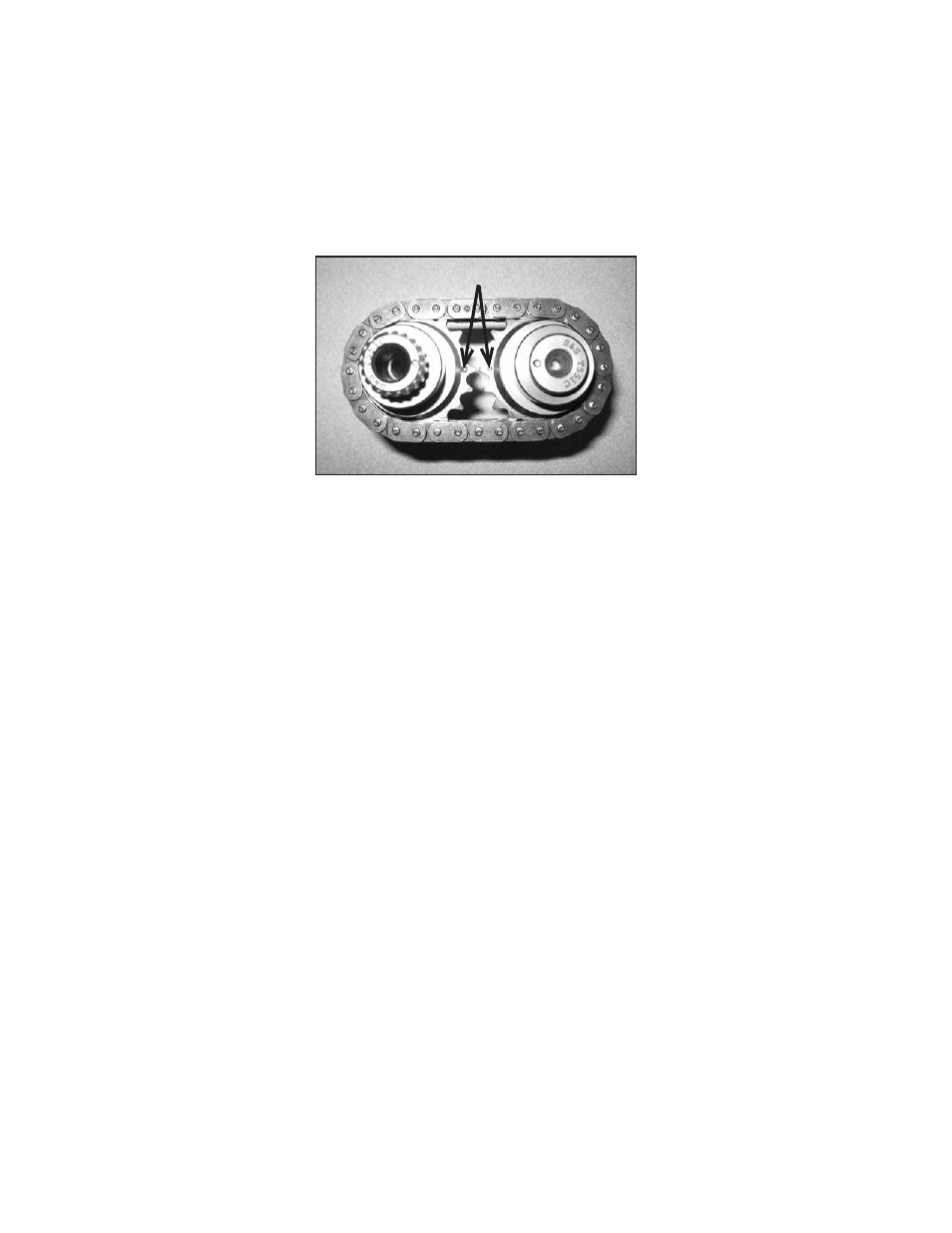
5
REASSEMBLY
Cam Needle bearings
1- A full complement needle bearing is supplied with the chain drive installation kit. These bearings offer a higher load carrying capacity
associated with high lift camshafts. Refer to the H-D® service manual for proper installation procedure.
Cam Installation
1- Place the cam support plate on a flat surface with the outside of the support plate facing down. Place supports under the cam support plate
so that the cams can be easily installed.
2- Install the secondary cam chain around the front and rear cam sprockets. Ensure that the timing marks are still aligned. Also, the timing chain
should be installed in its original direction of rotation.
3- Lubricate the cam bearing cavities on the cam support plate with engine assembly lube, or suitable clean engine oil.
4- Install the cams into the cam support plate. Be careful not to damage the cam support plate while installing the cams.
5- Install the secondary cam chain tensioner. Apply Locite® 243 and torque bolts to 100-120 in-lbs.
6- Turn the cam support plate over. Take care so that the cams do not slide out of the support plate. Install the 0.100” spacer over the end of the
front cam. Install the new retaining ring.
7- Double check to make sure the oil pump has not pulled out of the crankcase.
8- Lubricate the cam needle bearings with assembly lube and install the cam support plate assembly.
9- Apply a small amount of Loctite 243 to the six bolts that hold on the cam support plate and torque in the sequence shown in Picture 4. Torque
to 100-120 in-lbs.
10- Apply a small amount of Loctite 243 to the four bolts that hold the oil pump to the cam support plate. While rotating the engine, alternatively
tighten bolts 1 and 2 until the bolts are snug. Tighten bolts 3 and 4 until they are snug. Finally, torque the four bolts in the sequence shown in
to 90-120 in-lbs. This procedure ensures that the oil pump is properly centered.
Rear Cam Endplay Adjustment
1- Install the spacer over the end of the rear cam. Install the primary cam sprocket to the rear cam and hand tighten bolt.
2- Install the crank sprocket to the crankshaft and hand tighten bolt.
3- Align the timing marks and install the sprocket locking tool and torque each bolt to 15 ft-lbs.
4- Push crank sprocket towards the drive side of the motorcycle to eliminate end play. Push the rear cam inwards to eliminate end play.
5- Lay a straight edge across the face of the crank sprocket and the primary cam sprocket. If the gap between the straight edge and the
sprocket faces is smaller than 0.010”, no adjustment of the spacer behind the rear cam sprocket is necessary. Select the proper spacer for
the rear cam so that this gap is no greater than 0.010”. Spacers are available from Harley-Davidson® in the following sizes and part numbers:
.100" thick .............. H-D® Part Number 25729-06
.110" thick .............. H-D Part Number 25731-06
.120" thick .............. H-D Part Number 25734-06
.130" thick .............. H-D Part Number 25736-06
6- Remove sprockets so that the outer drive chain can be installed for the final assembly.
Picture 5
Timing Marks
