2 csd connection, 1 overview, 2 establishing a csd connection – Robustel M1000 UP User Guide User Manual
Page 22: Csd connection, Overview, Establishing a csd connection, 2 csd connection 3.2.1 overview
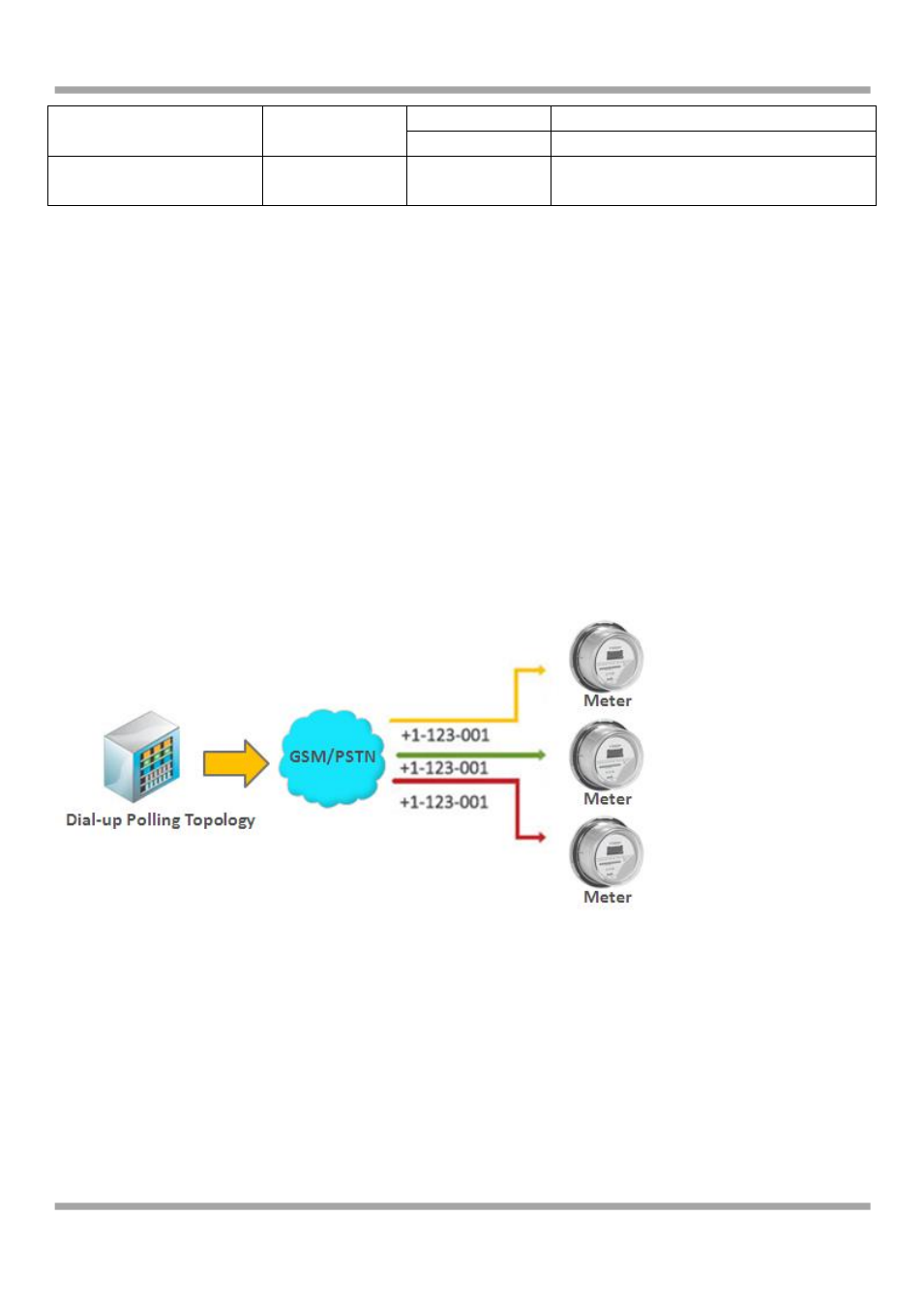
Robustel GoRugged M1000 UP User Guide
RT_UG_M1000 UP_v.1.0.0
17.10.2013
21 / 39
+CPIN: SIM PIN
PIN1 is required
+CPIN: SIM PUK
PUK1 is required
Saves parameters in
non-volatile memory
AT&W
OK
The configuration settings are stored.
3.2 CSD Connection
3.2.1 Overview
A Circuit-Switched Data Connection makes the wireless modem work in a manner similar to a regular analog modem.
CSD (Circuit Switched Data) is the original form of data transmission developed for cellular systems. By using a single
radio time slot, CSD is able to deliver 9.6 to 14.4 kbit/s data transmission to both the CELLULAR Network and PSTN
Switching Subsystem through direct calls. Most of the time, it is initiated by standard AT commands. Using the
modem to access remote devices by CSD is often more convenient than installing cables and data lines. Data
collection and monitoring will be more flexible since CSD can be used for applications that are hard to wire or hard
to access.
Note: Ensure that your SIM card has the CSD Service activated. For most regions, you must apply to your mobile
service provider to receive this service.
3.2.2 Establishing a CSD Connection
1. Start SecureCRT with serial parameters 115200,8,n,1.
2. Type ATD <phone number> and press Enter to establish a CSD connection. (e.g. ATD 123456, in which 123456 is
the phone number.)
3. After remote side answering the CSD call, then the CSD connection has been established successfully.
4. To close the CSD connection, type +++. The modem will respond with OK to indicate that you have already
switched back to the command mode. It means you can enter AT commands again via SecureCRT.
5. Type ATH and press Enter to disconnect.
