RKI Instruments 35-3001A-05-02 User Manual
Page 18
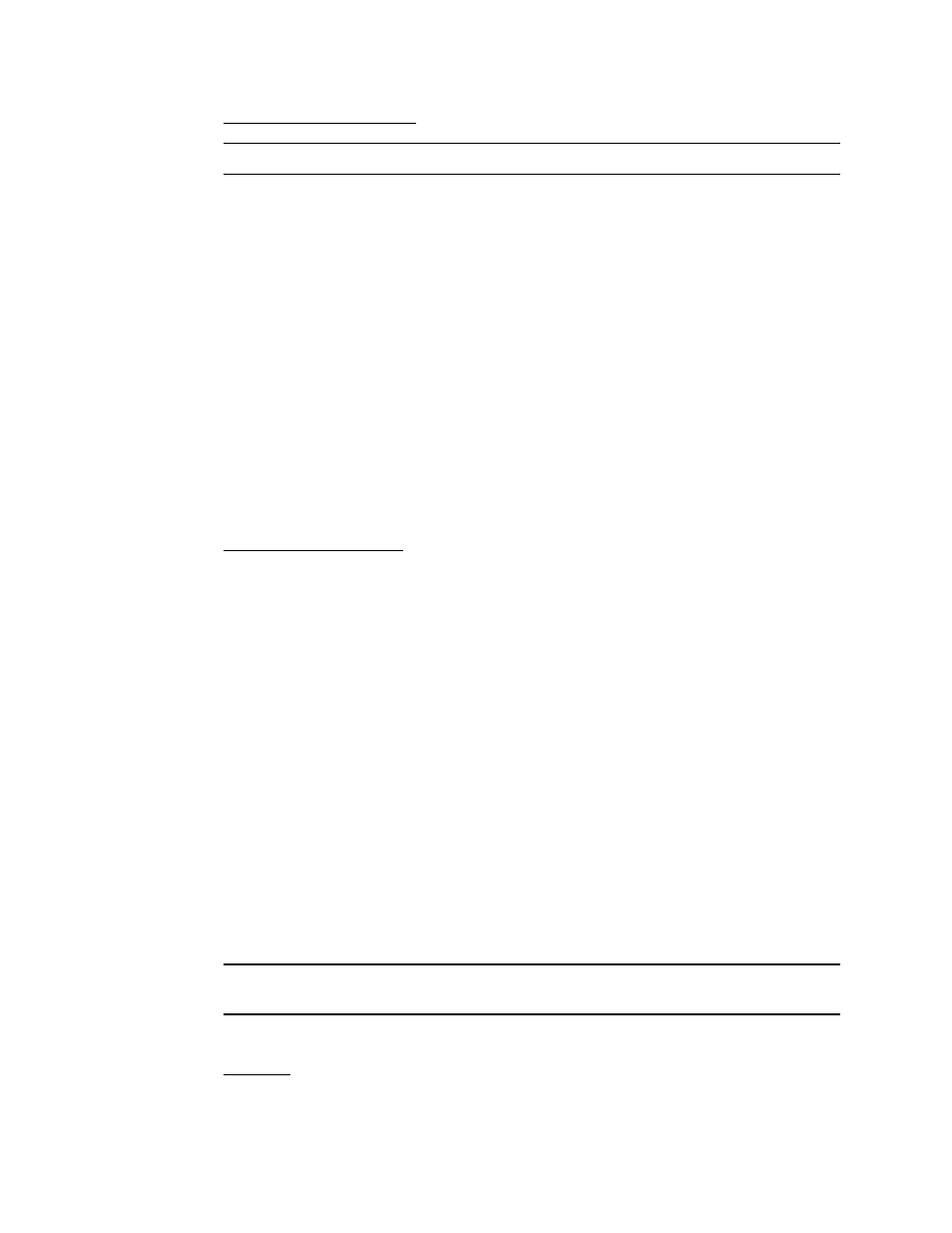
14 • 35-3001A-05-02 Carbon Dioxide Sample-Draw Detector
Preparing for the response test
NOTE: This procedure describes the RKI calibration kit that includes a demand flow regulator.
1.
Verify that the controller display reading for the channel you are testing is consistent with
typical background levels of CO
2
.
If the display reading is not consistent with typical background levels of CO
2
, set the zero
reading of the transmitter as described in “Start Up” on page 12 of this manual, then continue
this procedure.
2.
Set a voltmeter to measure in the millivolt (mV) range.
3.
Open the housing door, then plug the voltmeter leads into the test points on the amplifier.
Plug the positive lead into the red (+) test point; plug the negative lead into the black (-) test
point.
4.
Use the following formula to determine the correct test points output for the test sample.
Output (mV) = (calibrating sample/fullscale) X 400 + 100
For example, with a test sample of 2,000 ppm and a fullscale setting of 5,000 ppm, the correct
output is 260 mV.
260 (mV) = (2000/5000) X 400 +100
Performing the response test
1.
Screw the demand flow regulator into the calibration cylinder.
2.
Connect the calibration tubing from the demand flow regulator to the inlet fitting. Gas will
begin to flow.
3.
After approximately one minute, verify that the reading at the controller stabilizes within
± 20% of the concentration of the test sample. If the reading is not within ± 20% of the test
sample, calibrate the sample-draw detector as described in “Calibration” on page 19.
4.
Remove the calibration tubing from the inlet fitting, then reconnect the sample tubing to the
inlet fitting.
5.
Remove the voltmeter leads from the amplifier test points.
6.
Close the housing door.
7.
Store the calibration kit in a safe place.
Biannual Calibration
Calibrate the sample-draw detector as described in “Calibration” on page 19.
Troubleshooting
The troubleshooting guide describes symptoms, probable causes, and recommended action for
problems you may encounter with the sample-draw detector.
NOTE: This troubleshooting guide describes sample-draw detector problems only. See the
controller Operator’s Manual if the controller exhibits any problems.
Fail Condition
Symptoms
•
The sample-draw detector’s Fail LED is on.
