RKI Instruments RX-517 User Manual
Page 25
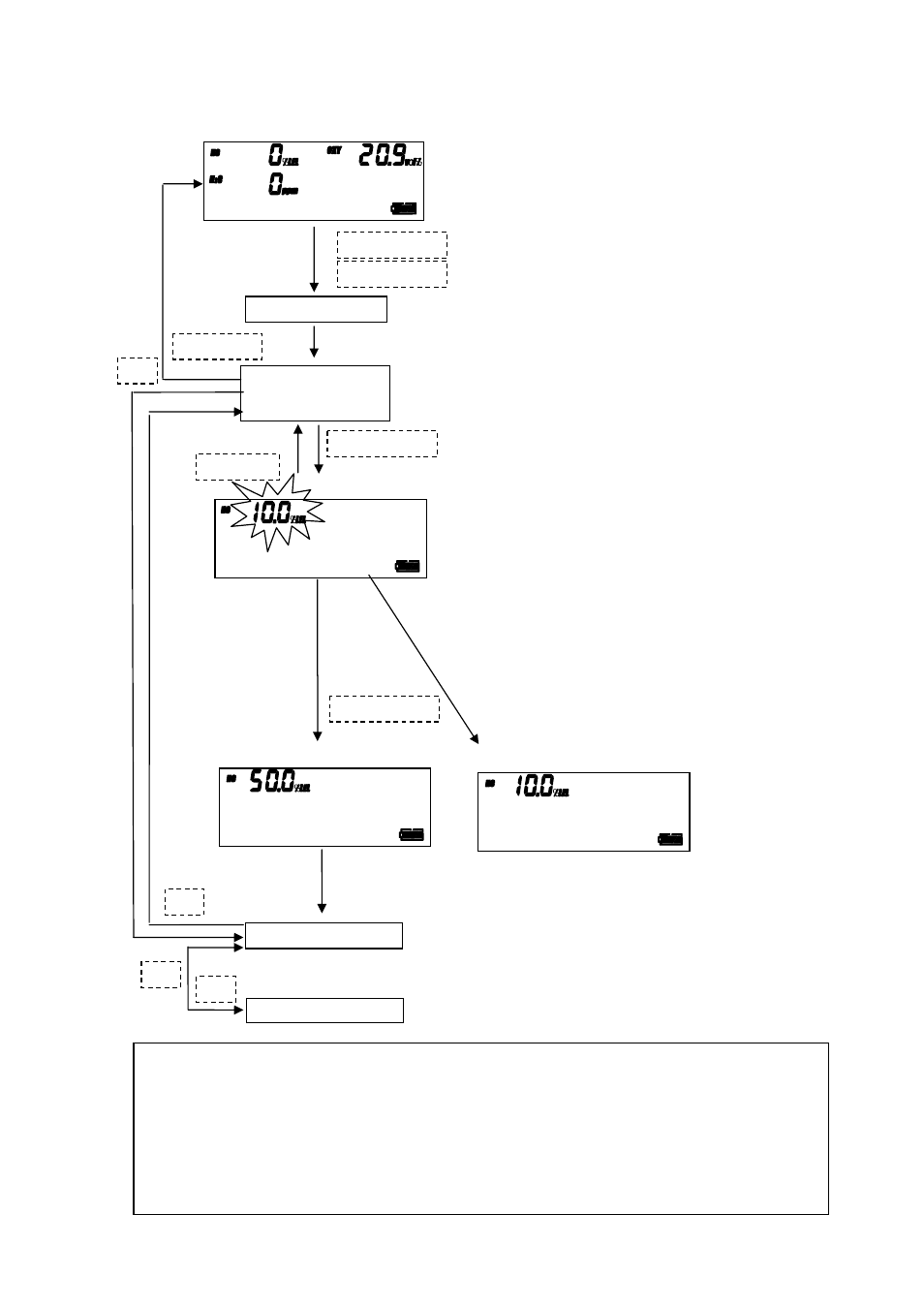
PT0E-0730
24
6−2.Gas calibration (Span adjustment)
ZERO key
PUMP key
・ Hold and pressing ZERO and PUMP key
similtaneously in the operation mode.
・ First, CH4 display shall be shown.
・ When press EMTER key, “HC” gas
calibration shall start.
・ When press 『+』key, it shall change to
gas calibration of 「OXY」→「H2S」.
・ When pressing ESC key, it shall return to
“Operation display”.
HOLD KEY
SPAN GAS HC
ENTER key
ESC key
After displaying for 5 sec,
proceed to the next display.
・This shall display gas name, gas density and unit.
( When press ESC key, it shall return to HC
display.)
・Gas density shall blink.
・ Have cal gas sucked into instrument and unit the
reading gets stable.
・When the gas density differs, adjust to cal gas
value by 『+』or『−』 key.
・After adjusted to it, fax the span by pressing
ENTER key.
・ After span adjusted, proceed to the oxygen
display.
・ For gas calibration of O2 and H2S make the
same operation.
・ After completion calibration, go back to
the operation display by pressing “ESC
key”.
SPAN GAS OXY
ESC key
《SPAN cal OK》
《Span cal fails》
A D J > −/+
S P A N S E T O K
F A I L S P A N
−
+
ENTER key
SPAN GAS H2S
+
−
*Note
《RX-517》
・For measurement of H2S high, the mode display shall be changed from “H2S high” to “cal
display”.
・When mode switch is ON during the cal mode the cal mode shall be cancelled and changed
to operation mode.
