RKI Instruments RX-517 User Manual
Page 20
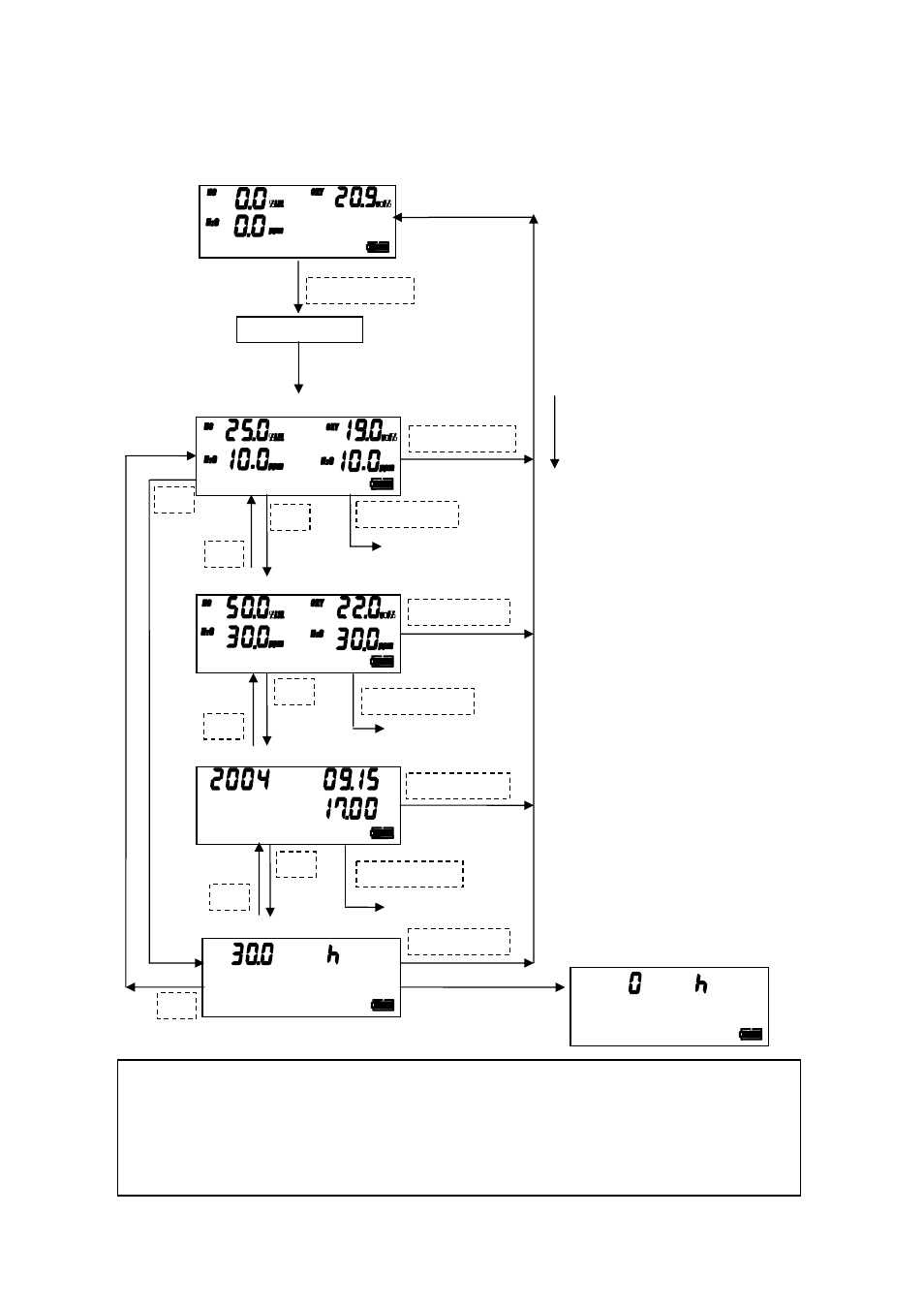
PT0E-0730
19
5.Each function
5−1.Operation mode control
Operation mode
HOLD KEY
D A T E T I M E
①1
st
alarm display
②2
nd
alarm
Day/time display
Data logging
・Press MODE key for 3 sec.
MODE key
+
−
・When hold and press PEAK key for
3 sec at alarm display (①,②),
alarm point will be changed to
alarm set display. →To alarm
setting.
PEAK key
MODE key
To alarm setting
+
−
−
+
MODE key
PEAK key
Alarm setting
+
−
PEAK key
Date setting
MODE key
MODE key
・When hold and press PEAK key for
3 sec, it will be changed to date
display.
L O G R E M A I N
In case of over write
Displayed in the following order
① 1
st
alarm
② 2
nd
alarm
③ Data display
④ Data logger remaining
・
『+』or『−』 key: When press it,
the display will be changed.
LOG OV - WRITE
W A R N I N G
A L A R M
*Note
《RX-517》
・In the display of alarm, H2S high is displayed simultaneously.
・From both display of H2S low and H2S high, it is available to go into mode.
