RaySafe X2 View User Manual
Page 12
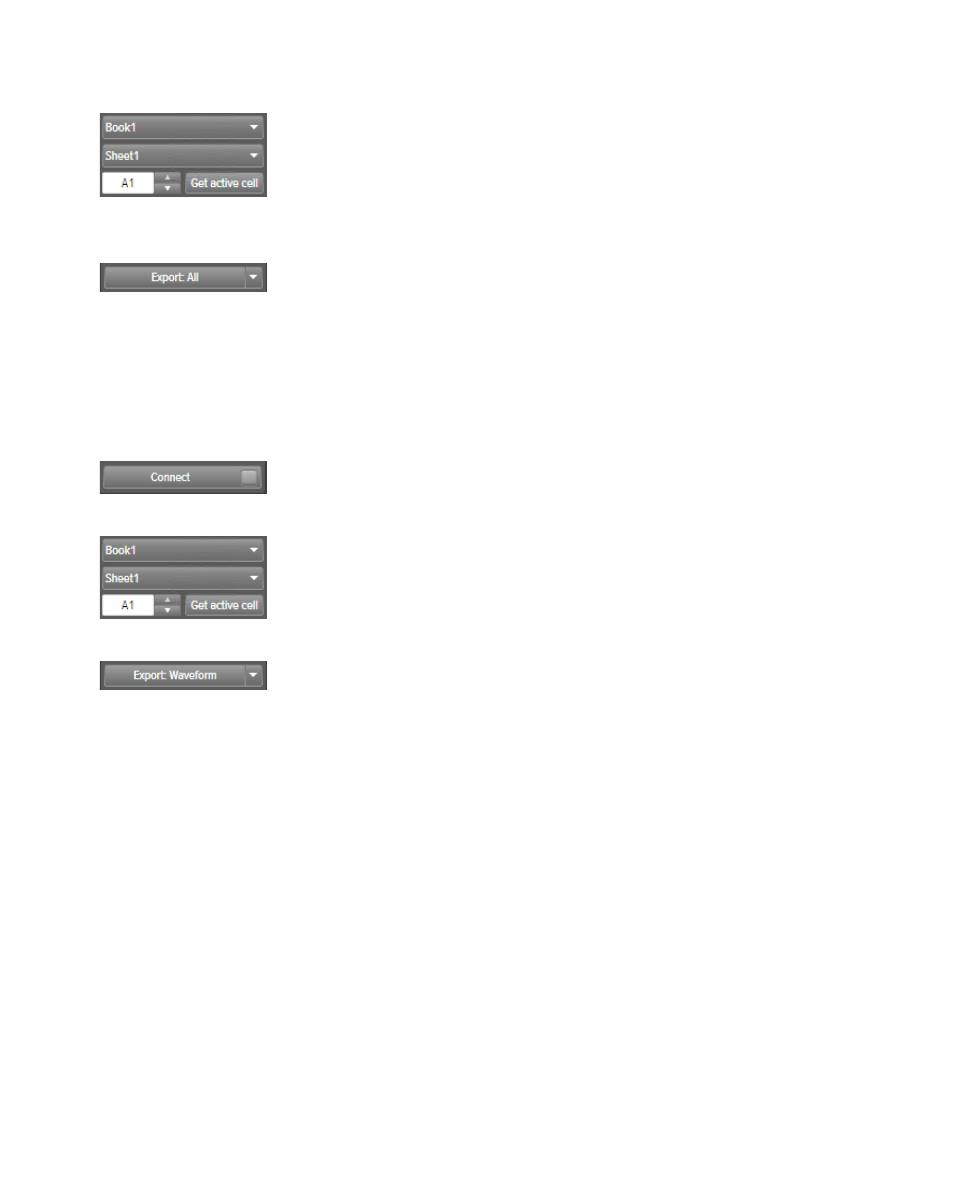
2. Select Excel settings (workbook, sheet, start cell).
3. In the drop down list, select what to export: Selected, All, Starred or the Waveforms of the selected
measurement.
4. Press the Export button.
EXPORT WAVEFORMS TO EXCEL
Use the Excel Export button to export waveforms:
1. Click Connect in the Excel area.
2. Select Excel settings (workbook, sheet, start cell).
3. In the drop down list, select Waveforms.
4. Press the Export button.
12
RaySafe X2 View User Manual – Export measurements
