Vca installation and configuration manual – Quadrox VCA User Manual
Page 8
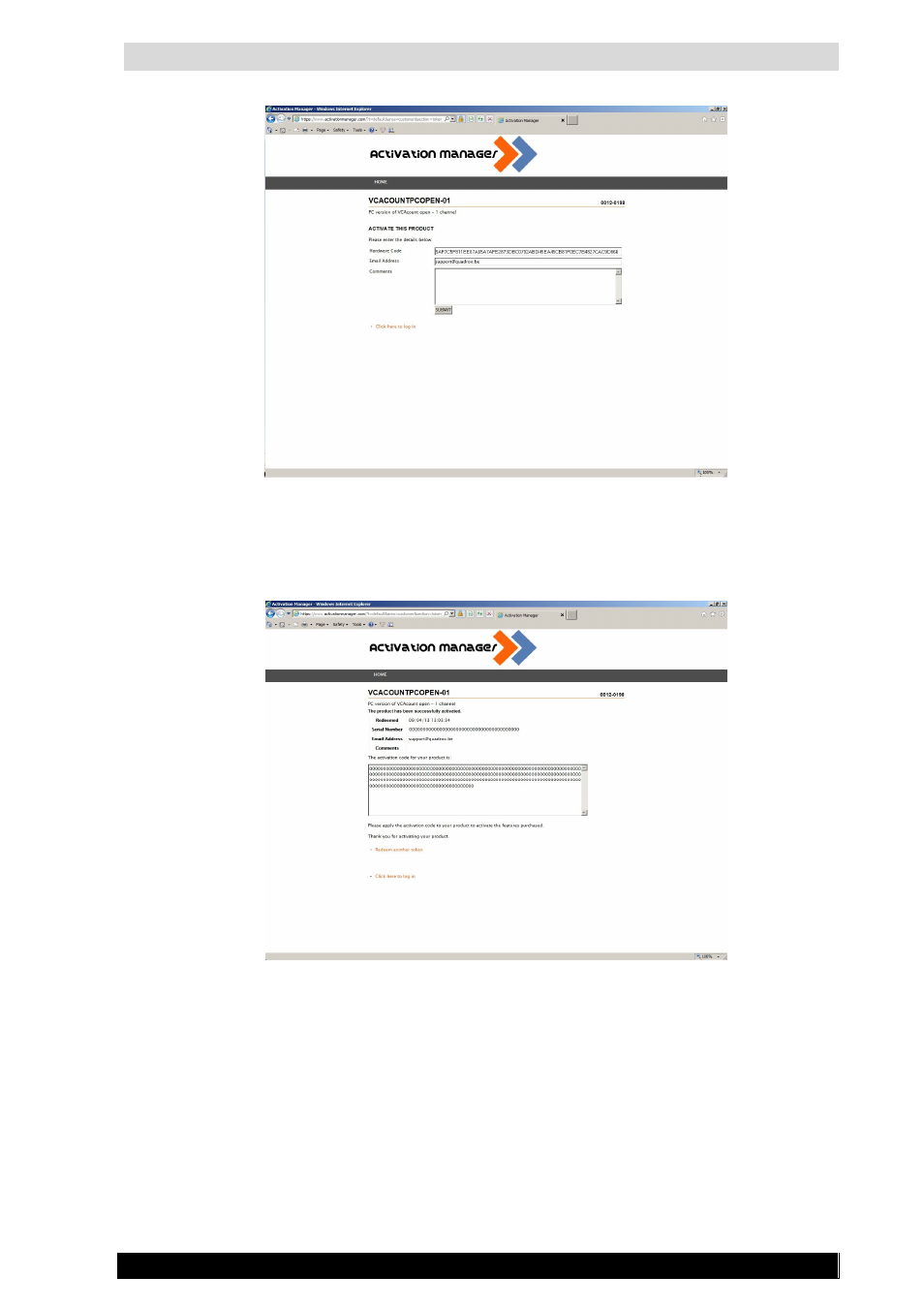
VCA Installation and Configuration manual
8
Version 4.9 Series
Activation Manager - Hardware Code Request Page
9. Enter your e-mail address and click “Submit”.
10. You will get a VCA activation code. Copy all symbols of it:
Activation Manager – VCA License generation page
11. Switch to Video Manager and paste the activation code into the “License key” field.
12. Click “Apply”.
13. Click “OK” when asked for confirmation:
