2 activating vca license, Vca installation and configuration manual – Quadrox VCA User Manual
Page 6
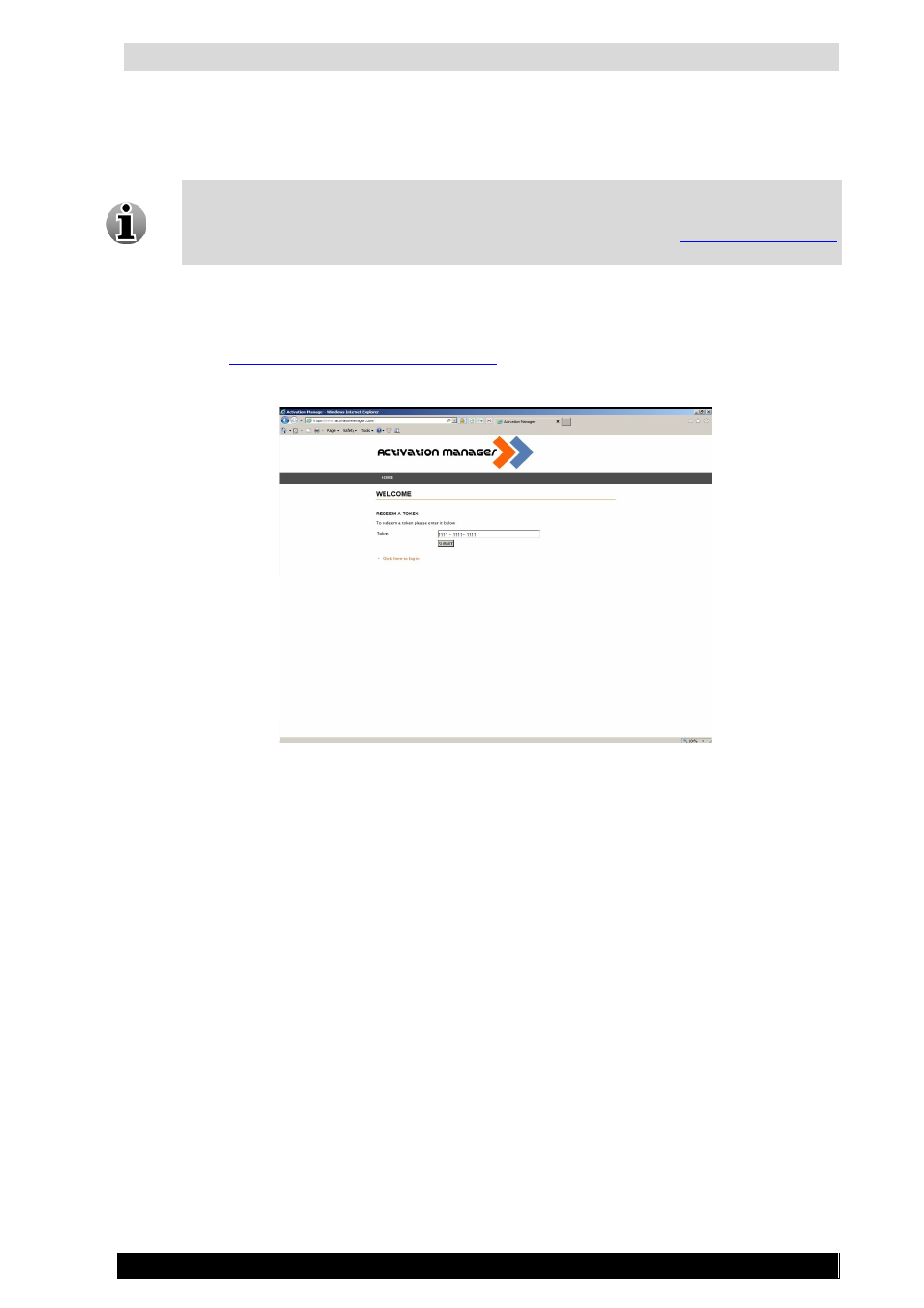
VCA Installation and Configuration manual
6
Version 4.9 Series
2 Activating VCA License
To activate VCA on your WebCCTV 4.7.7.0 and higher, you should redeem the VCA
token and generate a license valid for your specific hardware configuration. You can
obtain a VCA activation token by contacting Quadrox office via
or +32 (16) 582585.
After you receive your activation token, you should perform the following steps to obtain and
activate your VCA license:
1. Go to
http://www.activationmanager.com/
with your Internet Explorer
2. Enter a token you obtained in the “Token” field:
Activation Manager main page
3. Click “Submit.
4. In a new window of Internet Explorer open WebCCTV Video Manager. Don’t close
the Activation Manager window!
5. In WebCCTV Video Manager, go to “Info” tab, find the line “Allowed VCA cameras”
and click “Upgrade” button there:
