MacDon FD75 Combine Header Quick Card User Manual
Page 2
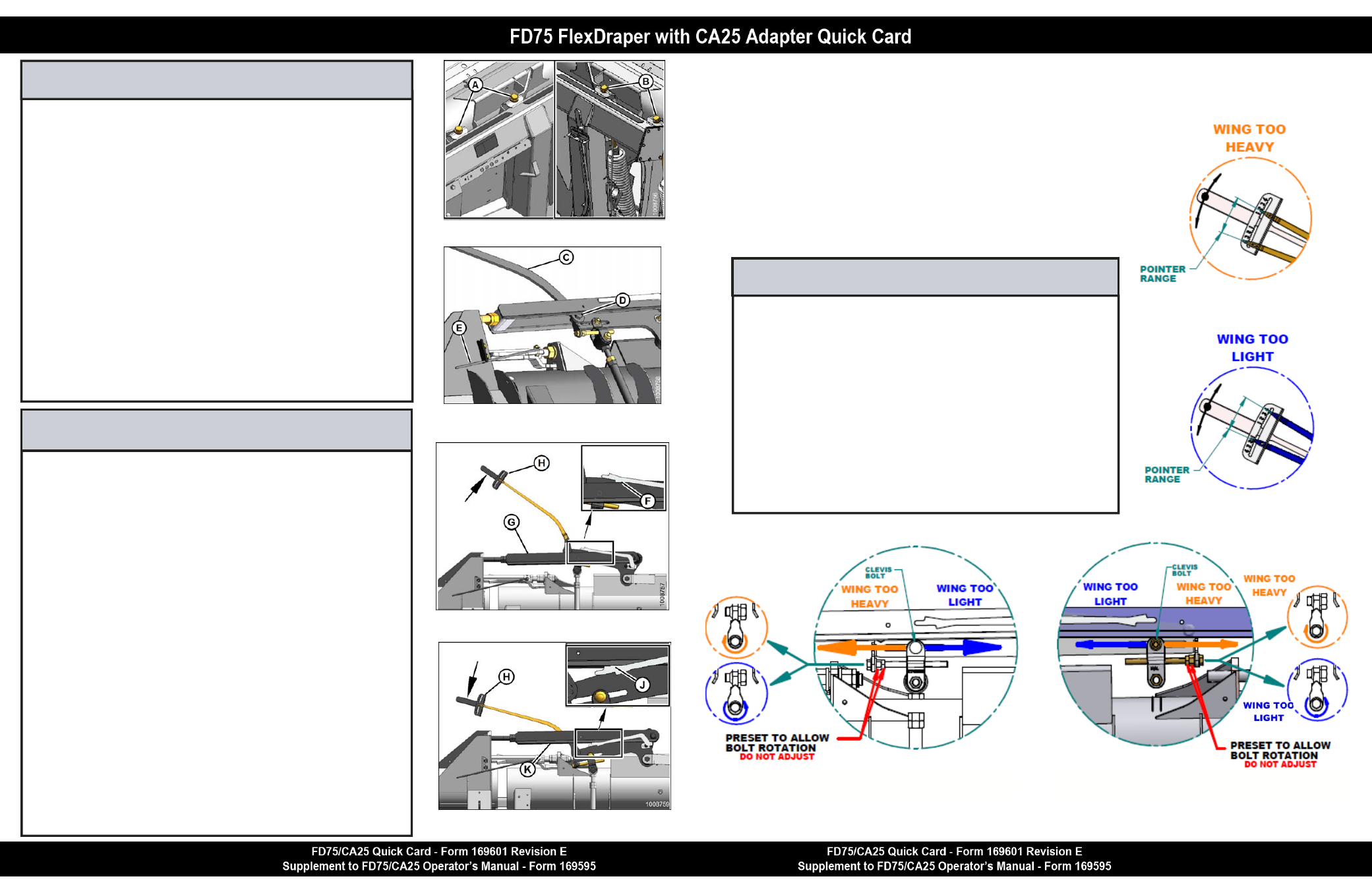
1. Use the readings taken in STEP 4, and the images on this
page to determine if the wing is too heavy or too light.
2. Loosen the clevis bolt for the wing requiring adjustment.
3. Balance the wing according to the Wing Balance Adjustment
Detail image below.
4. Tighten the clevis bolt.
5. Repeat
STEPS 4 and 5 for the opposite wing (if necessary).
6. Re-install poly linkage covers.
STEP 5: ADJUST WING BALANCE
Left Side Wing Balance Adjustment Detail
Right Side Wing Balance Adjustment Detail
1. Remove poly linkage covers.
2. Place torque wrench (C) on bolt (D).
3. Move spring handle (E) to lower position so that lock link drops
into lower slot.
NOTE
If lock link does not engage lower slot, move
with torque wrench (C) until lock link moves into
slot.
4. Move
wing
upward with torque wrench (C) until pointer lower
alignment tab (F) lines up with upper edge of top link (G). Note
indicator reading (H) on wrench.
5. Move
wing
downward with torque wrench (C) until pointer up-
per alignment tab (J) lines up with the lower edge of the top link
(K). Note indicator reading (H) on the wrench.
6. If
the
difference between the readings is 1 or less, the wing is
balanced and no further adjustment is required.
7. If
the
difference between the readings is more than 1, the
wing is not balanced. Record the readings and proceed to
STEP 5.
STEP 4: CHECK WING BALANCE
1. Refer to TABLE 1 for recommended initial float setting:
•
If reading on wrench is high, header is heavy, so increase
float.
•
If reading on wrench is low, header is light, so decrease float.
2. Adjust header float to match values in TABLE 1. Turn each bolt
pair equal amounts.
•
To increase float (lighter header), tighten (clockwise) float
spring bolts (A) and (B).
•
To decrease float (heavier header), loosen (counter clock-
wise) float spring bolts (A) and (B).
•
Ensure wrench reading is EQUAL ON BOTH SIDES
NOTE
For 40 and 45 ft. double-knife headers, adjust float
as above, and then loosen RIGHT SIDE FLOAT
spring bolts (B) 2 turns.
STEP 3: SET HEADER FLOAT
LEFT SIDE FLOAT RIGHT SIDE FLOAT
LEFT SIDE SHOWN, RIGHT SIDE OPPOSITE
WING UP
WING DOWN
