Precision Turbo and Engine BigStuff3 GEN3 Engine Torque Management (ETM) System User Manual
Page 2
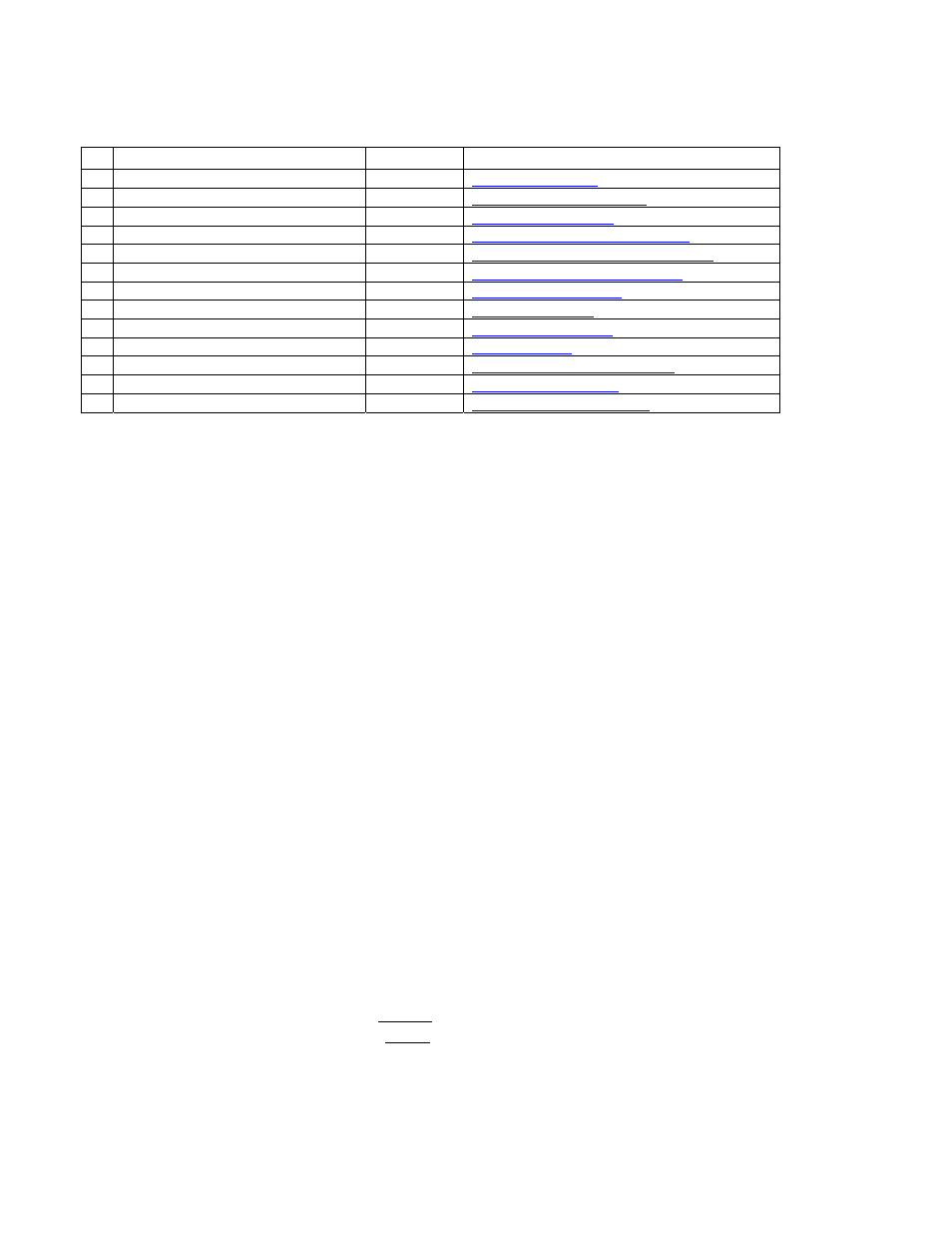
Table of Contents
Section Page(s)
Hyperlink
1 The
System
Description
1
2
What is Included
1
3
What Else is Needed
2
4
How to Install the ETM System
2
5
How to Configure the ETM System
4
How_to_Configure_the_ETM_System
6
-Desired Drive Shaft Speed Table
5
Desired_Driveshaft_Speed_Table
7
-Drive Shaft Error Table
6
8
-Torque Parameters (Six-shooter)
6
9
-Misfire Configuration
6
10 -Torque Control (enable/disable)
6
11 Steps to Launching the Car
8
12 The
Initial
Calibration
9
13 Interpreting the Replay Graphs
9 - 12
System Description
The GEN3’s ETM system works to control drive shaft speed for an eight (8) second time period using
a patent pending, 32 level torque management control strategy.
What the System Includes and its Capabilities
• An Engine Torque Management Module [not included (not required) with GEN3 coil-on-plug
systems].
• The ETM Harness.
• Imbedded control software to control engine torque.
• The following user defined, system control and configuration tables, located in the main tool bar
under “Torque Management”:
• A “Three-Shooter” timing retard control system. This feature helps control engine torque during
the critical period between the vehicle launch, through the one-two gear shift. *Note: May not be
implemented in all firmware. A six-shooter and twelve shooter retard system is available as an
option. Call BigStuff3 for details.
• An integrated two-step and optional three-step rev limit controller. The system never misfires the
same cylinder two times consecutively, resulting in more uniform EGT’s and higher boost while
staging.
• Extended Data Acquisition “Replay” parameters (described in more detail below) to capture the
following events:
o
A Misfire Flag to indicate where in time the ETM system was active (MisFire).
o
A Misfire Counter to count the total number of mis-fire events during the eight (8) second
run (MisfireCtr).
o
Torque Reduction Stage indicator (TorqRdStg).
o
TISS Speed – Displays the desired driveshaft RPM.
o
TOSS Speed – Displays the actual driveshaft RPM.
Note: With the ETM functionality the “Replay Mode” is now “Extended Mode”, which means
there are an additional 12 variables/flags that are now part of the Replay for the traction control.
Rev
1.1
2
