Phoenix Audio Spider USB and SIP/IP Telephone MT505 User Manual
Page 11
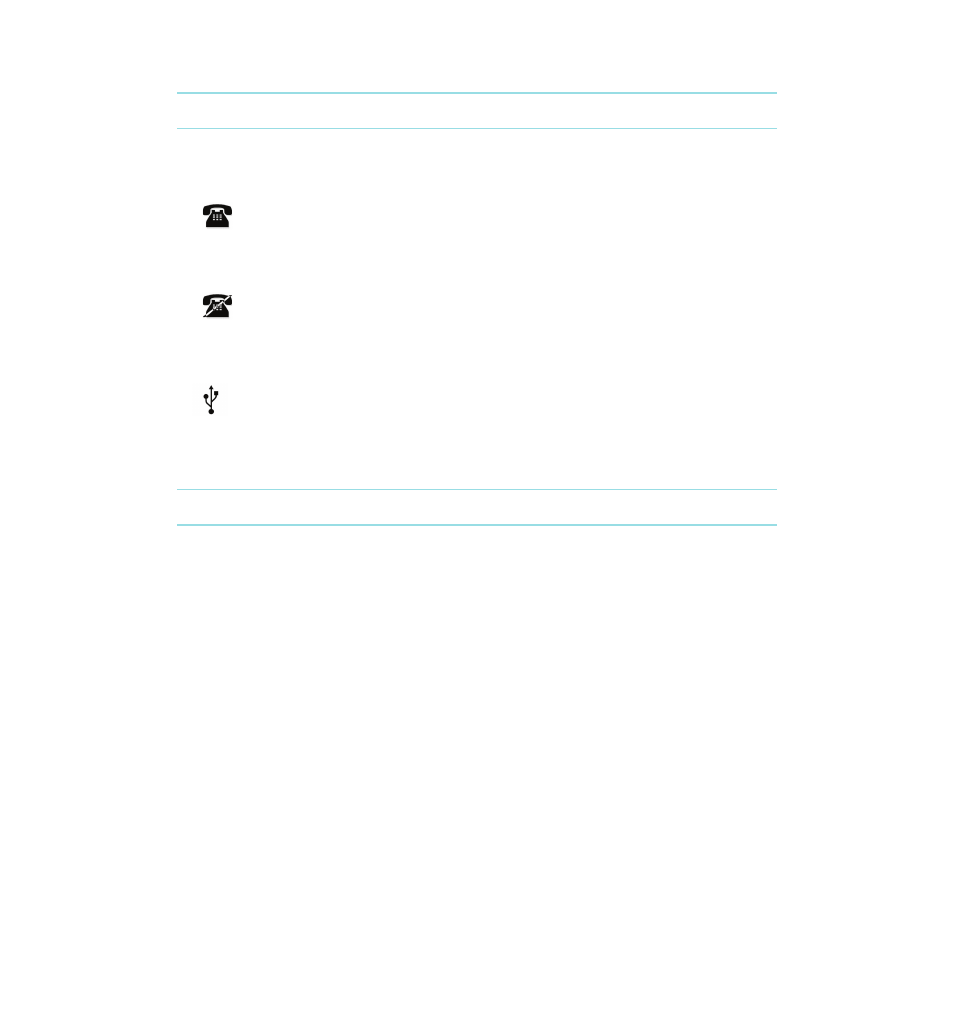
CONNECTIVITY DISPLAY
On the top left corner of the screen, the Spider will display the interface it’s connected to.
TELEPHONE SYMBOL
If a
symbol appears, then your Spider is connected to and has registered with an IP
service provider. The Spider’s IP interface is ready to be used.
CROSSED TELEPHONE SYMBOL
If a
symbol appears, then your Spider is either not connected or not registered with an IP
service provider. The Spider’s IP interface is not functional.
USB SYMBOL
If a symbol appears, your Spider is connected to a computer and is ready to act as a
microphone/speaker for that computer.
EXTERNAL MIC/SPEAKER
MICROPHONE ONLY
Connect the external microphone to the 3.5mm connector. Select MIC ONLY in the Audio Setup
Utility. (Microphone goes to tip.)
SPEAKERS ONLY
Connect the external speakers to the 3.5mm connector. Select SPEAKERS ONLY in the Audio
Setup Utility. (Speakers go to ring.)
MICROPHONE AND SPEAKERS
Connect the microphone to tip. Split two speakers to ring. Select both MIC and SPEAKERS in
the Audio Setup Utility.
Page 11
