Number of disks supporting each raid mode, Connecting multiple devices, Safe removal of the raid system – Oyen Digital DATATALE RC-M4QJ 4-BAY RAID User Manual
Page 52
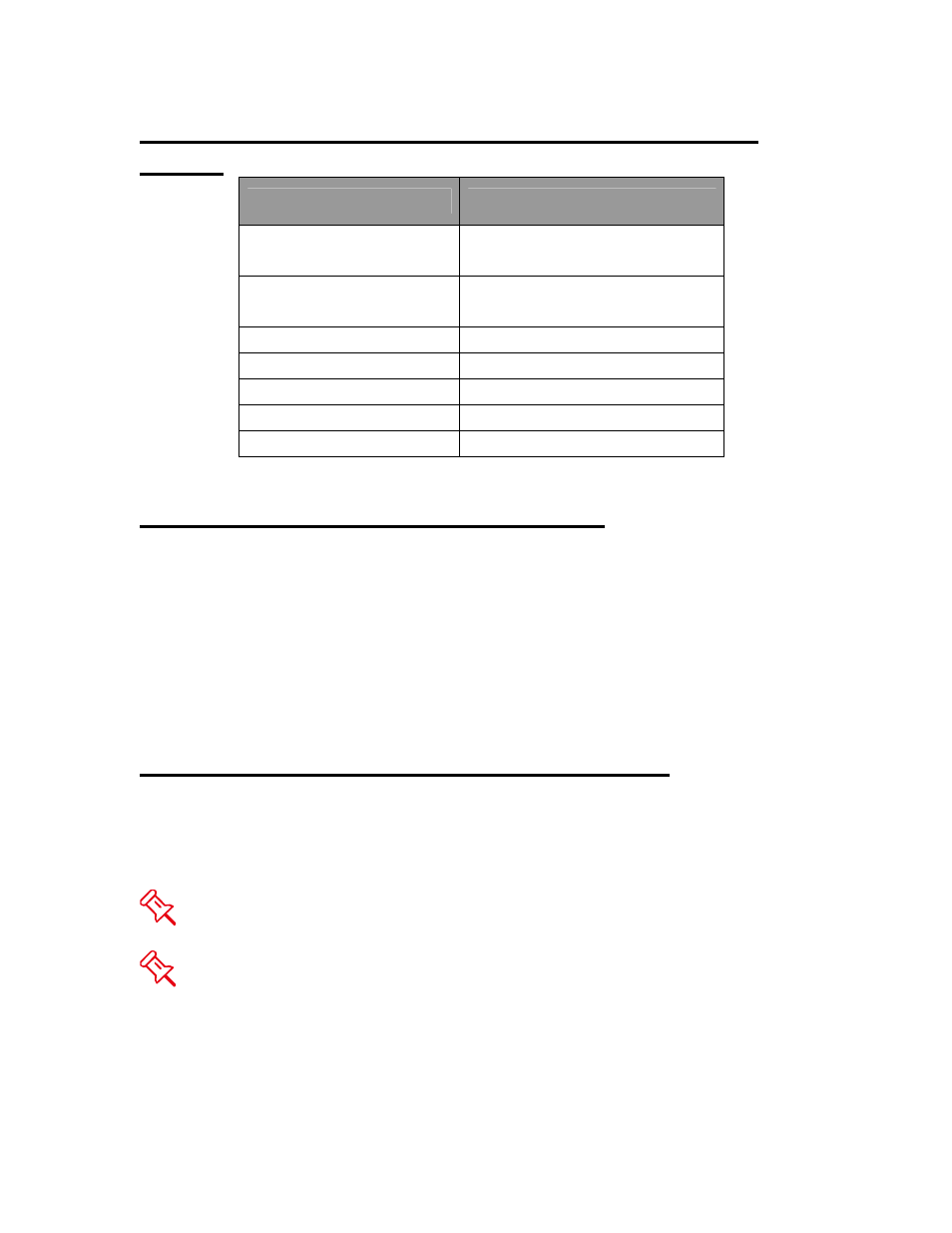
52
NUMBER OF DISKS SUPPORTING EACH RAID
MODE
RAID Modes
Number of Disk in RAID
RAID 0
(Striping)
2 to 4
RAID 1
(Mirroring)
2
Span
2 to 4
Clone
2 to 4
RAID 5
3 or 4
RAID 1+0
4
JBOD
1 to 4
CONNECTING MULTIPLE DEVICES
When using FireWire 400/800, you can “Daisy chain” and connect other
computer hardware or digital devices to your Unit (such as digital video camera,
another hard drive, DVD writer, and much more). However, you must use the
same interface in order for the “Daisy Chain” to work. The computer will not
recognize different interfaces if they are all used at the same time. If a mix of
connections is used, the resulting speed will be limited to the lowest one
available. If an USB or eSATA connector is connected to the host, the Unit
cannot be “daisy chained”.
SAFE REMOVAL OF THE RAID SYSTEM
Safe removal of the RAID System from the host controller is highly
recommended, especially when switching interfaces. In order to safely remove
your RAID System from the host controller, you would need to eject the device
on your host controller system.
If using a MAC System, safe removal of the RAID System from the host for
all interfaces is necessary.
If using a PC System, safe removal of the RAID System from the host
depends on the interface. Most current USB and FireWire host controllers
handle USB and FireWire devices as external devices; thus, it is highly
recommended that the RAID System be safely removed from the host if you are
using either one of the interfaces. However, if you are using the eSATA interface,
safe removal of the RAID System from the host is unnecessary because most
hosts do not support it.
