Oyen Digital DATATALE RC-M4QJ 4-BAY RAID User Manual
Page 32
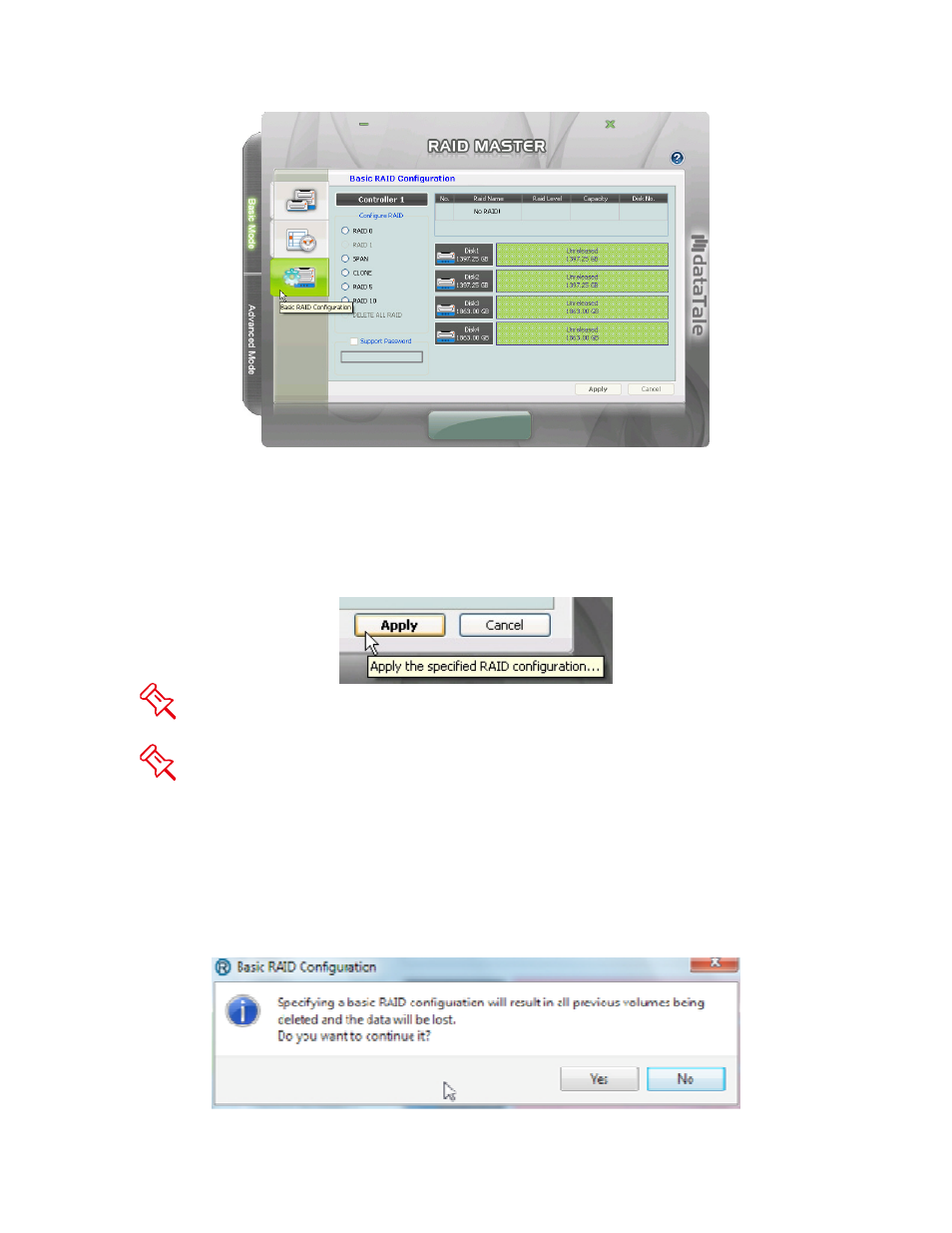
32
2. Select the preferred RAID Mode option on the list. Once selected, the
RAID MASTER will automatically update the information on the right side
for the inserted hard drives if are assigned the chosen RAID Mode. If
decided to insert a password for change protection, please place it inside
the password box.
Then, click on the “Apply” icon to begin.
Please review the RAID MODE PASSWORD section under “Q&As” for
more information.
Please review the RAID Mode options under “Glossory” to choose the best
suitable RAID Mode for your needs and desire. If the number of inserted hard
drives does not qualify for a particular RAID Mode, the option to choose that
RAID Mode will not be available (faint image).
3. Once selected, the RAID MASTER will give an alert popup window stating
“specifying a basic RAID confirmation will result in all previous volumes
being deleted and the data will be lost”. Click on “Yes” icon to confirm.
