B-control audio bca2000, Applications – Behringer BCA2000 User Manual
Page 14
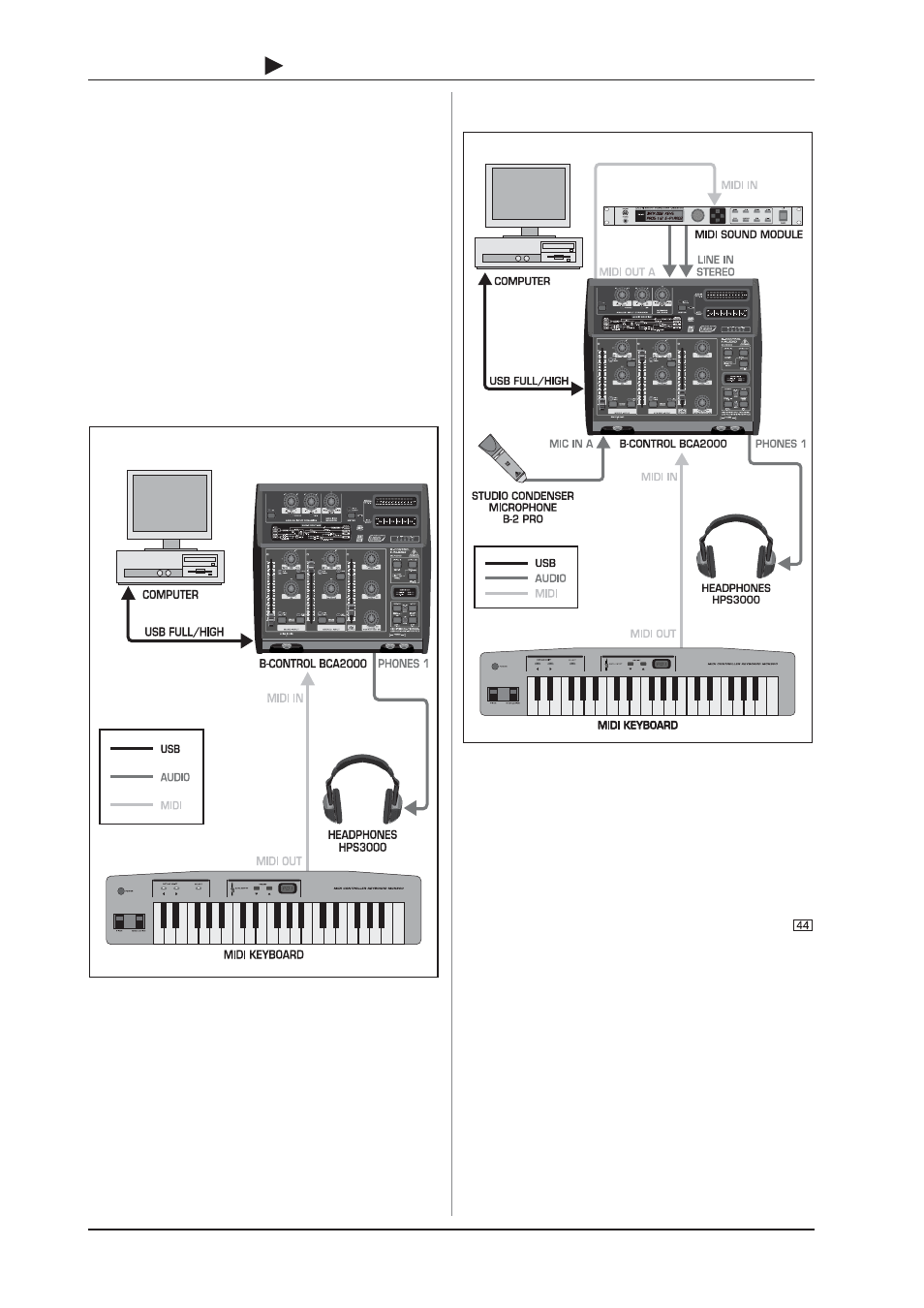
14
B-CONTROL AUDIO BCA2000
ASIO Direct Monitoring:
For recording and playback purposes, the monitor signal can
also be switched in the software (the BCA2000 must be in
AUTO monitoring mode), provided your audio software supports
ASIO Direct Monitoring. For that purpose, the following settings
are available in the control panel software:
If you select Digital, the audio software switches the monitor
outputs of your B-CONTROL between the analog input sum
(record) and the main output signal (play); this depends on
whether the software is in recording or playback mode.
If Analog is selected, the monitor balance control is active
during a recording, and you can adjust the ratio between the
playback and input signals. During playback only the stereo mix
from the software is audible.
5. APPLICATIONS
5.1 Mobile studio
Fig. 5.1: Mobile studio
Even if you work almost exclusively with software, you still
need MIDI and audio interfaces to play your software synths via
a MIDI keyboard and record and listen to your music. The first
example shows a small setup for a mobile studio using the
BCA2000 as such an interface.
Connect the BCA2000 to a free USB port on your computer/
laptop. An older Full-Speed (1.1) USB interface will suffice unless
you want to work at 24-bit/96 kHz (see also 1.2.1 and 1.2.2).
You can play your software instruments live and/or record MIDI
tracks via the MIDI keyboard connected to the MIDI input. Monitoring
is achieved via headphones connected to one of the phones
outputs on the front panel of your BCA2000, while the volume is
adjusted using the corresponding PHONES control. Of course,
5. APPLICATIONS
you can connect a second set of separately adjustable
headphones.
Fig. 5.2: Extended mobile studio
In this illustration, we have augmented the first example with a
microphone and a MIDI expander. To record acoustic instruments
or vocals in your audio software, connect your microphones
directly to the XLR inputs. If youre using condenser microphones,
activate the +48 V phantom power. To record an electric guitar
or acoustic instrument with passive pickups, connect it to the
high-impedance guitar input located on the front panel.
Use the internal noise gate and compressor in your B-CONTROL
to process analog signals prior to A/D conversion. You can also
connect an external processor to the INSERT connectors
for signal processing using your favorite outboard gear.
The MIDI sound module is controlled via MIDI output A. The
sound module can be a GM/GS/XG MIDI expander, a synthesizer,
a sampler, a drum machine or other MIDI sound source. The
audio outputs can be routed to the software mixer via the analog
stereo line inputsor alternatively via the digital inputs, provided
the sound module you are using has digital outputs.
Listening during a recording session (monitoring) can be done
either digitally via the computer or latency-free using the direct
monitoring function of your BCA2000. The latter is extremely
helpful if the latency (computer-induced delay) is too high to
allow comfortable, accurate monitoring for performing musicians/
singers.
